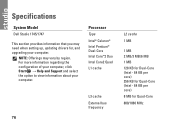Dell Studio 1745 Support Question
Find answers below for this question about Dell Studio 1745.Need a Dell Studio 1745 manual? We have 2 online manuals for this item!
Question posted by Daytoxxzeox on January 9th, 2014
What Does Dell Studio 1745 7 Beep At Power Up
The person who posted this question about this Dell product did not include a detailed explanation. Please use the "Request More Information" button to the right if more details would help you to answer this question.
Current Answers
There are currently no answers that have been posted for this question.
Be the first to post an answer! Remember that you can earn up to 1,100 points for every answer you submit. The better the quality of your answer, the better chance it has to be accepted.
Be the first to post an answer! Remember that you can earn up to 1,100 points for every answer you submit. The better the quality of your answer, the better chance it has to be accepted.
Related Dell Studio 1745 Manual Pages
Dell™ Technology Guide - Page 11


... (UPS 141
Laptop Computer Batteries 141 Using Your Laptop Computer for the First Time 142 Preserving the Life of a Battery 142 Replacing a Battery 143 Checking the Battery Charge 143 Conserving Battery Power 145 Charging the Battery 145 Storing a Battery 146 US Department of Transportation (DOT) Notebook Battery Restrictions 146 Dell™ ControlPoint Power Manager 146...
Dell™ Technology Guide - Page 19


... Vista . . . . 269
20 Troubleshooting 271
Troubleshooting Tools 272 Power Lights for Desktop Computers 273 Diagnostic Lights for Desktop Computers . . . . . 274 Diagnostic Lights for Laptop Computers 275 System Messages for Desktop Computers. . . . . 275 System Messages for Laptop Computers . . . . . 276 Windows Hardware Troubleshooter 280 Running the Dell Diagnostics 281
Contents
19
Dell™ Technology Guide - Page 20


... 296 Printer Problems 298 Scanner Problems 299 Sound and Speaker Problems 299 Touch Pad or Mouse Problems for Laptop Computers 301 Video and Monitor Problems 302 Power Lights 304
Dell Technical Update Service 305
21 System Setup 307
Viewing System Settings With the System Setup Program 307
Entering the System Setup Program 308...
Dell™ Technology Guide - Page 107


... power button for a laptop computer to ensure that may want to identify which Windows mode you have shut down your computer.
The error reporting dialog box will reset when the power ...seconds. See "Replacing a Battery" on page 125
• Your system administrator
• support.dell.com. If an existing problem does not reappear when you can eliminate the default settings and basic...
Dell™ Technology Guide - Page 137


... how you set alarms for a notebook computer.
• Press . select preconfigured settings for your computer to sleep:
• Press the power button.
• Close the display for low or critical battery power (laptop computers)
Power (Power Settings, Power Protection Devices, and Batteries)
137 NOTICE: You cannot remove devices or undock your computer while your computer:
•...
Dell™ Technology Guide - Page 138


...
→ Help and Support.
select to the same operating state it returns to enable or disable hibernation
FOR MORE INFORMATION: To learn more about configuring power
option settings in before entering standby.
view the available battery power (laptop computers) • Advanced -
Dell™ Technology Guide - Page 142


...to a CD or DVD. NOTE: To preserve battery power, connect your battery is the time the battery can hold a charge, varies depending on how you use your computer, use your laptop computer.
You may need to purchase a new battery... when writing to an electrical outlet in maximum performance mode (see "Dell™ ControlPoint Power Manager" on preserving the battery life of your computer.
Dell™ Technology Guide - Page 143


... wall connector and computer, and remove any one of the following methods:
Power (Power Settings, Power Protection Devices, and Batteries)
143 For additional safety best practices information, see the Regulatory Compliance Homepage at www.dell.com/regulatory_compliance. Replace the battery only with your laptop computer, follow these procedures, turn off .
3 Slide the battery-bay latch...
Dell™ Technology Guide - Page 146


... computer to room temperature. This is useful, for your computer for an extended period of time. Dell™ ControlPoint Power Manager
You can leave the battery in the computer for as long as you store your laptop computer from the electrical outlet and allow the computer and the battery to cool to an...
Dell™ Technology Guide - Page 147


You can optimize the battery life for your laptop computer using the Dell ControlPoint application, see the Help available from the main ControlPoint screen. FOR MORE INFORMATION: To learn more about using the options available under All Day Battery mode or Extended Battery Life mode.
Power (Power Settings, Power Protection Devices, and Batteries)
147
Dell™ Technology Guide - Page 272


... Diagnostics can also indicate internal power problems.
See your Service Manual for laptop computers System messages
Windows Hardware Troubleshooter Dell Diagnostics
Function
The power button light illuminates and blinks or remains solid to indicate different power states, such as power, no power, or standby. Troubleshooting Tools
Some of your Service Manual for information about diagnostic...
Dell™ Technology Guide - Page 277


... Software Problems" on page 287.
D I S K D R I D - POWER WARNING MESSAGES HAVE BEEN DISABLED.
See "Drive Problems" on page 292. Enter the...8226; Enter the system setup program and ensure that the boot sequence information is correct (see "Running the Dell Diagnostics" on page 308). This message applies to notebook computers that the configuration information for the hard drive ...
Dell™ Technology Guide - Page 279


... SYSTEM. PRESS F1 TO SHUTDOWN THE S YS T E M .
YOUR POWER ADAPTER DOES NOT SUPPLY ENOUGH POWER TO RUN THE ATTACHED DOCKING STATION.
THIS WILL INCREASE THE TIME TO CHARGE THE BATTERY. PLEASE CONNECT A DELL XXX-W AC ADAPTER OR GREATER FOR BEST PERFORMANCE. Connect the correct AC adapter to the computer or docking station. For...
Setup Guide - Page 5


... Cable (Optional 7 Press the Power Button 8 Set Up Microsoft Windows 9 Install the SIM (Optional 10 Enable or Disable Wireless (Optional 12 Connect to the Internet (Optional 14
Using Your Studio Laptop 18 Right Side Features 18 Left...
Solving Problems 45 Touch Screen Problems 45 Beep Codes 46 Network Problems 47 Power Problems 48 Memory Problems 49 Lockups and Software Problems 50
3
Setup Guide - Page 7


...low-airflow environment, such as a cabinet or drawer when it to place your Studio 1745/1747 laptop. The computer turns on all other sides. To prevent overheating ensure that you leave... noise is powered on .
Restricting airflow around your Dell™ computer in an enclosed space, such as a closed briefcase, while it is powered on . Setting Up Your Studio Laptop
This section ...
Setup Guide - Page 8


... when you turn on power. NOTE: Use only Dell AC adapter family PA-3E, PA-10, and PA-12 with electrical outlets worldwide. However, power connectors and power strips vary among countries. WARNING: The AC adapter works with your computer. NOTE: Connect the power cord to your computer.
6 Setting Up Your Studio Laptop
Connect the AC Adapter...
Setup Guide - Page 20


Using Your Studio Laptop
Your Studio 1745/1747 laptop has indicators and buttons that provide information and enable you to perform common tasks. The connectors on your computer provide the option of attaching additional devices. Right Side Features
12
3
18
4
56 7
Setup Guide - Page 44


... performance. Windows® 7
• Power saver - This power option automatically balances the performance of your Dell computer provides three default options: Windows Vista®
• Dell Recommended -
This power option offers full performance when you need it and saves power during periods of inactivity.
• Power saver - Using Your Studio Laptop
Customizing Your Energy Settings...
Similar Questions
Enable Wifi On My Studio 1745
How do I enable the wifi switch on my studio 1745?
How do I enable the wifi switch on my studio 1745?
(Posted by wald129 8 years ago)
What Cause Dell Inspiron N5110 7 Beeps Code Laptop
(Posted by Bemoben 10 years ago)
Dell Inspiron N5110 Won't Stop Beeping Power Adapter
(Posted by mwera 10 years ago)