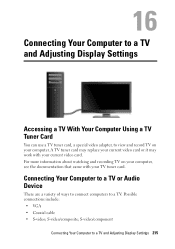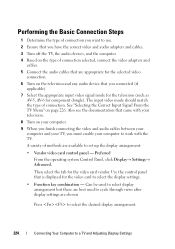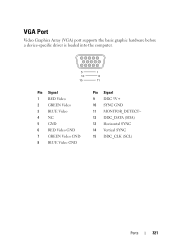Dell Studio 1745 Support Question
Find answers below for this question about Dell Studio 1745.Need a Dell Studio 1745 manual? We have 2 online manuals for this item!
Question posted by Chris4u2nv5 on October 13th, 2011
Video Card On Dell 1745
Is the video/ graphics card integrated into the motherboard 0n Dell Studio 1745?
Current Answers
Related Dell Studio 1745 Manual Pages
Similar Questions
How Do I Turn On My Wireless Capability On My Dell Laptop Studio 1749
(Posted by g3gum 10 years ago)
Dell Laptop Studio 1558 Does Not Recognize Sd Card
(Posted by MULjknudt 10 years ago)
How Can I Add Bluetooth My Dell Laptop Studio 1745 With Windows 7
(Posted by biMecros 10 years ago)