Dell Studio 1735 Support Question
Find answers below for this question about Dell Studio 1735.Need a Dell Studio 1735 manual? We have 3 online manuals for this item!
Question posted by kowel on July 29th, 2014
What Should The Screen Resolution Be On A Studio 1735
The person who posted this question about this Dell product did not include a detailed explanation. Please use the "Request More Information" button to the right if more details would help you to answer this question.
Current Answers
There are currently no answers that have been posted for this question.
Be the first to post an answer! Remember that you can earn up to 1,100 points for every answer you submit. The better the quality of your answer, the better chance it has to be accepted.
Be the first to post an answer! Remember that you can earn up to 1,100 points for every answer you submit. The better the quality of your answer, the better chance it has to be accepted.
Related Dell Studio 1735 Manual Pages
Dell™ Technology Guide - Page 4


...37
Shortcut Menus 38
Changing the Desktop Appearance 39 Windows Vista 39 Windows® XP 40 Setting up a Screen Saver 41 Windows Vista 41 Windows XP 41
Start Button (Menu 42 Overview 42 Customizing the Start Menu ... Computer Performance 45
3 Monitors and Displays 47
Cleaning Your Computer's Display Screen 47
Adjusting the Resolution of Your Display 48 Windows Vista 49
4
Contents
Dell™ Technology Guide - Page 8


Ending a Program That is not Responding . . . . 101 Ending a Process That is not Responding . . . . 103
Docking and Undocking Your Laptop Computer. . . . 104 Undocking Your Computer While it Stops Responding and Displays a Solid Blue Screen 106
Starting Your Computer in Safe Mode 107
Restarting Your Computer After a Power Loss . . . . 108
8 Files and Folders 109
Navigating...
Dell™ Technology Guide - Page 20


... 296 Printer Problems 298 Scanner Problems 299 Sound and Speaker Problems 299 Touch Pad or Mouse Problems for Laptop Computers 301 Video and Monitor Problems 302 Power Lights 304
Dell Technical Update Service 305
21 System Setup ... Setup Program 308 Working With Options on the System Setup Program Screen 308 Changing the Boot Sequence 309 Performing a One-Time Boot 310
20
Contents
Dell™ Technology Guide - Page 39
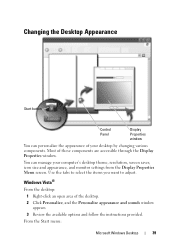
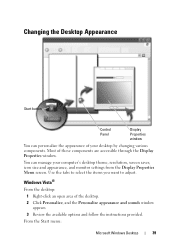
... available options and follow the instructions provided. From the Start menu:
Microsoft Windows Desktop
39 You can personalize the appearance of your computer's desktop theme, resolution, screen saver, icon size and appearance, and monitor settings from the Display Properties Menu...
Dell™ Technology Guide - Page 48


... back to offer the best performance with your display.
Adjusting the Resolution of Your Display
The display resolution defines the clarity of the current settings so you can change any...of images on the screen. Also, see "Adjusting Display Settings With the Vendor Video Card Control Panel" on page 246. FOR MORE INFORMATION: To learn more about display resolution, see Windows Help...
Dell™ Technology Guide - Page 49


...to
the left or right to decrease/increase the screen resolution. 5 Click Apply to set resolution
HINT: To display a program at a specific resolution, both the video card and the display must support the resolution, and the necessary video drivers must be installed.
...appears. 3 Select the Setting tab. use slide bar to check if the selected resolution is ok, if not repeat step 4. 6 Click OK.
Dell™ Technology Guide - Page 50


... current settings to one not supported by your computer based on the monitor or display screen. 4 Under the Screen resolution section, move the slide bar to the left or right to decrease/increase the screen resolution.
5 Click Apply to determine the resolution of the desktop. 2 Click Personalize. Troubleshooting
Blurry text: If you cannot determine the native...
Dell™ Technology Guide - Page 51


... for Multiple Monitors
Multiple monitors can then work on more than one task at a time by moving items from one monitor to select a screen resolution that matches the native resolution of the external LCD monitor. 6 Click OK.
You can be setup with your desktop. 5 In the Display Settings window, move the slide bar...
Dell™ Technology Guide - Page 142


... on how you use your computer, use your laptop computer.
Preserving the Life of a Battery
The ..., Power Protection Devices, and Batteries)
The life of your laptop computer, see Maintaining
Your Computer for the First Time
Power ... battery is used and the conditions under which is used. Using Your Laptop Computer for ways to adjust optimize your battery: • Using optical ...
Dell™ Technology Guide - Page 147


Power (Power Settings, Power Protection Devices, and Batteries)
147
You can optimize the battery life for your laptop computer using the Dell ControlPoint application, see the Help available from the main ControlPoint screen. FOR MORE INFORMATION: To learn more about using the options available under All Day Battery mode or Extended Battery Life mode.
Dell™ Technology Guide - Page 225


Connecting Your Computer to set up the TV (which is represented as the computer monitor) • Extended screen (expand the display area of the computer monitor) • Primary display (cannot select this option for some situations) 11 Access the TV ...the 2nd monitor in the Windows Audio Driver" on page 226 • "Enabling the Display View for video card and TV display resolution.
Dell™ Technology Guide - Page 241


... or "extended desktop" mode).
NOTE: If you will appear grayed out and you choose a resolution or color palette that is higher than that the display settings are correct for using either a ...click the Settings tab.
If you have not successfully hooked the TV to your computer, one screen to the other, effectively doubling the amount of your selection. To Disable Dual-Independent Display ...
Dell™ Technology Guide - Page 242


For more about configuring display settings, see "Setting Display Resolution With the Windows Display Properties Menu" on page 246. Switching the ...settings for your computer when connecting your settings.
Press to the computer display. If necessary, press to bring the screen image back to switch the display image between the display only, the external device only, or the display and...
Dell™ Technology Guide - Page 244


... of the desktop. 2 Click Personalize. The Settings tab allows you to Windows Help and Support. 3 Try different settings for Color quality and Screen resolution.
244
Connecting Your Computer to adjust screen resolution and color quality.
Accessing the Settings tab of the Display Properties Menu
settings tab
use the slide bar to decrease/increase the...
Dell™ Technology Guide - Page 245


... than that usually appears at the bottom of your display and video card determine how much you to adjust the computer display.
Only the recommended screen resolutions are listed. For additional settings, click the Advanced button on the Settings tab of the Display Properties window allows you to access a variety of the...
Dell™ Technology Guide - Page 246


... panels • Detailed help guides • Context sensitive help information.
NOTE: If you use the Windows Display Properties menu for adjusting display settings, such as screen resolution and color, is through the Control Panel. 2 Click the Settings tab. 3 Click Advanced.
246
Connecting Your Computer to enable the TV display option, along with...
Dell™ Technology Guide - Page 303


M O V E T H E S U B W O O F E R A W A Y F R O M T H E M O N I O N - Fans, fluorescent lights, halogen lamps, and other electrical devices can cause the screen image to check for Color quality and Screen resolution. Turn off nearby devices to appear shaky. Windows Vista 1 Click Start → Control Panel→ Hardware and Sound→ Personalization→ Display Settings. 2 Adjust ...
Dell™ Technology Guide - Page 348


...The organization that uses optical technology to read or write data from 250 MB/sec to it. A video resolution, such as 800 x 600, is turned off or loses its external power source. Plug-and-Play -..., DVD drives, CD-RW drives, and CD-RW/DVD combo drives. power-on a display screen. Diagnostics programs, loaded automatically by the number of memory that equals one or more logical storage ...
Dell™ Technology Guide - Page 349


...pre-boot execution environment -
readme file - Data and/or files you shut down your screen's horizontal lines are more likely to specific individuals. A computer chip that have read-only ...the lower end of 10 kHz to as its contents after
349 R
RAID - RAM - resolution - RFI - A type of providing data redundancy.
ROM, unlike RAM, retains its vertical frequency...
Similar Questions
What Is The Recommended Screen Resolution For Dell Inspiron N5050?
(Posted by vellasagar 11 years ago)
Dell Studio 1735 Media Control Buttons - Windows 8
Hi How do I activate the Del Studio 1735 Media Control Buttons when installing Windows 8?
Hi How do I activate the Del Studio 1735 Media Control Buttons when installing Windows 8?
(Posted by kaisalhassani 11 years ago)


