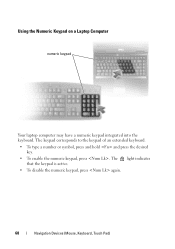Dell Studio 1735 Support Question
Find answers below for this question about Dell Studio 1735.Need a Dell Studio 1735 manual? We have 3 online manuals for this item!
Question posted by shammssc on March 30th, 2014
How To Put Keys Back On Dell Studio 1735 Laptop
The person who posted this question about this Dell product did not include a detailed explanation. Please use the "Request More Information" button to the right if more details would help you to answer this question.
Current Answers
Related Dell Studio 1735 Manual Pages
Similar Questions
How To Reinstall Shift Keys On Dell Laptop E4310
(Posted by soheGILIA 9 years ago)
Dell Studio 1735 Media Control Buttons - Windows 8
Hi How do I activate the Del Studio 1735 Media Control Buttons when installing Windows 8?
Hi How do I activate the Del Studio 1735 Media Control Buttons when installing Windows 8?
(Posted by kaisalhassani 11 years ago)
How Do I Find The Product Key For My Laptop?
I just had my laptop serviced and now it's running a copy of windows that isn't the original. I can'...
I just had my laptop serviced and now it's running a copy of windows that isn't the original. I can'...
(Posted by dawedo1228 12 years ago)