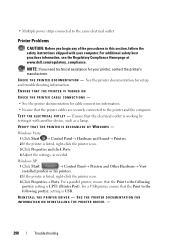Dell Studio 1735 Support Question
Find answers below for this question about Dell Studio 1735.Need a Dell Studio 1735 manual? We have 3 online manuals for this item!
Question posted by mvprakashpyash on September 15th, 2015
Dell Studio 1735 Model Pp31l Finger Print
finger print not working
Current Answers
Answer #1: Posted by TechSupport101 on September 15th, 2015 8:00 AM
It must be a simple driver issue. See how the fellow here http://forum.notebookreview.com/threads/dell-studio-1737-fingerprint-reader-not-working-but-found-a-fix.677776/ resolved the same issue on the same laptop model.
Related Dell Studio 1735 Manual Pages
Similar Questions
Dell Studio 1555 Failed When Working
Dell studio 1555. Failed when working. Laptop shut down with a blank screen and beeping..Tried chang...
Dell studio 1555. Failed when working. Laptop shut down with a blank screen and beeping..Tried chang...
(Posted by toppa111 2 years ago)
I Have Two Headphone Jacks On My Studio 1735, One That Works And The Other One
when plugged in comes out of the computer and not the headphones?
when plugged in comes out of the computer and not the headphones?
(Posted by nuthh4nd1n 9 years ago)
Dell Studio 1735 Media Control Buttons - Windows 8
Hi How do I activate the Del Studio 1735 Media Control Buttons when installing Windows 8?
Hi How do I activate the Del Studio 1735 Media Control Buttons when installing Windows 8?
(Posted by kaisalhassani 11 years ago)