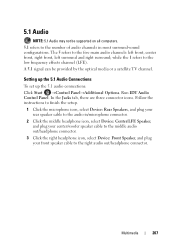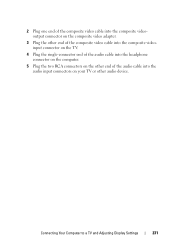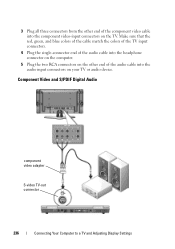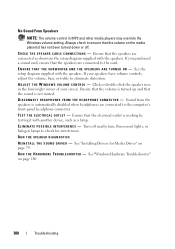Dell Studio 1735 Support Question
Find answers below for this question about Dell Studio 1735.Need a Dell Studio 1735 manual? We have 3 online manuals for this item!
Question posted by raydes1 on July 30th, 2012
Dell 1735 Headphone Connectors
Current Answers
Answer #1: Posted by NiranjanvijaykumarAtDell on July 30th, 2012 8:38 AM
I am from Dell Social Media and Community.
You can click the link below to access the contact information for Dell Sales team. Please reach the spare parts sales and support team to place an order for the item.
Let me know if you need any further assistance, I will be happy to help.
Dell-Niranjan
NiranjanAtDell
Dell Inc
Related Dell Studio 1735 Manual Pages
Similar Questions
when plugged in comes out of the computer and not the headphones?
I need to diassemble my dell studio 1749 and replace the key pad. I need instructions.