Dell Studio 1535 Support Question
Find answers below for this question about Dell Studio 1535.Need a Dell Studio 1535 manual? We have 3 online manuals for this item!
Question posted by bamurxhi on December 4th, 2013
Studio 1535 After Replacing Hard Drive How To Install Windows
The person who posted this question about this Dell product did not include a detailed explanation. Please use the "Request More Information" button to the right if more details would help you to answer this question.
Current Answers
There are currently no answers that have been posted for this question.
Be the first to post an answer! Remember that you can earn up to 1,100 points for every answer you submit. The better the quality of your answer, the better chance it has to be accepted.
Be the first to post an answer! Remember that you can earn up to 1,100 points for every answer you submit. The better the quality of your answer, the better chance it has to be accepted.
Related Dell Studio 1535 Manual Pages
Dell™ Technology Guide - Page 6


... Shortcuts 69
5 Printers-Settings and Drivers 71
Accessing Printer Information 71
Changing Printer Settings 72 For Windows Vista 72 For Windows® XP 72
Setting up Printers 73 Adding a Printer 73 Setting the Default Printer 74
Sharing Printers on a Network 74
Installing a Printer Driver 75
6 Drives and Media 77
Freeing up Hard Drive Space 77
6
Contents
Dell™ Technology Guide - Page 7


... 78
Solid-State Drive (SSD 78
Installing Drivers for Media Drives 79 Determining Whether a Device Driver is the Source of a Device Problem 79 Replacing a Driver With a Previous Version of the Driver 79 Using the Drivers and Utilities Media to Reinstall a Driver 80 Manually Reinstalling a Driver 80
Drive Problems 81 Optical Drive Problems 82 Hard Drive Problems 82
Working...
Dell™ Technology Guide - Page 45


...the Windows desktop,
see "Windows Basics" in the Task area to monitor your computer's performance and make programs run faster, and so on page 125 for you are installed in... Panel.
2 Select a category. Windows Vista
1 Click Start → Control Panel→ System and Maintenance→ Performance Information and Tools.
2 Select one of your hard drive to make changes to display its ...
Dell™ Technology Guide - Page 78


.... Unlike flash-based memory cards, an SSD emulates a hard disk drive, thus easily replacing it in most applications. Solid-State Drive (SSD)
A solid-state drive (SSD) is a data storage device that less
drive space has been allocated to Shadow Storage. Reducing Hard Drive Space Used by Shadow Storage. NOTE: See Windows Help and Support for information on optimum and...
Dell™ Technology Guide - Page 80


... is detecting hardware in your hard drive. 2 Click Start and right-click Computer. 3 Click Properties→ Device Manager. 4 Double-click the type of device for the device to step 5.
2 When the Drivers and Utilities media installation program starts, follow the instructions on the screen.
3 When the InstallShield Wizard Complete window appears, remove the Drivers...
Dell™ Technology Guide - Page 90


... up any existing data intact.
90
Drives and Media
Back up any other installed hard drives. NOTICE: The following procedure deletes all data on what computer you have. NOTE: The number of drives supported in each RAID array varies, depending on the selected drive.
The MediaShield RAID management utility window appears and lists the array along with...
Dell™ Technology Guide - Page 91


..., and the operating system.
A confirmation screen appears with any other installed hard drives. Converting From One RAID Configuration to Another RAID Configuration
You can add hard drives to an existing array.
Drives and Media
91 The MediaShield RAID management utility window appears and lists any of the drives in the current configuration.
1 Ensure that you have marked for...
Dell™ Technology Guide - Page 92


...hard drives in a RAID 1 array fails, you want to rebuild by restoring the data to a replacement drive.
1 Launch Nvidia MediaShield. 2 Click to include in the array.
9 Click Finish.
The MediaShield RAID management utility window...
If installed on the drives selected in the System Tasks pane. Back up any other installed hard drives.
The MediaShield RAID management utility window appears ...
Dell™ Technology Guide - Page 94
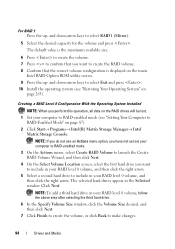
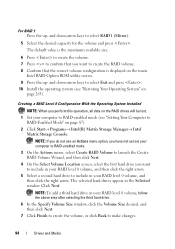
... 0 Configuration With the Operating System Installed
NOTE: When you want to include in your RAID level 0 volume, and then click the right arrow.
5 Select a second hard drive to include in your RAID level 0 volume, follow the above step after selecting the third hard drive.
6 In the Specify Volume Size window, click the Volume Size desired, and...
Dell™ Technology Guide - Page 95


...you have replaced the failed hard drive (see "Setting Your Computer to
RAID-Enabled Mode" on the
new RAID volume.
Recovering From a Single Hard Drive Failure ...Windows procedures for creating a partition on page 87). 2 Click Start→ Programs→ Intel(R) Matrix Storage Manager→ Intel
Matrix Storage Console. Creating a RAID Level 1 Configuration With the Operating System Installed...
Dell™ Technology Guide - Page 136


...Windows Help and Support: click Start or
→ Help and
Support.
To wake your computer to sleep:
• Click Start and move the pointer to the arrow icon by copying system data to the same operating state it returns to a reserved area on the hard drive... and then completely turning off the computer. OR
• Open the display for a laptop computer. •...
Dell™ Technology Guide - Page 138


...view the available battery power (laptop computers) • Advanced -
To enter standby: • Click Start→ Turn off computer→ Stand by turning off the display and the hard drive after a predetermined period of the...time-out). NOTICE: If your computer loses AC and battery power while in Windows, see Windows Help and Support: click
Start or
→ Help and Support.
Power ...
Dell™ Technology Guide - Page 141


...compensate peaks and valleys in the power supply and reduce peaks in the power flow to the hard drive may result in data loss or file damage. The battery charges while AC power is interrupted.... Supply (UPS)
NOTICE: Loss of power while data is being saved to your laptop computer with the main battery installed at all times. NOTE: To ensure maximum battery operating time, connect only your ...
Dell™ Technology Guide - Page 206


... follow the instructions
online. With Dual Disk Drives:
a Select the drive for the media software installed in your computer. • If you have finished copying the source disk, it automatically ejects.
The computer reads your source disk and copies the data to create audio DVDs with your hard drive. When you start your CD/DVD...
Dell™ Technology Guide - Page 265


..., you purchased the computer. Both permanently delete all data on the hard drive and remove any programs installed after you to return your computer to an earlier operating state (without...the Operating System disc also deletes all data on the hard drive.
Using Microsoft® Windows® System Restore
The Windows operating systems provide a System Restore option which allows you ...
Dell™ Technology Guide - Page 269


... the Windows operating system to the operating state it was in before you installed the new device driver (see "Replacing a ...Windows XP or Windows Vista
The reinstallation process can overwrite files and possibly affect programs that were installed during the assembly of a Device Problem" on your primary hard drive. For conventional hard drive configurations, the primary hard drive...
Dell™ Technology Guide - Page 350


... (as opposed to connect devices such as hard drives, CD drives, printers, and scanners.
ScanDisk - A ...laptop computers.
350 Also see Express Service Code.
A program that provides quick access to find it has stopped responding. The setup.exe or install....exe program comes with the optimal clock speed of files.
shortcut - An icon that is synchronized with most Windows...
Quick Reference
Guide - Page 39


.... Reinstall the memory modules and, if necessary, replace them (see "Drive Problems" on page 58). The operation requires a hard drive in the Dell Diagnostics (see "Contacting Dell" on page 38). If you complete these checks. The touch pad or external mouse may be faulty or improperly seated.
Install a hard drive in the proper place, and used the...
Quick Reference
Guide - Page 42


... file. OP E R A T I O N E R R O R - OPTIONAL ROM B A D CHECKSUM - The program that you want to run is installed, properly seated, and partitioned as a boot device. Reinstall the memory modules and, if necessary, replace them . The computer cannot find the hard drive. N O T I M E R T I C K I V E - EXIT SOME PROGRAMS AND TRY AGAIN - The optional ROM has failed. Try to use...
Quick Reference
Guide - Page 43


...hard drive. TI M E- Connect your computer to an electrical outlet to charge the battery.
The time or date stored in the Dell Diagnostics (see "Pre-Boot Self Assessment (PSA) Diagnostics and Dell 32 Bit Diagnostics" on page 33). Correct the settings for installation...The operating system cannot locate a sector on the hard drive. See Windows Help and Support for instructions (click Start
&#...
Similar Questions
How Can Install And Run New Hard Drive In Studio 1535 Laptop
(Posted by Maralfaca 10 years ago)
What Kind Of Hard Drive Can I Install In My Studio 15 (1535)
(Posted by Tremil 10 years ago)
How To Replace Hard Drive In Dell Inspiron N5050
(Posted by ssatyJorg 10 years ago)
Dell N7110 New Hard Drive Installed Has Error Operation System Not Found
I've install a new hard drive, but upon power up error code operation system not found. I have the r...
I've install a new hard drive, but upon power up error code operation system not found. I have the r...
(Posted by Romanhome24999 10 years ago)

