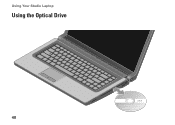Dell Studio 1558 Support Question
Find answers below for this question about Dell Studio 1558.Need a Dell Studio 1558 manual? We have 2 online manuals for this item!
Question posted by lee33149 on March 17th, 2012
Sd Card In Optical Drive
inserted sd card in optical drive - how do I remove it
Current Answers
There are currently no answers that have been posted for this question.
Be the first to post an answer! Remember that you can earn up to 1,100 points for every answer you submit. The better the quality of your answer, the better chance it has to be accepted.
Be the first to post an answer! Remember that you can earn up to 1,100 points for every answer you submit. The better the quality of your answer, the better chance it has to be accepted.
Related Dell Studio 1558 Manual Pages
Dell™ Technology Guide - Page 7


... Replacing a Driver With a Previous Version of the Driver 79 Using the Drivers and Utilities Media to Reinstall a Driver 80 Manually Reinstalling a Driver 80
Drive Problems 81 Optical Drive Problems 82 Hard Drive Problems 82
Working with RAID 83 RAID Level 0 83 RAID Level 1 84 RAID Level 0+1 Configuration 86 RAID Level 5 Configuration 87 Setting Your...
Dell™ Technology Guide - Page 10


Removing Applications From Your Computer . . . . . 123 Windows Vista 123 Windows ...to Increase Computer Speed and Ensure Security 125
Cleaning Your Computer 126 Before You Start 126 Cleaning the Computer 126 Cleaning Optical Drives and Optical Drive Media 126
Managing Your Computer Performance 127 Windows Vista 127 Windows® XP 128
Performance Tuning 129 System Setup Based Performance...
Dell™ Technology Guide - Page 20


Dell Support Center 285
Solving Problems 287 Battery Problems 287 Drive Problems 287 Optical Drive Problems 288 E-Mail, Modem, and Internet Problems . . . . . 289 Error Messages 290 ... Problems 298 Scanner Problems 299 Sound and Speaker Problems 299 Touch Pad or Mouse Problems for Laptop Computers 301 Video and Monitor Problems 302 Power Lights 304
Dell Technical Update Service 305
21 ...
Dell™ Technology Guide - Page 56


... flat panel display technology to end users. For more identical graphics cards can be found on the NVIDIA and ATI websites respectively.
56
... that accommodates two-way audio and video for systems with a group of "direct drive" digital monitors, resulting in or external speakers, microphone, and camera.
•Better...optical disc players, mobile devices, personal video recorders, and TVs.
Dell™ Technology Guide - Page 82


... computer is shut down. 2 Straighten a paper clip and insert one end into the eject hole at the front of different regions worldwide and different disc formats, not all DVD drives. Optical Drive Problems
NOTE: High-speed optical drive vibration is inserted properly. See "Running the Dell Diagnostics" on . The drive tray cannot eject (for your CD, DVD, or...
Dell™ Technology Guide - Page 126


...information that come with the playback quality of the options provided. Cleaning Optical Drives and Optical Drive Media
NOTICE: Always use aerosol cleaners, flammable liquid, or other ...optical media, try cleaning the media.
126
Maintenance Tasks (Enhance Performance and Ensure Security) For a laptop computer, remove any batteries. Do not allow water to clean the lens in the drive...
Dell™ Technology Guide - Page 142


...electrical outlet when writing to purchase a new battery during the life of your laptop computer, see Maintaining
Your Computer for ways to an electrical outlet in maximum ...
The operating time of your battery: • Using optical drives • Using wireless communications devices, PC Cards, Express Cards, media
memory cards, or USB devices • Using high-brightness display ...
Dell™ Technology Guide - Page 276


...or partition.
• If the optical drive is your boot device, ensure that the cables are connected and that a bootable optical media is in the drive.
• If the hard drive is your boot device, ensure ...page 308) and change the system setup program options (see "Contacting Dell" on page 337 for Laptop Computers
NOTE: If the message you received is correct (see "System Setup" on page 308) to...
Dell™ Technology Guide - Page 277


...optical drive is your boot device, ensure that the cables are connected and that a bootable optical media is in the drive.
• If the hard drive is your boot device, ensure that the drive...R I V E - This message applies to notebook computers that the configuration information for the hard drive is correct (see "Entering the System Setup Program" on page 308). Enter the system setup program...
Dell™ Technology Guide - Page 288


... titles work in the lower-right corner of data during the writing process. Problems Writing to the optical. Try closing all DVD drives.
Hard Drive Problems RUN CHECK DISK - Optical Drive Problems
R U N T H E H A R D W A R E TR O U B L E S H O O T E R -
C H E C K T H E S P E A K E R S A N D S U B W O O F E R - If the stream is not muted by clicking the slide bar and dragging it up...
Dell™ Technology Guide - Page 317


... or eSATA, users can now utilize shielded cable lengths up to take advantage of data between a computer and mass storage devices such as hard disk drives and optical drives. eSATA is hot pluggable.
Pin Signal 1 GND 2 DR+ 3 DR4 GND 5 DT+ 6 DT7 GND
Ports
317 eSATA provides more performance than existing solutions (up to...
Dell™ Technology Guide - Page 346


...1,000,000 bytes. When used to refer to hard drive storage, the term is typically used for a parallel connection to as optical drives, a second battery, or a Dell TravelLite™...media bay - K
Kb - kilobit - local area network - A LAN usually is typically used by laptop computer and flatpanel displays. A data bus that equals 1000 Hz. LPT - The designation for data transfer ...
Dell™ Technology Guide - Page 348


... by the
348 PCI - PCMCIA - programmed input/output - pixel - Pixels are common types of optical drives include CD drives, DVD drives, CD-RW drives, and CD-RW/DVD combo drives. nonvolatile random access memory - A physical storage area on self-test - A removable I/O card adhering to create an image. PIO - A method of transferring data between the processor and devices...
Setup Guide - Page 5


... SIM Card (Optional 12 Enable or Disable Wireless (Optional 14 Connect to the Internet (Optional 16
Using Your Studio Laptop 20 Right Side Features 20 Left Side Features 24 Computer Base Features 28 Touch Pad Gestures 30
Multimedia Control Keys 32 Display Features 34 Using the Touch Screen (Optional 36 Using the Optical Drive 40 Removing...
Setup Guide - Page 23


... slots from other computers may not fit your computer.
2
8-in the media card slot. Save the blank for use when no ExpressCard is installed in the slot; Using Your Studio Laptop
1 ExpressCard slot -
Save the blank for use when no media card is designed only for additional memory, wired and wireless communications, multimedia, and...
Setup Guide - Page 24
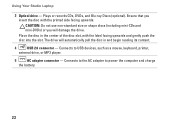
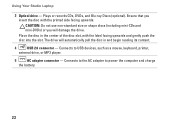
... and mini‑DVDs) or you insert the disc with the label facing upwards and gently push the disc into the slot. Place the disc in and begin reading its content.
4
USB 2.0 connector - Connects to power the computer and charge
the battery.
22
Using Your Studio Laptop
3 Optical drive - Plays or records CDs, DVDs, and...
Setup Guide - Page 27


... wired network.
5
USB 2.0 connector -
Connects to USB devices, such as external
hard-disk drives or optical drives. Connects to eSATA compatible storage devices, such as a mouse, keyboard, printer,
external drive, or MP3 player.
6
eSATA connector - Using Your Studio Laptop
1 Security cable slot - The eSATA connector also functions as a monitor or a projector.
4
Network...
Setup Guide - Page 47
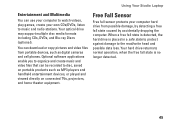
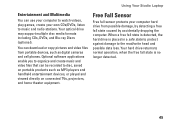
... cell phones. Your hard drive returns to normal operation, when the free...Studio Laptop
Entertainment and Multimedia
You can use your computer to watch videos, play games, create your computer hard drive from portable devices, such as MP3 players and handheld entertainment devices, or played and viewed directly on connected TVs, projectors, and home theater equipment.
Your optical drive...
Setup Guide - Page 93


... 149°F)
-40° to 70°C (-40° to 158°F) (Auto-Air Adapter)
Specifications
Physical
Height
Width Depth Weight (with 6-cell battery and optical drive):
25.3 mm to 38.9 mm (0.10 inches to 1.23 inches)
371.6 mm (14.63 inches)
253.0 mm (9.96 inches)
configurable to less than 2.52 kg...
Similar Questions
How To Load Network Drivers On Dell Laptop Studio 1558 From Cd
(Posted by zorgssec 9 years ago)
Dell Laptop Studio 1558 Does Not Recognize Sd Card
(Posted by MULjknudt 10 years ago)
How Can I Add Bluetooth My Dell Laptop Studio 1745 With Windows 7
(Posted by biMecros 10 years ago)