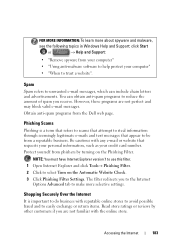Dell Studio 1555 Support Question
Find answers below for this question about Dell Studio 1555.Need a Dell Studio 1555 manual? We have 3 online manuals for this item!
Question posted by shtyeoh on January 2nd, 2015
Blank Sd Card On Dell Venue Phone-sd Card Blank Or Has Unsupported Filesystem.
Current Answers
Answer #1: Posted by BusterDoogen on January 2nd, 2015 10:21 AM
I hope this is helpful to you!
Please respond to my effort to provide you with the best possible solution by using the "Acceptable Solution" and/or the "Helpful" buttons when the answer has proven to be helpful. Please feel free to submit further info for your question, if a solution was not provided. I appreciate the opportunity to serve you!