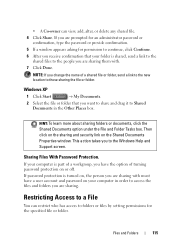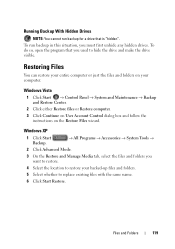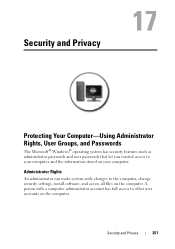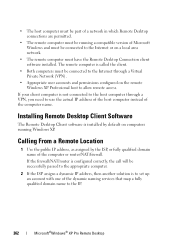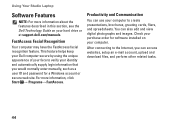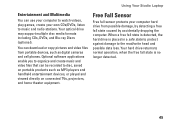Dell Studio 1555 Support Question
Find answers below for this question about Dell Studio 1555.Need a Dell Studio 1555 manual? We have 3 online manuals for this item!
Question posted by lobsangphuntshok on November 15th, 2012
User Account Control Password Problem
I have a problem with ma laptop...i.e. whenever i try to install or update files i get a warning asking for da User Account Control Password and i have no idea of what and when i have created the password... Is there any solution to fix this problem?
Current Answers
Answer #1: Posted by NiranjanvijaykumarAtDell on November 16th, 2012 3:23 AM
Hello lobsangphuntshok,
I am from Dell Social Media and Community.
The User Account Control Password is your log in password.
Note: If you are not the administrator, you will need to get the admin password to continue installation or to update your system.
Let me know if you need any further assistance.
Dell-Niranjan
Twitter: @NiranjanatDell
I am from Dell Social Media and Community.
The User Account Control Password is your log in password.
Note: If you are not the administrator, you will need to get the admin password to continue installation or to update your system.
Let me know if you need any further assistance.
Dell-Niranjan
Twitter: @NiranjanatDell
NiranjanAtDell
Dell Inc
Related Dell Studio 1555 Manual Pages
Similar Questions
I'm Trying To Update My Dell Latitude D610 Laptop
(Posted by Anonymous-170029 2 years ago)
What Ethernet Controller Is Used For Dell Studio 1555
(Posted by CellJonA 9 years ago)
How Do I Change My Forgotten Administrator Password For My Dell Studio 1555
(Posted by ghmajd 10 years ago)
Which Function Keys Control The Wireless Adapter On A Dell Studio 1555
(Posted by Cmserroe 10 years ago)
I Have A Winodws 7 Laptop. I Just Installed Something
Now the system just says it will start but does nothing. How to fix it?
Now the system just says it will start but does nothing. How to fix it?
(Posted by sinumartha 10 years ago)