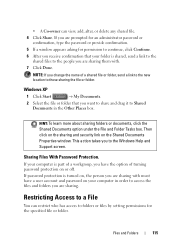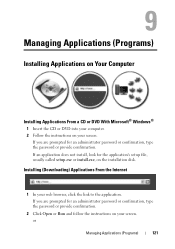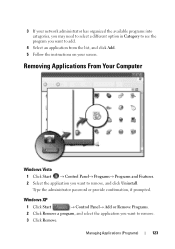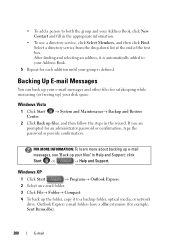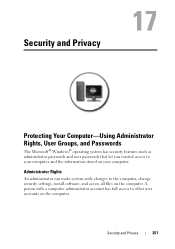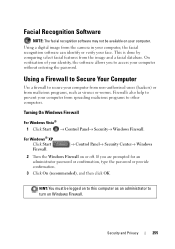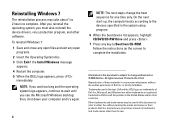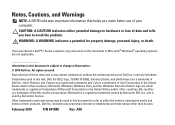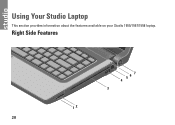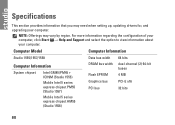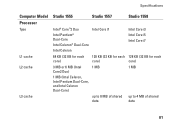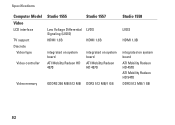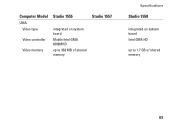Dell Studio 1555 Support Question
Find answers below for this question about Dell Studio 1555.Need a Dell Studio 1555 manual? We have 3 online manuals for this item!
Question posted by ghmajd on April 19th, 2014
How Do I Change My Forgotten Administrator Password For My Dell Studio 1555
The person who posted this question about this Dell product did not include a detailed explanation. Please use the "Request More Information" button to the right if more details would help you to answer this question.
Current Answers
Answer #1: Posted by RaviCatDell on April 19th, 2014 12:41 PM
Hi ghmajd,
I'm a part of Dell Social Media Team. The only resolution for this issue is to perform clean reinstallation of windows.
Here is the links to help you:
Operating System Reinstall: http://dell.to/1eTbY9m
Drivers installation Order: http://dell.to/1gJGqxP
I'm a part of Dell Social Media Team. The only resolution for this issue is to perform clean reinstallation of windows.
Here is the links to help you:
Operating System Reinstall: http://dell.to/1eTbY9m
Drivers installation Order: http://dell.to/1gJGqxP
Dell-Ravi C
#IWorkforDell
Follow me on Twitter: @RaviCAtDell
Social Media & communities Professional
Related Dell Studio 1555 Manual Pages
Similar Questions
How Do I Recover My System Or Administrator Password?
Currently I'm locked out of my Dell windows 7 laptop because I did forget my system or administrator...
Currently I'm locked out of my Dell windows 7 laptop because I did forget my system or administrator...
(Posted by shimakwilliam1 8 years ago)
How Do I Enable The Wireless Network Connection Studio 1555
(Posted by sphalysaf 9 years ago)
Dell Studio 1555 Pp39l Beeps 3times Continuous...restarts, Not Boot Unless Safe
DELL STUDIO 1555 PP39L beeps 3 times and continuous. it restarts on its own... will not boot up unle...
DELL STUDIO 1555 PP39L beeps 3 times and continuous. it restarts on its own... will not boot up unle...
(Posted by mercyaltar 9 years ago)
How Tp Reset The Administrators Password On A Refurbished Dell Latitude D510?
I purchased a refurnbished Dekll D510 Laptop and I need the Adninistratirs log in information to get...
I purchased a refurnbished Dekll D510 Laptop and I need the Adninistratirs log in information to get...
(Posted by cfulford30 10 years ago)