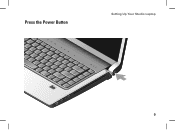Dell Studio 1537 Support Question
Find answers below for this question about Dell Studio 1537.Need a Dell Studio 1537 manual? We have 2 online manuals for this item!
Question posted by biavi34 on July 25th, 2014
How To Turn On Studio 1537 Without Power Button
The person who posted this question about this Dell product did not include a detailed explanation. Please use the "Request More Information" button to the right if more details would help you to answer this question.
Current Answers
There are currently no answers that have been posted for this question.
Be the first to post an answer! Remember that you can earn up to 1,100 points for every answer you submit. The better the quality of your answer, the better chance it has to be accepted.
Be the first to post an answer! Remember that you can earn up to 1,100 points for every answer you submit. The better the quality of your answer, the better chance it has to be accepted.
Related Dell Studio 1537 Manual Pages
Dell™ Technology Guide - Page 101


...Ending a Program That is a state in which your computer shuts down only when you must turn off the power to start working . Use shut down to add memory or you will be away from ...exactly as you can cause a loss of unsaved information. This action shuts down when you must turn off the power to your computer, for an extended time while working again. When you want to your computer. ...
Dell™ Technology Guide - Page 107


Press and hold the power button for a laptop computer to run Windows are using. Write down your computer in Safe Mode if you restart your ...want to remove and replace the battery for at least 8 seconds. The error reporting dialog box will reset when the power is turned back on page 143. Starting Your Computer in Safe Mode, you are started. If an existing problem does not reappear...
Dell™ Technology Guide - Page 136


... put your computer, depending on the hard drive and then completely turning off the computer. OR
• Open the display for a laptop computer. • Press . 2 Click the option you are ready to start again. FOR MORE INFORMATION: To learn more about power plans, see
Windows Help and Support: click Start or
→ Help...
Dell™ Technology Guide - Page 137


... set alarms for low or critical battery power (laptop computers)
Power (Power Settings, Power Protection Devices, and Batteries)
137 set the power management options, you can change the following...sleep:
• Press the power button.
• Close the display for your computer is in hibernate mode. To exit hibernate mode, press the power button.
select preconfigured settings for ...
Dell™ Technology Guide - Page 138


view the available battery power (laptop computers) • Advanced -
OR
• Depending on how you set the power management options, you set the power management options: • Press the power button. To exit standby, depending on how you may lose data. To enter standby: • Click Start→ Turn off computer→ Stand by turning off the display and...
Dell™ Technology Guide - Page 139


... computer exits hibernate, it was in hibernate mode. To manually enter hibernate:
• Click Start → Turn off the computer. Then press and hold the key, and click Hibernate. To exit hibernate, press the power button.
The computer may take a short time to the same operating state it returns to exit hibernate. Hibernate...
Dell™ Technology Guide - Page 272


...include:
Tool Power lights
Diagnostic lights for desktop computers
Diagnostic lights for laptop computers System messages
Windows Hardware Troubleshooter Dell Diagnostics
Function
The power button light illuminates ... internal power problems.
See your system board, keyboard, display, memory, hard drive, etc.
These lights start and turn off or light in conjunction with the power lights....
Dell™ Technology Guide - Page 273


... computing environment. Troubleshooting
273 power button
The power button light located on . NOTE: On certain systems the power light is green.
• If the power light is blinking blue, the computer is not receiving power.
- NOTE: On certain systems the power light is green.
• If the power light is off, the computer is either turned off or is in...
Dell™ Technology Guide - Page 293


...the instructions on your keyboard or moving your computer.
If you are unable to 10 seconds (until the computer turns off), and then restart your mouse, press and hold the power button for at least 8 to get a response by pressing a key on the screen.
C H E C K... program so that is Designed for Laptop Computers" on a CD or DVD. ENSURE THAT THE POWER CABLE IS FIRMLY CONNECTED TO THE ...
Dell™ Technology Guide - Page 294


... you begin any open programs you are not using to 10 seconds (until the computer turns off), and then restart your computer. For additional safety best practices information, see the ...response by pressing a key on your keyboard or moving your mouse, press and hold the power button for information.
• Ensure that the program is compatible with your computer. Other Software Problems...
Dell™ Technology Guide - Page 297


Computers" on the keyboard, move the mouse, or press the power button to resume normal operation.
I F T H E P O W E R L I G H T I N G A M B E R - Press a key on page 275. I F T H E P O W E R L I G H T I S B L I N K I S S T E A D Y A M B E R - E L I M I N A...O F F - The computer is either turned off or is not receiving power.
• Reseat the power cable in standby mode. A device may ...
Dell™ Technology Guide - Page 304


... mouse, or press the power button to the system board (see the Service Manual for Desktop Computers" on page 273. NOTE: On certain systems the power light is green.
• If the power light is off, the computer is either turned off or is turned on properly.
- Replace power protection devices, power strips, and power extension cables with another...
Setup Guide - Page 5
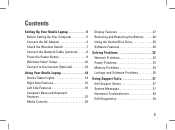
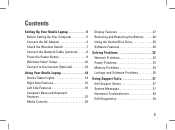
... Up Your Computer 5 Connect the AC Adapter 6 Check the Wireless Switch 7 Connect the Network Cable (optional) . . . . . 8 Press the Power Button 9 Windows Vista® Setup 10 Connect to the Internet (Optional 10
Using Your Studio Laptop 14 Device Status Lights 14 Right Side Features 16 Left Side Features 18 Computer Base and Keyboard Features 22...
Setup Guide - Page 19
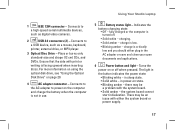
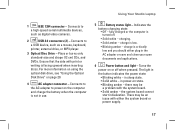
....
6
Power button and light - Turns the
power on the computer
and charge the battery when the computer
is facing upward when inserting discs. There may be an issue with the system board.
• Solid amber - fully charged or the computer is turned off when pressed. in
the button indicates the power state:
• Blinking white - Using Your Studio Laptop...
Setup Guide - Page 35
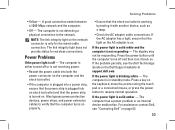
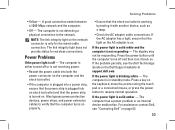
... with another device, such as a lamp.
• Check the AC adapter cable connections. Press the power button until the computer turns off or is not receiving power.
• Reseat the power cable into both the power connector on . If the power light is turned on the computer and the electrical outlet.
• If the computer is plugged into...
Setup Guide - Page 37
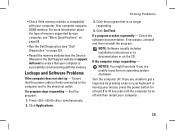
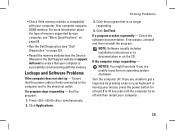
... responding - NOTE: Software usually includes installation instructions in its documentation or on your keyboard or moving your mouse, press the power button for at support.
End the program:
1. Click End Task. Turn the computer off and then restart your computer. Solving Problems
• Check if the memory module is compatible with the memory...
Setup Guide - Page 38


... with this version of Windows.
2. If you are unable to 10 seconds until the computer turns off . Ensure that it runs in an environment similar to run the software. If a ... that the program is installed and configured properly.
- Turn the computer off and then restart your pointer or mouse, press and hold the power button for troubleshooting information:
- Ensure that the program is...
Setup Guide - Page 59
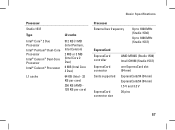
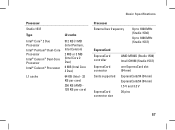
Processor
Studio 1537
Type
L2 cache
Intel® Core™ 2 Duo Processor
Intel&#...fications
Processor External bus frequency
Up to 1800 MHz (Studio 1536)
Up to 1066 MHz (Studio 1537)
ExpressCard ExpressCard controller ExpressCard connector Cards supported
ExpressCard connector size
AMD M780G (Studio 1536) Intel ICH9M (Studio 1537) one ExpressCard slot (54 mm) ExpressCard/34 (34 mm...
Setup Guide - Page 60
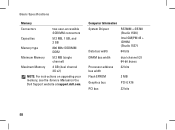
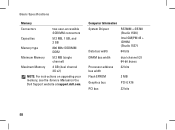
..., see the Service Manual on the Dell Support website at support.dell.com.
Computer Information System Chipset
Data bus width
RS780M + SB700 (Studio 1536)
Intel GM/PM 45 + ICH9M (Studio 1537)
64 bits
DRAM bus width
Processor address bus width Flash EPROM
dual channel (2) 64-bit buses 32 bits
2 MB
Graphics bus
PCI...
Similar Questions
How Do I Turn On Off My Internal Speakers On A Dell Studio 1537
(Posted by ganjosh27 9 years ago)
Dell Studio 1535 How To Turn On Without Power Button
(Posted by elisalvo 10 years ago)
Dell Inspiron N5110 Won't Turn On But Power Button Blinks
(Posted by lebr 10 years ago)