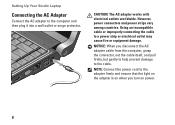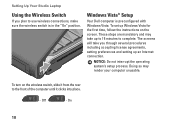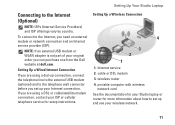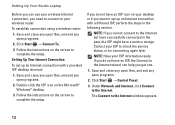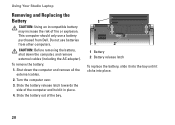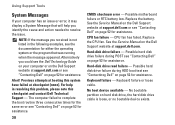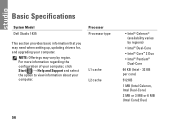Dell Studio 1435 Support Question
Find answers below for this question about Dell Studio 1435.Need a Dell Studio 1435 manual? We have 2 online manuals for this item!
Question posted by lengratha11 on November 9th, 2014
Cmos Problem
Can you tell me how to replace CMOS battery for Studio 1435?
Current Answers
Answer #1: Posted by Brainerd on November 9th, 2014 9:34 PM
Hi, please refer to the tutorial video below:
http://m.youtube.com/watch?v=eAxILfptkE0
http://m.youtube.com/watch?v=eAxILfptkE0
I hope this helps you!
Please press accept to reward my effort or post again with more details if not satisfied.
Regards, Brainerd
Answer #2: Posted by Brainerd on November 9th, 2014 9:35 PM
I hope this helps you!
Please press accept to reward my effort or post again with more details if not satisfied.
Regards, Brainerd
Answer #3: Posted by DellJesse1 on November 11th, 2014 12:39 PM
lengratha11,
You can click the link below to download the online manual for steps in removing/replacing parts within your computer.
Thank You,
Dell-Jesse1
Dell Social Media and Communities
email:[email protected]
Dell Community Forum.
www.en.community.dell.com
Dell Twitter Support
@dellcares
Dell Facebook Support
www.facebook.com/dell
#iwork4dell
Related Dell Studio 1435 Manual Pages
Similar Questions
About Cmos Battery
my Dell inspiring 1464 has got some problem, I have to set date and time every time I start my lapto...
my Dell inspiring 1464 has got some problem, I have to set date and time every time I start my lapto...
(Posted by mrnimbale 7 years ago)
How Can I Get The Gray Cmos Battery Clip For A Dell 1764 Laptop?
Finding a Dell Inspiron 1764 Cmos Battery Clip.
Finding a Dell Inspiron 1764 Cmos Battery Clip.
(Posted by mjliuzza 8 years ago)
Dell Studio 1435 Laptop Drivers
Please give me a link to download all dell studio 1435 laptop drivers including bluetooth driver for...
Please give me a link to download all dell studio 1435 laptop drivers including bluetooth driver for...
(Posted by lokubenda 12 years ago)
Dell Studio 1435 Error Touchpad
Hello I have Dell studio 1435. whend I open it, it showed erro 8206 auxiliary device failure. and th...
Hello I have Dell studio 1435. whend I open it, it showed erro 8206 auxiliary device failure. and th...
(Posted by sovannlinda 12 years ago)