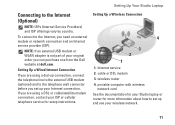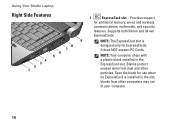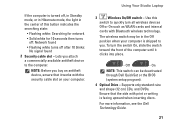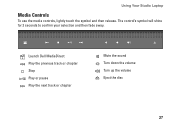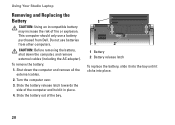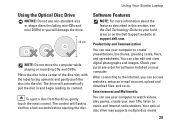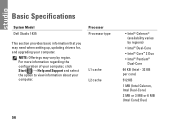Dell Studio 1435 Support Question
Find answers below for this question about Dell Studio 1435.Need a Dell Studio 1435 manual? We have 2 online manuals for this item!
Question posted by abhikamle on August 10th, 2012
Dell 1435 Graphics Card
Current Answers
Answer #1: Posted by DellJesse1 on August 13th, 2012 10:17 AM
I suppose you could connect an external USB Video card to your system. Your computers USB ports or 2.0. From what I have read is that external video cards are slower. Dell does not support this configuration.
Thank You,
Dell-Jesse1
Dell Social Media and Communities
email:[email protected]
Dell Community Forum.
www.en.community.dell.com
Dell Twitter Support
@dellcares
Dell Facebook Support
www.facebook.com/dell
#iwork4dell
Related Dell Studio 1435 Manual Pages
Similar Questions
my father bought me dell inspiron n5110 but it does not show up any graphics card,...rather has a st...
which graphic card can I update and buy for my delloptiplex 760 computer.
dell studio 1435 audio driver for xp
Please give me a link to download all dell studio 1435 laptop drivers including bluetooth driver for...
Hello I have Dell studio 1435. whend I open it, it showed erro 8206 auxiliary device failure. and th...