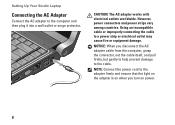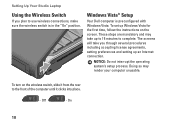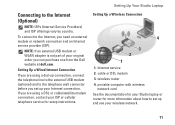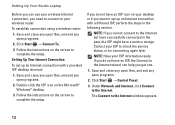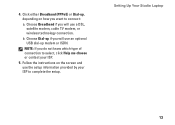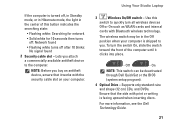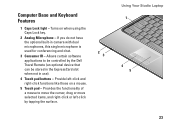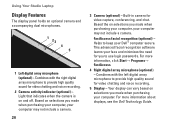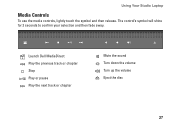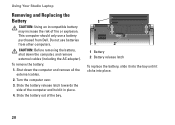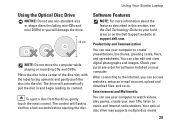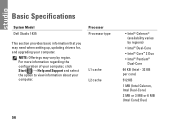Dell Studio 1435 Support Question
Find answers below for this question about Dell Studio 1435.Need a Dell Studio 1435 manual? We have 2 online manuals for this item!
Question posted by parth118gvp on July 30th, 2012
Price ?
Current Answers
Answer #1: Posted by dellrohith on July 30th, 2012 3:35 PM
This is Rohith from Dell Social Media Team,
In regards to the concern, Please visit our website www.dell.com to check system models and configuration in your region. You can choose system according to your needs.
Kindly revert back and let me know for further clarifications.
Regards,
Dell_Rohith_N
Social Media Responder
Related Dell Studio 1435 Manual Pages
Similar Questions
Hi, I have a Dell Studio 1435 in excellent condition which is just approx 2yrs old. What could be t...
May i know what is the recent price for dell studio 1435 in malaysia?