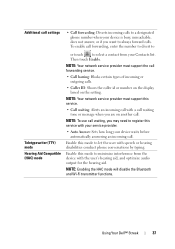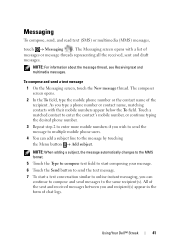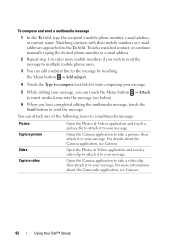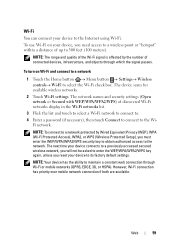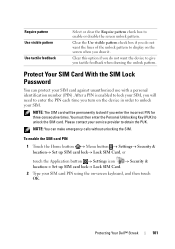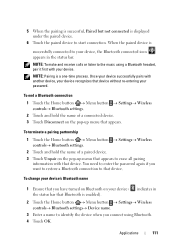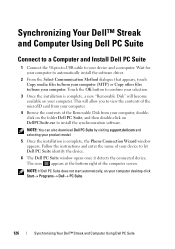Dell Streak Pro Support Question
Find answers below for this question about Dell Streak Pro.Need a Dell Streak Pro manual? We have 1 online manual for this item!
Question posted by znajibullah on December 6th, 2013
I Have Entered Wrong Pass Ward 10 Times Now My Phone Is Locked How To Un Lock
I have entered wrong pass ward 10 times now my phone is locked how to un lock
Current Answers
Related Dell Streak Pro Manual Pages
Similar Questions
Dell Streak Pro Gs01 Locked
Sir, My phone got locked due to alphabetical lock. I was using my Alphabetical lock in my mobile. My...
Sir, My phone got locked due to alphabetical lock. I was using my Alphabetical lock in my mobile. My...
(Posted by srijanu2006 10 years ago)
Can I Ask Help On How To Remove The Pin In Dell Gs01 .. My Phone Is Now Lock .
(Posted by kyzel11 10 years ago)
Dell Streak Pro Locked
please can anyone show me how to enter code into dell streak pro?but it doesn't give you any space t...
please can anyone show me how to enter code into dell streak pro?but it doesn't give you any space t...
(Posted by ibrahimmujeeb95 10 years ago)
Speaker Phone Mode Only
My phone is locked in speaker mode only. I have to use speaker in order to hear. The phone was not l...
My phone is locked in speaker mode only. I have to use speaker in order to hear. The phone was not l...
(Posted by spcuwsedalia 11 years ago)
How Can I Unlock My Dell Venue Smartphone?the Phone Is Lock Now And I Want To It
I have Dell Venue Smartphone and is lock now and I want to unlock the phone.I need your support to h...
I have Dell Venue Smartphone and is lock now and I want to unlock the phone.I need your support to h...
(Posted by EddieLomax 12 years ago)