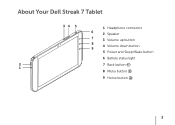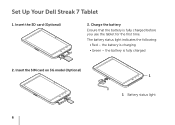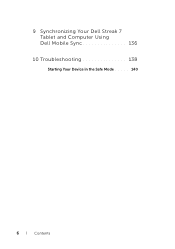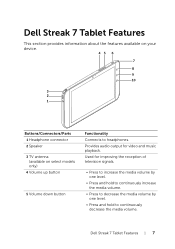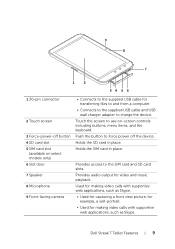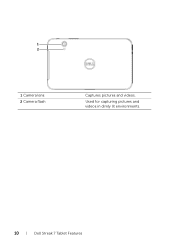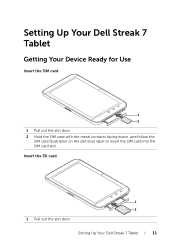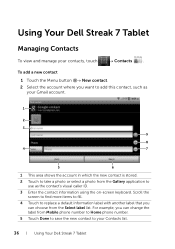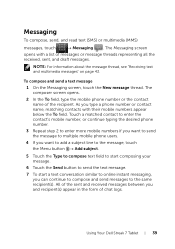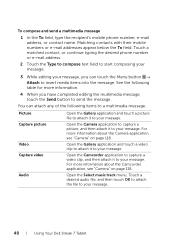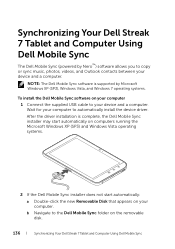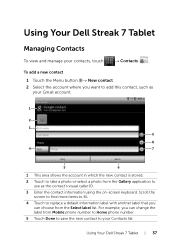Dell Streak7 Support Question
Find answers below for this question about Dell Streak7.Need a Dell Streak7 manual? We have 5 online manuals for this item!
Question posted by anamaferce on May 29th, 2012
Compre Una Dell Streak 7 4g T-mobil, Me Dijeron Que Hacia Y Recibia Llamadas Y Q
me dijo el vendedor que recibe y hace llamadas y que el codigo de desbloqueo esta en la caja, le puse un chip movistar (venezuela) nose como meter el codigo y no hace ni recibe llamadas porfavor ayudeme
Current Answers
Related Dell Streak7 Manual Pages
Similar Questions
Gprs/edge/3g/4g/hspa
what is the price of dell streak 7 4g android tablet......????
what is the price of dell streak 7 4g android tablet......????
(Posted by maityupalika 10 years ago)
Dell Streak 7 Broken Internal Connector 30 Pin
where can I obtain a replacement 30 pin connector for dell streak 7?
where can I obtain a replacement 30 pin connector for dell streak 7?
(Posted by MilosAltos 11 years ago)
I Have A Dell Streak 7 And I Have A Password To Login But I Don't Remember It.
I have a Dell Streak 7 and I have a password to login to the main screen,but I don't remember my log...
I have a Dell Streak 7 and I have a password to login to the main screen,but I don't remember my log...
(Posted by kennedycoc 12 years ago)