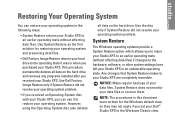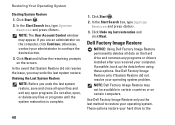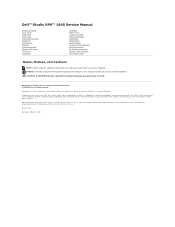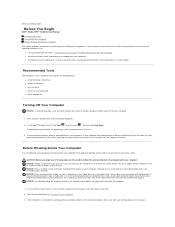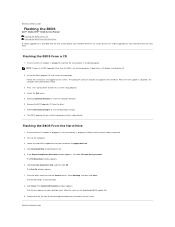Dell STUDIO XPS 16 Support Question
Find answers below for this question about Dell STUDIO XPS 16 - OBSIDIAN - NOTEBOOK.Need a Dell STUDIO XPS 16 manual? We have 2 online manuals for this item!
Question posted by Cherilynzez on October 16th, 2013
How To Install Windows 7 On My Dell Computer By Using Disk?
Current Answers
Answer #1: Posted by RathishC on October 16th, 2013 10:14 PM
Please refer to the link given below for steps on how to install Windows 7 by using a disk:
You can also refer the Dell Article 266457 on http://dell.to/XULgT1
You can go through an online video regarding the same that may help you:
Note – Please ensure that you backup your data before performing the steps to reinstall Windows as it leads to data loss and all application installed on the system would be lost as well.
Please respond for further assistance.
Thanks & Regards
Rathish C
#iworkfordell
To know more about Dell Product Support, Drivers & Downloads, Order & Dispatch status -> choose your region US Customers; India Customers. For Dell support videos click Here.
Related Dell STUDIO XPS 16 Manual Pages
Similar Questions
15
I have installed windows 8 and the problem started..
I have dell.
I'M USING DELL VOSTRO 1015 LAPTOP OS:MS WINDOWS-7 BUT CAN'T ABLE TO ACCESS BLUETOOTH AND WI-FI .SO P...