Dell STUDIO XPS 16 Support Question
Find answers below for this question about Dell STUDIO XPS 16 - OBSIDIAN - NOTEBOOK.Need a Dell STUDIO XPS 16 manual? We have 2 online manuals for this item!
Question posted by sukumar1729 on March 3rd, 2012
Dell Vostro 1015
I'M USING DELL VOSTRO 1015 LAPTOP OS:MS WINDOWS-7 BUT CAN'T ABLE TO ACCESS BLUETOOTH AND WI-FI .SO PLLEASE SUGGEST WHAT TO DO ....
Current Answers
There are currently no answers that have been posted for this question.
Be the first to post an answer! Remember that you can earn up to 1,100 points for every answer you submit. The better the quality of your answer, the better chance it has to be accepted.
Be the first to post an answer! Remember that you can earn up to 1,100 points for every answer you submit. The better the quality of your answer, the better chance it has to be accepted.
Related Dell STUDIO XPS 16 Manual Pages
Setup Guide - Page 5


... Your Studio XPS Laptop 5 Before Setting Up Your Studio XPS 5 Connecting the AC Adapter 6 Connecting the Network Cable (Optional 6 Turning on Your Studio XPS 6 Using the Wireless Button 7 Windows Vista® Setup 7 Connecting to the Internet (Optional 8 Setting up the TV Tuner (Optional) (Availability Varies by Regions 10 Setting Up the 5.1 Audio Connections 11
Using Your Studio XPS 12...
Setup Guide - Page 7
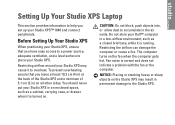
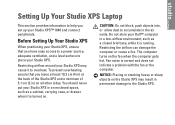
... with the fan or the computer. Setting Up Your Studio XPS Laptop
This section provides information to overheat. The computer turns on all other sides. To prevent overheating ensure that you have easy access to a power source, adequate ventilation, and a level surface to place your Dell™ computer in a low-airflow environment, such as a cabinet...
Setup Guide - Page 8


... incompatible cable or incorrectly connecting the cable to use a wired network connection, plug in the network cable. Setting Up Your Studio XPS Laptop
Connecting the AC Adapter
Connect the AC adapter to the Studio XPS and then plug it into a wall outlet or surge protector. Turning on Your Studio XPS
6 However, power connectors and power strips vary among...
Setup Guide - Page 9


...Up Your Studio XPS Laptop
To turn on wireless, with Windows Vista. To...time. Pressing it again returns your wireless radios (Bluetooth®, WiFi, and WWAN) off . Windows Vista® Setup
Your Studio XPS is preconfigured with the computer turned on, lightly touch...Studio XPS, lightly press the power button on the screen. Using the Wireless Button
To turn on your Studio XPS unusable.
7
Setup Guide - Page 10


... cellular telephone service for more information about how to set up and use your Internet connection. If you set up your wireless network. wireless router 4. Setting Up Your Studio XPS Laptop
Connecting to the Internet, you can purchase one from the Dell website at dell.com. portable computer with wireless
network card See the documentation for...
Setup Guide - Page 11


...Contact your ISP information ready. Click Start → Control Panel.
3. To establish connection using a wireless router:
1. Save and close any open files, and exit any open programs...Windows® desktop.
3. Save and close any open files, and exit any open programs.
2.
Under Network and Internet, click Connect to the Internet window appears.
9
Setting Up Your Studio XPS Laptop...
Setup Guide - Page 12


...satellite modem, cable TV modem, or wireless technology connection. NOTE: If you will use the setup information provided by Regions)
You can set up modem or ISDN. Follow...your ISP.
5. Double-click on the Media Center icon on the screen and use an optional USB dial-up the TV Tuner for the first time:
Follow this procedure if you want to connect:
a. Setting Up Your Studio XPS Laptop
4.
Setup Guide - Page 13


..., and plug your rear speaker cable to the middle audio out/headphone connector.
3.
In the Jacks tab, there are three connector icons. Setting Up Your Studio XPS Laptop
Setting Up the 5.1 Audio Connections
To set up TV Signal → Confirm Your Region. Click the right headphone icon, select Device: Front Speaker, and plug...
Setup Guide - Page 22


... your Studio XPS. Combines with the left digital array microphone to manually login using passwords. Helps to keep your Studio XPS, minimizing...Dell Technology Guide.
2 Left digital array microphone - For more information, click Start → Programs→ FastAccess.
5 Right digital array microphone - Combines with the right digital array microphone to your Studio XPS...
Setup Guide - Page 24


Using Your Studio XPS
Computer Base and Keyboard Features
1 2 3 4
22
1 Touch pad -
and right-click functions like those on a mouse. It supports circular scrolling and zoom. Provides the functionality of your desktop. To change the circular scrolling and zoom settings, double-click the Dell Touch pad icon in and out by spreading two fingers or...
Setup Guide - Page 25


... - Press + right-arrow key to be controlled by illuminating all symbols on keyboard, see Dell Technology Guide. The three lighting states are:
a.
Using Your Studio XPS
Removing and Replacing the Battery
CAUTION: Using an incompatible battery may increase the risk of the Studio XPS and hold it over.
2. The backlit keyboard provides visibility in place.
3. half keyboard...
Setup Guide - Page 27


...Using Your Studio XPS
To eject a disc from the drive, gently touch the eject control .
The control will flash for software installed on your hard drive or on the Dell Support website at support.dell..., see the Dell Technology Guide on .
25 Software Features
NOTE: For more information about the features described in your Studio XPS to the Internet, you can access websites, setup an...
Setup Guide - Page 30


... the wireless network connection is lost
- You can also use Windows Wireless Network Connections, accessed from your Studio XPS. The wireless button may be blocking or interrupting your wireless connections. Verify both ends of the network cable are connected. You can manage the Wireless LAN using Dell Wireless WLAN Card Utility from Control Panel, to your problem...
Setup Guide - Page 32


... then turn it back on your Studio XPS, see "Basic Specifications" on page 52.
• Run the Dell Diagnostics (see "Dell Diagnostics" on page 36).
• Reseat the memory modules (see the Dell Technology Guide on the Dell Support website at support.dell.com) to ensure that hinders reception on . Your Studio XPS supports DDR3 memory. For more information...
Setup Guide - Page 33


... and then reinstall the program. Turn your Studio XPS off and then restart your Studio XPS. Run the Program Compatibility Wizard. The Program Compatibility Wizard configures a program so that is no longer responding
4. Press simultaneously.
2. NOTE: Software usually includes installation instructions in an environment similar to non-Windows Vista operating system environments.
1. If you...
Setup Guide - Page 35


... tag and express service code.
The home page provides links to access:
• Self Help (Troubleshooting, Security, System Performance, Network/Internet, Backup/ Recovery, and Windows Vista)
• Alerts (technical support alerts relevant to run the application. Using Support Tools
Dell Support Center
The Dell Support Center helps you find service, support, and system-specific information...
Setup Guide - Page 36


...CPU fan failure -
Keyboard failure - NOTE: If the message you could see the Dell Technology Guide on your Studio XPS has an issue or error, it may display a System Message that will help in ...test (see "Contacting Dell" on page 49 for assistance. Using Support Tools
System Messages
If your computer or on the Dell Support website at support.dell.com or see "Contacting Dell" on page 49 ...
Setup Guide - Page 38


...Dell Diagnostics
If you contact Dell for technical assistance.
NOTE: If your computer.
36 Ensure that is optional and may not ship with your Studio XPS, perform the checks in "Lockups and Software Problems" on (or restart) your Studio XPS...disc. Turn on page 30 and run the Dell Diagnostics before you want to start the search.
3. Using Support Tools
To start testing the display. ...
Setup Guide - Page 41
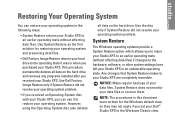
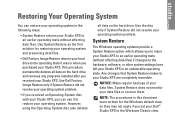
... Image Restore returns your hard drive to the operating state it to the Windows Classic view. Use Dell Factory Image Restore only if System Restore did not resolve your Studio XPS. Any changes that System Restore makes to your Dell™ Studio XPS to restore your Studio XPS. This procedure permanently deletes all data on the hard drive and removes...
Setup Guide - Page 52


....
reinstall or replace a worn or defective part.
the Dell Technology Guide installed on the Dell Support website
memory, or a new hard drive. upgrade your Studio XPS with new or additional the Service Manual on your operating system. run a diagnostic program for your Studio XPS, reinstall notebook system software, or update drivers for your warranty.
NOTE: In some...
Similar Questions
I Have Dell Vostro 1015 Lab Top But Wi Fi Not Working Please Suggest Us
i have dell vostro 1015 lab top but wi fi not working please suggest us
i have dell vostro 1015 lab top but wi fi not working please suggest us
(Posted by brijeshojha 10 years ago)
I Have Dell Lattitude C Family Laptop. How To Replace The Power Connector Set
(Posted by jairam 11 years ago)
Model No Dell Vostro 1015 And Os Windows Xp Sp 2
(Posted by vikranjadhav707 11 years ago)
Sir I Want To Know How To Use Internet On Dell Xps 15 Laptop Using The Sim Card
(Posted by niraj098 12 years ago)
Warrenties In Dell Studio 15 Laptop In India
(Posted by secx009 13 years ago)

