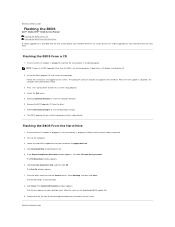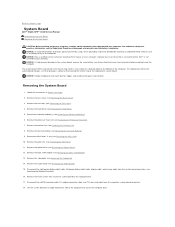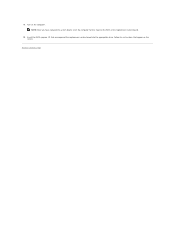Dell STUDIO XPS 16 Support Question
Find answers below for this question about Dell STUDIO XPS 16 - OBSIDIAN - NOTEBOOK.Need a Dell STUDIO XPS 16 manual? We have 2 online manuals for this item!
Question posted by knute7 on September 24th, 2013
Hi, Your Website Ask Me To Enter Service Tag ?
Current Answers
Answer #1: Posted by RathishC on September 24th, 2013 3:34 AM
Please click on the link given below for steps on how to locate the system service tag:
You can refer the Dell Article 267748 on http://dell.to/17EbZmU
Please respond for further assistance.
Thanks & Regards
Rathish C
#iworkfordell
To know more about Dell Product Support, Drivers & Downloads, Order & Dispatch status -> choose your region US Customers; India Customers. For Dell support videos click Here
Related Dell STUDIO XPS 16 Manual Pages
Similar Questions
I tried to talk to someone on your customer service line but was transferred around until the call w...
hdd password service tag G6YLFR1
Service Tag is missing. Is it recorded in the software some where?Thanks, Lynn Bachman
My dad's dell laptop has some problem with a few keys on the keypad....the letters c,g,etc dont work...