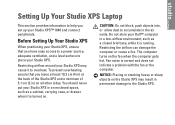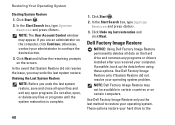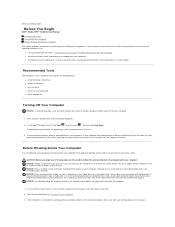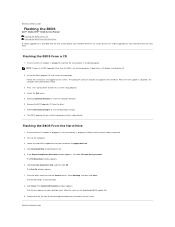Dell STUDIO XPS 16 Support Question
Find answers below for this question about Dell STUDIO XPS 16 - OBSIDIAN - NOTEBOOK.Need a Dell STUDIO XPS 16 manual? We have 2 online manuals for this item!
Question posted by jamesrandallsanders on January 17th, 2013
Saving/sending Music Files
Current Answers
Answer #1: Posted by tintinb on January 18th, 2013 1:45 AM
If you have more questions, please don't hesitate to ask here at HelpOwl. Experts here are always willing to answer your questions to the best of our knowledge and expertise.
Regards,
Tintin
Related Dell STUDIO XPS 16 Manual Pages
Similar Questions
I want to restore my dell inspiron 15 3531-1200bk to factory settings. It has windows 8.1 How do I d...
I have dell.
how do I restore my dell studio 1735 to factory settings from the c prompt with d as the recovery pa...
I accidentally deleted a folder of family pictures with "Shift + Delete"!