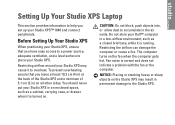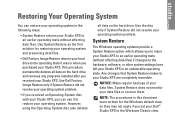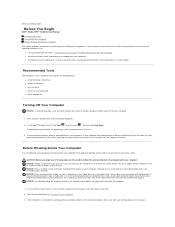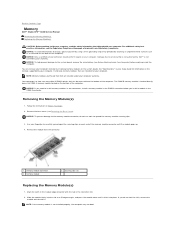Dell STUDIO XPS 16 Support Question
Find answers below for this question about Dell STUDIO XPS 16 - OBSIDIAN - NOTEBOOK.Need a Dell STUDIO XPS 16 manual? We have 2 online manuals for this item!
Question posted by Marionmaid on September 12th, 2013
Which Dell Printer Would You Recommend For My Recently Purchased Xps System
Current Answers
Answer #1: Posted by RathishC on September 12th, 2013 11:17 PM
Please click on the link given below to view the list of all the printers that are compatible with your new computer:
Please respond for further assistance.
Thanks & RegardsRathish C
#iworkfordell
To know more about Dell Product Support, Drivers & Downloads, Order & Dispatch status -> choose your region US Customers; India Customers. For Dell support videos click Here
Answer #2: Posted by TommyKervz on September 12th, 2013 11:11 PM
Related Dell STUDIO XPS 16 Manual Pages
Similar Questions
can someone help us??? i want to login to desktop
I have dell.
Dell Inspiron one