Dell S500WI Support Question
Find answers below for this question about Dell S500WI.Need a Dell S500WI manual? We have 1 online manual for this item!
Question posted by glre on May 16th, 2014
How To Setup A Dell Wireless S500wi Projector
The person who posted this question about this Dell product did not include a detailed explanation. Please use the "Request More Information" button to the right if more details would help you to answer this question.
Current Answers
There are currently no answers that have been posted for this question.
Be the first to post an answer! Remember that you can earn up to 1,100 points for every answer you submit. The better the quality of your answer, the better chance it has to be accepted.
Be the first to post an answer! Remember that you can earn up to 1,100 points for every answer you submit. The better the quality of your answer, the better chance it has to be accepted.
Related Dell S500WI Manual Pages
User Guide - Page 3


Contents
1 Your Dell Projector 7
About Your Projector 9 About Your Interactive Pen (for S500wi only) . . . . 10
2 Connecting Your Projector 12
Installing the Optional Wireless Dongle 13 Install the Cable Cover 14 Connecting to a Computer 15 Connecting a Computer Using a VGA Cable . . . . 15 Monitor Loop-Through Connection Using VGA Cables 16 ...
User Guide - Page 5
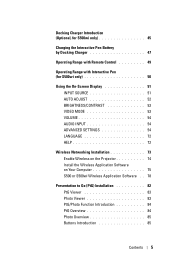
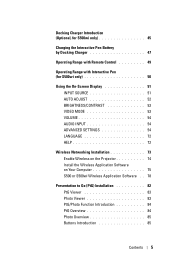
.../CONTRAST 53 VIDEO MODE 53 VOLUME 54 AUDIO INPUT 54 ADVANCED SETTINGS 54 LANGUAGE 72 HELP 72
Wireless Networking Installation 73 Enable Wireless on the Projector 74 Install the Wireless Application Software on Your Computer 75 S500 or S500wi Wireless Application Software . . 78
Presentation to Go (PtG) Installation 82 PtG Viewer 83 Photo Viewer 83 PtG...
User Guide - Page 7
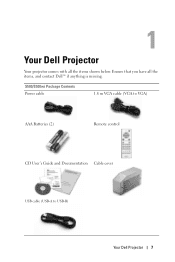
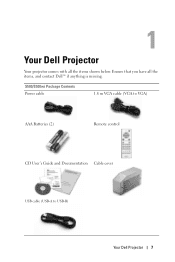
1
Your Dell Projector
Your projector comes with all the items, and contact Dell™ if anything is missing. Ensure that you have all the items shown below.
S500/S500wi Package Contents Power cable
1.8 m VGA cable (VGA to VGA)
AAA Batteries (2)
Remote control
CD User's Guide and Documentation Cable cover
USB cable (USB-A to USB-B)
Your Dell Projector 7
User Guide - Page 8


Only for S500wi Package Contents Interactive Pen
Wrist strap
Nib
Interwrite Workspace CD
2 m Mini USB cable (USB-A to Mini USB-B)
5 m Mini USB cable (USB-A to Mini USB-B)
8
Your Dell Projector
User Guide - Page 10
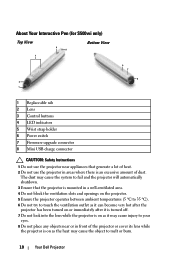
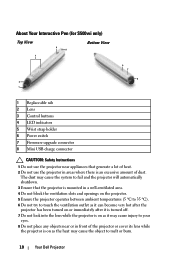
... S500wi only)
Top View
3
4 5
Bottom View
2 1
6 7
8
1 Replaceable nib 2 Lens 3 Control buttons 4 LED indicators 5 Wrist strap holder 6 Power switch 7 Firmware upgrade connector 8 Mini USB charge connector
CAUTION: Safety Instructions
1 Do not use the projector in areas where there is on as the heat may cause the system to melt or burn.
10
Your Dell Projector...
User Guide - Page 11


... Safety Information that shipped with your
projector. • The S500/S500wi projector can only be
installed by yourself. Your Dell Projector 11
NOTE: • Do not attempt to wall mount the projector by a qualified technician. • Recommended Projector Wall Mount Kit (P/N: N4MYM). It should be used indoors.
9 Do not use the wireless projector near cardiac pacemakers. 10 Do not...
User Guide - Page 13


.... Installing the Optional Wireless Dongle
Your projector must be installed with your S500 projector. The wireless dongle is not shipped with a wireless dongle if you begin any of the procedures in the wireless dongle.
3 Assemble the wireless cover.
You can purchase it on page 10. NOTE: The S500 and S500wi connectors are the same.
NOTE: Wireless dongle embedded for...
User Guide - Page 28


... Interactive Pen, the 2nd connection between your installation.
28
Connecting Your Projector There are three options available for your computer and projector connections:
a use a Mini USB cable
b use a LAN cable (need to install the Dell Wireless Application Software)
c use WLAN (need to install the Dell Wireless Application Software)
If you use a LAN or WLAN connection, ensure...
User Guide - Page 32
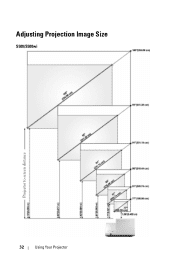
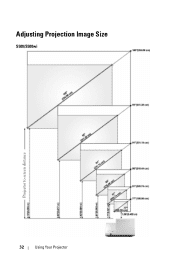
Adjusting Projection Image Size
S500/S500wi
Projector to screen distance
32
Using Your Projector
User Guide - Page 44
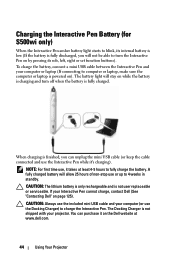
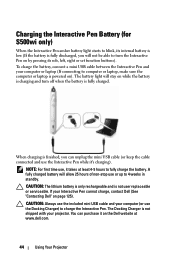
... or serviceable. The battery light will allow 25 hours of non-stop use the Interactive Pen while it takes at www.dell.com.
44
Using Your Projector Charging the Interactive Pen Battery (for S500wi only)
When the Interactive Pen amber battery light starts to blink, its nib, left, right or set function buttons).
User Guide - Page 45
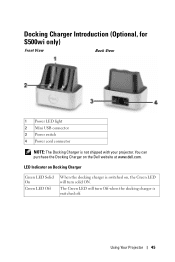
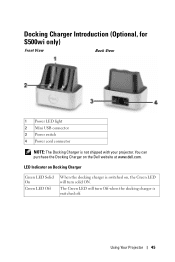
Docking Charger Introduction (Optional, for S500wi only)
Front View
Back View
1 Power LED light 2 Mini USB connector 3 Power switch 4 Power cord connector
NOTE: The Docking Charger is switched off. The Green LED will turn Off when the docking charger is not shipped with your projector. Using Your Projector 45 You can purchase the Docking...
User Guide - Page 66


... Password screen
S500wi Password screen
c To confirm, enter the password again. d If the password verification is successful, you may resume with accessing the projector's functions and its utilities.
2 If you have entered an incorrect password, you forget your password, contact DELL™ or a qualified service personnel.
3 To disable the password function, select the...
User Guide - Page 69
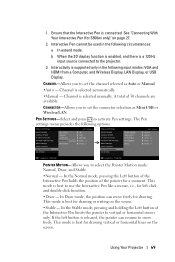
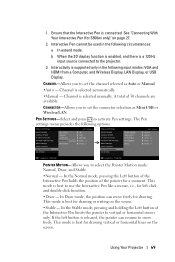
... input modes: VGA and HDMI from a Computer, and Wireless Display, LAN Display, or USB Display. CONNECTOR-Allows you to the projector.
3. If the left click and double click function. ...and there is released, the pointer can move freely. Using Your Projector 69 Channel is connected. This mode is best for S500wi only)" on the screen. •Stable - See "Connecting With...
User Guide - Page 72


LANGUAGE
Allows you to activate the Language
HELP
If you encounter problems with your projector, you can access the help menu for the OSD. Press menu.
to set the language for troubleshooting.
72
Using Your Projector INFORMATION-The information menu displays the current S500 or S500wi projector settings.
User Guide - Page 73


Wireless Networking Installation
NOTE: Your computer must have the following minimum system requirements: Operating System: • Windows
Microsoft Windows... device) Web browser
Microsoft Internet Explorer 6.0 or 7.0 (recommended) or 8.0, Firefox 1.5 or 2.0, and Safari 3.0 and above
NOTE: Wireless Networking Installation steps are the same for the S500 and S500wi models. Using Your Projector 73
User Guide - Page 78


... rights on the computer, please contact your projector, enter the Login Code provided in Step 6 of the software. To do this, click Save. S500 or S500wi Wireless Application Software
Once the installation is complete, the S500 or S500wi Wireless Application software will launch and will search for the projector automatically.
11 Click Run to proceed with...
User Guide - Page 82
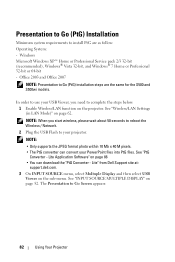
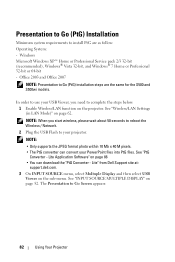
... the steps below: 1 Enable Wireless/LAN function on the projector. Presentation to Go (PtG) Installation
Minimum system requirements to install PtG are the same for the S500 and S500wi models. NOTE: • Only...the sub-menu. NOTE: When you need to Go Screen appears:
82
Using Your Projector Office 2003 and Office 2007
NOTE: Presentation to your PowerPoint files into PtG files.
See "...
User Guide - Page 105


... menu. 7 Click OK.
1 Open Sygate Personal Firewall (Start > All Programs > Sygate > Sygate Personal Firewall).
2 From the Running Applications list, find and right-click on Dell S500 or S500wi Projector.
3 Select Allow from accessing the Web Management Web Page. Please refer to the following configuration settings:
Firewall Protection McAfee Security Center
Norton AntiVirus
Sygate...
User Guide - Page 106


...for the Access-Internet, Server-Trusted, and ServerInternet columns.
106
Using Your Projector button.
4 Find and select Dell S500 or S500wi Projector from the list of programs, then click OK.
5 Click OK to...> Zone Labs > Zone Labs Center).
2 On the Program Control page, find and select Dell S500 or S500wi Projector from the list.
3 Right-click on Windows Firewall.
2 On the General tab, uncheck ...
User Guide - Page 112


...Projector Troubleshooting your Interactive Pen
Problem (continued) Cannot use the Pen or cannot connect the Pen
The LED does not work ,check if the Wireless and Network function is turned On.
1 Menu -> Advanced Settings -> Wireless/Network Settings -> Network
2 Menu -> Advanced Settings -> Wireless/Network Settings -> Wireless... using Wireless or LAN connection, check if Dell Wireless Application ...
Similar Questions
Dell 1210s Projector How To Setup The Cable Line
(Posted by mkselery 9 years ago)
How To Pair My Iphone Using Wireless Dongle With Dell M110 Projector
(Posted by crbn 10 years ago)
Rename The Wifi
I teach at a high school that has multiple dell S500wi projectors. I like to use the wifi but since ...
I teach at a high school that has multiple dell S500wi projectors. I like to use the wifi but since ...
(Posted by lallred 10 years ago)

