Dell R710 Support Question
Find answers below for this question about Dell R710 - PowerEdge - 4 GB RAM.Need a Dell R710 manual? We have 4 online manuals for this item!
Question posted by isbr on July 28th, 2014
How To Reset Dell R710 Bios
The person who posted this question about this Dell product did not include a detailed explanation. Please use the "Request More Information" button to the right if more details would help you to answer this question.
Current Answers
There are currently no answers that have been posted for this question.
Be the first to post an answer! Remember that you can earn up to 1,100 points for every answer you submit. The better the quality of your answer, the better chance it has to be accepted.
Be the first to post an answer! Remember that you can earn up to 1,100 points for every answer you submit. The better the quality of your answer, the better chance it has to be accepted.
Related Dell R710 Manual Pages
Hardware Manual - Page 2
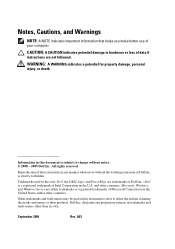
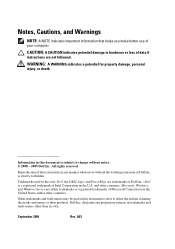
... own.
September 2009
Rev. All rights reserved.
Information in this document is subject to either trademarks or registered trademarks of Dell Inc.; Trademarks used in this text: Dell, the DELL logo, and PowerEdge are either the entities claiming the marks and names or their products. Other trademarks and trade names may be used in...
Technical Guide - Page 4


Dell
6 Processors ...27
6.1 Overview 27
6.2 Features 28
6.3 ...34
8.1.2 IOH QuickPath Interconnect (QPI 34
8.1.3 IOH PCI Express 34
8.1.4 Intel I/O Controller Hub 9 (ICH9 34
9 BIOS ...36
9.1 Overview 36
9.2 Supported ACPI States 36 9.3 I2C (Inter-Integrated Circuit 36
10 Embedded NICs/LAN on Motherboard...Drives 46
12.6 Tape Drives 46
PowerEdge R710 Technical Guidebook
iv
Technical Guide - Page 8


...Dell Services team takes a holistic view of your needs and designs solutions for your business. Feature Comparison to PowerEdge R610 and R810
Feature
Processor
Form Factor Front Side Bus # Sockets # Cores L2/L3 Cache Chipset DIMMs Min/Max RAM...shared) Intel® 7500
32 DDR3
1GB/512GB
PowerEdge R710 Technical Guide
8
With Dell Lifecycle Controller server deployment automation, the R610 can ...
Technical Guide - Page 13


...174; CNA (1020) Dual Port Server Adapter
Optional add in HBAs:
Brocade® 8 GB HBAs
Emulex® OCE10102-IX-DCNA iSCSI HBA stand-up adapter
Power Supply
Energy Smart:... Dell/EMC SAN
Matrox® G200 with 8MB of cache
Remote Management iDRAC6 Enterprise (optional)
Dell™ OpenManage™ Systems Management Microsoft® System Center Essential (SCE) 2010 v2
PowerEdge R710 Technical...
Technical Guide - Page 20


... control panel. A lock on Support.Dell.com.
4.11 Security
For additional information regarding the following security features, see the LCD Panel Features section in the About Your System chapter in System Setup. The lock provides for the entire system. PowerEdge R710 Technical Guide
20 Both iDRAC6 and BIOS can still be unplugged from the...
Technical Guide - Page 21


...replaceable coin cell CR2032 3V battery is opened .
4.11.7 Secure Mode
BIOS has the ability to enter a secure boot mode through a BIOS option and uses HMAC-SHA1-160 for binding.
4.11.5 Power Off ...Key
The port on the control panel is for the Real-Time Clock and CMOS RAM on Support.Dell.com. PowerEdge R710 Technical Guide
21 TPM is enabled through Setup. When enabled, the software can also...
Technical Guide - Page 22


... start Ability for proper system cooling. The R710 power supplies have embedded cooling fans. PowerEdge R710 Technical Guide
22 Dell
5 Power, Thermal, Acoustic
5.1 Power Efficiency
One of... using a switch on without exceeding the available power BIOS Power/Performance options page Active Power Controller (BIOS-based CPU P-state manager) Ability to power down...
Technical Guide - Page 30


...RDIMM) and Unbuffered (UDIMM) ECC DDR3 technology Up to 288 GB of RDIMM memory (eighteen 16 GB dual rank RDIMMs) Up to run in Memory Optimized (Independent Channel...DDR3 memory interface consists of three memory sockets per channel for quad rank.
Dell
7 Memory
7.1 Overview
The PowerEdge R710 uses DDR3 memory, providing a high-performance, high-speed memory interface capable ...
Technical Guide - Page 32


... memory modules per channel operation is not supported at 1.5V. Contact your Dell Sales Representative or visit Dell.com for the PowerEdge R710. In order to the processor (memory not installed in systems with either...).
If the system detects a mixture of standard and LV DIMMs, the BIOS will be of the LV type. Dell
The memory speed of each channel is color-coded with white ejection tabs...
Technical Guide - Page 33


... combined to the processor are populated with SDDC in BIOS setup.
7.8 Memory Scrubbing
The PowerEdge R710 memory interface supports memory demand and patrol scrubbing, single...
Sparing requires identical memory installed in the Dell PowerEdge R710 Systems Hardware Owner's Manual on Support.dell.com. Additionally, correction of 1 GB memory modules per processor is possible in corresponding...
Technical Guide - Page 34


....
8.1.1 Intel I/O Hub (IOH)
The planar uses the Intel 5500 chipset IOH to 5 Gb/s. The chipset consists of the actual connection between the Intel Xeon processor series 5500 and 5600 processor(s) and the I /O and processor interfacing. Dell
8 Chipset
8.1 Overview
The PowerEdge R710 planar incorporates the Intel® Xeon® 5500 processor series chipset for I /O components.
Technical Guide - Page 35


... 2.0 controller Low Pin Count (LPC) interface to Super I/O, Trusted Platform Module (TPM), and SPI-VU Serial Peripheral Interface (SPI) support for up to two devices (R710 BIOS is connected to the ICH9 using SPI)
PowerEdge R710 Technical Guide
35
Technical Guide - Page 36


... the DIMM SPDs through four split segments The other via the I2C bus.
PowerEdge R710 Technical Guide
36
This design concept solves the many interfacing problems encountered when designing digital control circuits. Dell
9 BIOS
9.1 Overview
The R710 BIOS is based on the Dell BIOS core, supporting the following features:
Intel® Xeon® 5500 and 5600...
Technical Guide - Page 37


PowerEdge R710 Technical Guide
37
The clock chip, USB hub, and the front panel EEPROM device addresses are located on the IOH I2C bus. Dell
BIOS controls both the MUXes through the two select lines using GPIO pins.
Technical Guide - Page 44


...PowerEdge T610.
12.4.2 PERC 6/i
If you want an internal RAID solution, select the PERC 6/i or PERC H700. It is an expansion card that plugs into a dedicated PCI Express x8 slot (four lanes wired). It incorporates two four-channel 6 Gb/s SAS IOCs for connection to SAS hard disk drives. Dell... 6
12.4 Storage Controllers
12.4.1 SAS 6/iR
The R710 internal SAS 6/iR HBA is designed in a form factor...
Technical Guide - Page 45


... Adapter
Internal
slimline SATA optical and/or tape backup only
Yes-2 ports for backup. PowerEdge R710 Technical Guide
45
It supports the internal 6 Gb/s backplane interface for internal storage options (SAS, SATA, or SSD HDD). PERC SAS/ SATA
Table 12. Dell
12.4.4 PERC H700
If you want an internal RAID solution, select the PERC...
Technical Guide - Page 46


... available on supported tape drives and tape libraries, see http://www.dell.com/storage. For more information on the PowerEdge R710:
DVD-ROM DVD+RW If an optical drive is not ordered with the system, a blank is installed in all PowerEdge R710 systems and connect to the planar through the SATA interface.
For...
Technical Guide - Page 54


...Dell Systems Build and Update Utility assists in
OS install and pre-OS hardware configuration and updates.
Server Update Utility (SUU): This DVD has an inventory tool for managing updates to
firmware, BIOS....
16.2 Server Management
A Dell Systems Management and Documentation DVD and a Dell Management Console DVD are also available. PowerEdge R710 Technical Guide
54 It provides ...
Information Update - Page 1
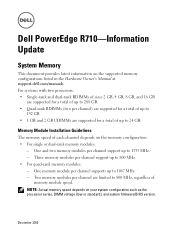
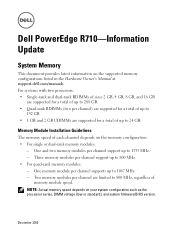
...for a total of up to
192 GB. • 1 GB and 2 GB UDIMMs are limited to 800 MHz, ...BIOS version.
Two memory modules per channel supports up to 1333 MHz. - December 2010
Memory Module Installation Guidelines
The memory speed of
memory module speed. NOTE: Actual memory speed depends on the memory configuration: • For single or dual-rank memory modules:
- Dell PowerEdge R710...
Information Update - Page 2


...B8, B9
Number of DIMMs 12
18
System Capacity (in GB) 192
288
Information in this publication is strictly forbidden.
Dell Inc. Memory Configurations for Dual Processors (Optimizer and Sparing Modes...permission of Dell Inc. disclaims any manner whatsoever without notice. © 2010 Dell Inc. Reproduction of these materials in this text: Dell™, the DELL logo, and PowerEdge™...
Similar Questions
When Updating Bios Firmware On Dell R710 Does The Bios Password Get Reset?
(Posted by pb158DONN 9 years ago)
How To Add Idrac6 Enterprise To Dell R710 And Enable It In Bios
(Posted by oldsTAV 9 years ago)
Where Is The Bios Smt Selection On Dell R710
(Posted by straz 10 years ago)
How To Reset The Bios Password
when I turn on the computer it is asking for a password, how do I reset it???
when I turn on the computer it is asking for a password, how do I reset it???
(Posted by Anonymous-58408 12 years ago)

