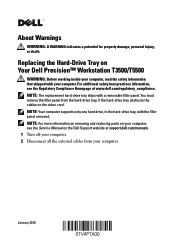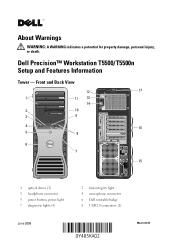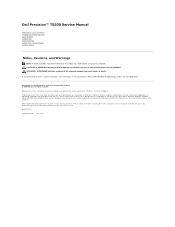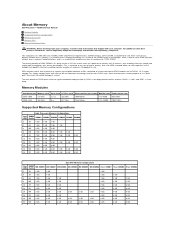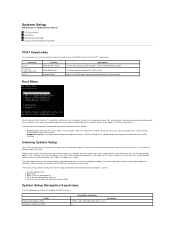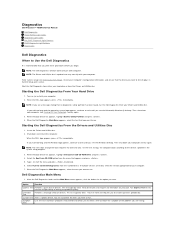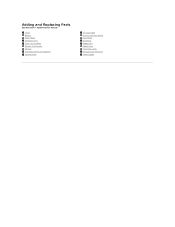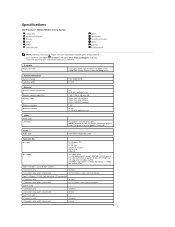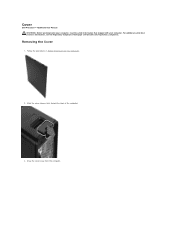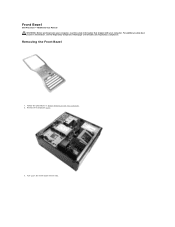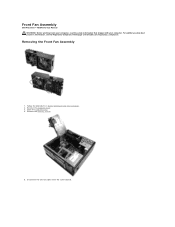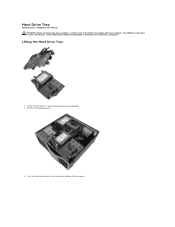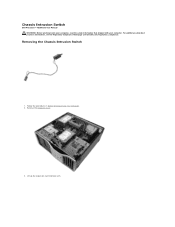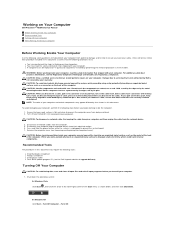Dell Precision T5500 Support Question
Find answers below for this question about Dell Precision T5500.Need a Dell Precision T5500 manual? We have 3 online manuals for this item!
Question posted by Gutbau on July 9th, 2014
How Do I Get To The Bios On A Dell T5500
The person who posted this question about this Dell product did not include a detailed explanation. Please use the "Request More Information" button to the right if more details would help you to answer this question.
Current Answers
Answer #1: Posted by DellJesse1 on July 9th, 2014 11:04 AM
Gutbau,
<Ctrl><Alt><F8> Enter Boot Menu One-time boot and diagnostics utility menu < F3> Network Boot Bypass the BIOS boot sequence and boot directly to the network
Below is information you are requesting.
<Ctrl><Alt><F8> Enter Boot Menu One-time boot and diagnostics utility menu < F3> Network Boot Bypass the BIOS boot sequence and boot directly to the network
Thank You,
Dell-Jesse1
Dell Social Media and Communities
email:[email protected]
Dell Community Forum.
www.en.community.dell.com
Dell Twitter Support
@dellcares
Dell Facebook Support
www.facebook.com/dell
#iwork4dell
Related Dell Precision T5500 Manual Pages
Similar Questions
Dell Precision T5500 'hard Drive Fan Failure'
Dear Problem Solvers,My Dell Precision T5500 started giving the following message on boot-up:"Alert!...
Dear Problem Solvers,My Dell Precision T5500 started giving the following message on boot-up:"Alert!...
(Posted by nidllc 6 years ago)