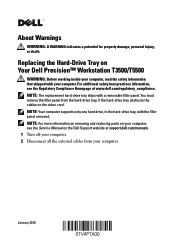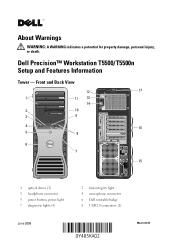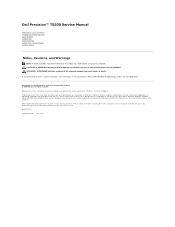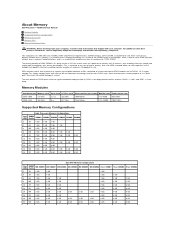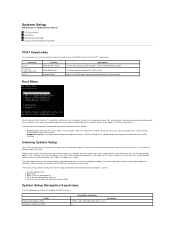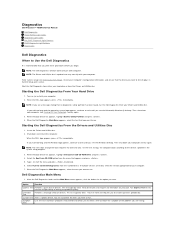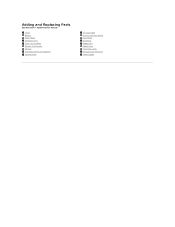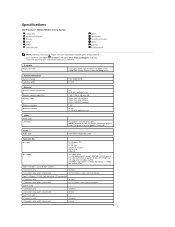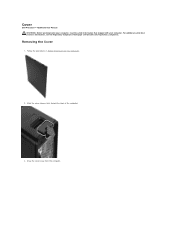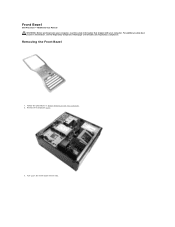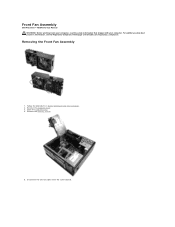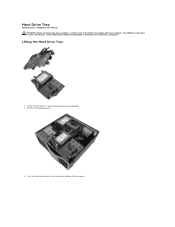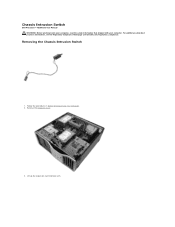Dell Precision T5500 Support Question
Find answers below for this question about Dell Precision T5500.Need a Dell Precision T5500 manual? We have 3 online manuals for this item!
Question posted by Anonymous-163333 on September 17th, 2017
Dimm5 Riser Error?
What viles can make a dimm5 riser error.
Current Answers
Related Dell Precision T5500 Manual Pages
Similar Questions
Dell Precision T5500 'hard Drive Fan Failure'
Dear Problem Solvers,My Dell Precision T5500 started giving the following message on boot-up:"Alert!...
Dear Problem Solvers,My Dell Precision T5500 started giving the following message on boot-up:"Alert!...
(Posted by nidllc 6 years ago)
Good Morning, Needed To Know What This Error Light B Means On A Precision 470.
what does the error light B on a Dell Precision 470 mean?
what does the error light B on a Dell Precision 470 mean?
(Posted by michaelvallo 12 years ago)