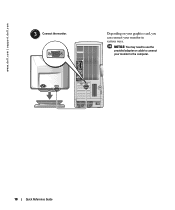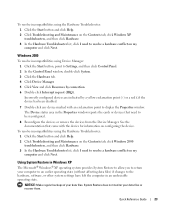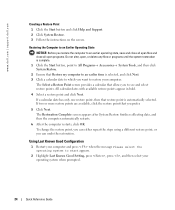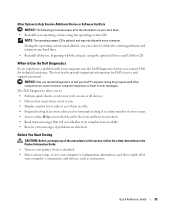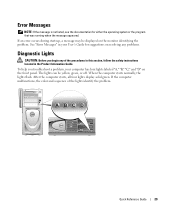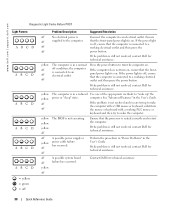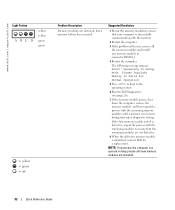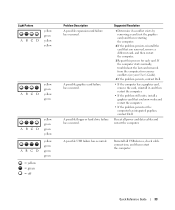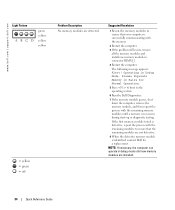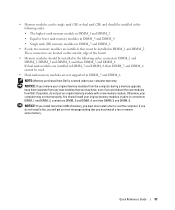Dell Precision 470 Support Question
Find answers below for this question about Dell Precision 470.Need a Dell Precision 470 manual? We have 1 online manual for this item!
Question posted by michaelvallo on December 5th, 2011
Good Morning, Needed To Know What This Error Light B Means On A Precision 470.
what does the error light B on a Dell Precision 470 mean?
Current Answers
Answer #1: Posted by quaff on December 5th, 2011 11:50 AM
This light indicates a power issue. Here are some troubleshooting steps you could try if you are inclined: http://support.dell.com/support/edocs/systems/ws670/en/ug_en/solve.htm#wp1177038
Related Dell Precision 470 Manual Pages
Similar Questions
Dell Precision 470 Won't Power On Power Light Blinks
(Posted by bigdtoby02 9 years ago)
How To Fix Dell Precision 470 Blinking Power Light
(Posted by june9bansid 9 years ago)
Coud Ram Replacement Fix A Boot Problem (2 Left Lights Yellow?) On Precision470
My Dell Precision 470 doen't boot. 6 bpis and 2 left lights in yellow
My Dell Precision 470 doen't boot. 6 bpis and 2 left lights in yellow
(Posted by carlsalghoff 9 years ago)
Dell Optiplex 990, 64 Bit , What Do They Mean 3,4,5 Error Light Code
(Posted by borevox 10 years ago)
I Need The Eithernet Drivers For My Dell 560 Desktop Computer, Is It Free
(Posted by Punaanklet 10 years ago)