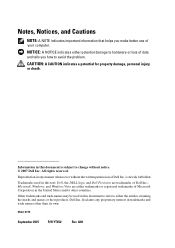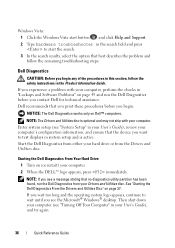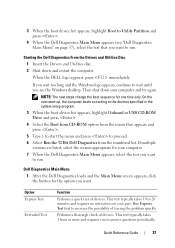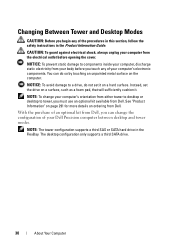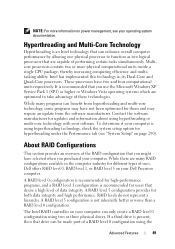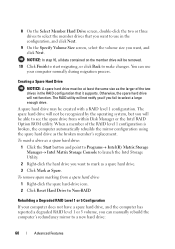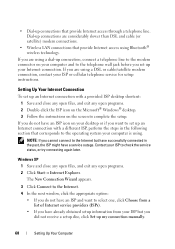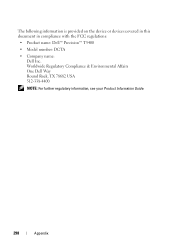Dell Precision T5400 Support Question
Find answers below for this question about Dell Precision T5400.Need a Dell Precision T5400 manual? We have 3 online manuals for this item!
Question posted by tienphong9911 on December 16th, 2013
T5400 Start Fail
Light codes during POST as 1,4 LED ? then it is dead standing.
Current Answers
Related Dell Precision T5400 Manual Pages
Similar Questions
Dell Precision T3400 Lights 1 And 3 On Will Not Boot
(Posted by ddupta 9 years ago)
T5400 Power Start Fail
The T5400 power start fail with 1,3, LED on then shut down. Once a while it may be turn on again and...
The T5400 power start fail with 1,3, LED on then shut down. Once a while it may be turn on again and...
(Posted by cmyeung168 10 years ago)
Startup Button
When we startup the pc, the startup button is blinking twice orange and then nothing. What does tha...
When we startup the pc, the startup button is blinking twice orange and then nothing. What does tha...
(Posted by grietbulte 11 years ago)