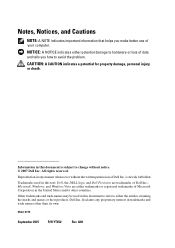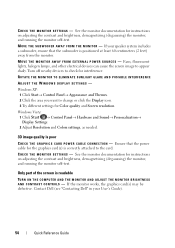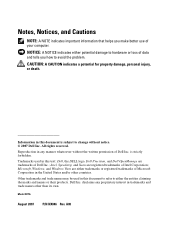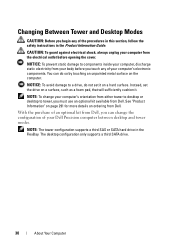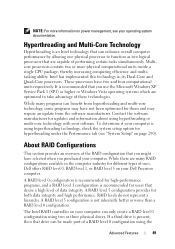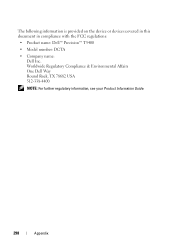Dell Precision T5400 Support Question
Find answers below for this question about Dell Precision T5400.Need a Dell Precision T5400 manual? We have 3 online manuals for this item!
Question posted by cletunokia on August 12th, 2014
Dell Precision T5400 Cannot Start 1 And 3 Lights Blinking
The person who posted this question about this Dell product did not include a detailed explanation. Please use the "Request More Information" button to the right if more details would help you to answer this question.
Current Answers
Related Dell Precision T5400 Manual Pages
Similar Questions
Dell Precision 470 Won't Power On Power Light Blinks
(Posted by bigdtoby02 9 years ago)
Dell Precision T5400 1 2 And 4 Lights And Wont Turn On
(Posted by vicalri 9 years ago)
T5400 Start Fail
Light codes during POST as 1,4 LED ? then it is dead standing.
Light codes during POST as 1,4 LED ? then it is dead standing.
(Posted by tienphong9911 10 years ago)
On Optiplex 780, At Start It Up, Lights 2 3 & 4 Keep On Blinking & No Display,
I have optiplex 780, On stsrt up the diagonistic lights 2,3 and 4 keep on blinking and no display co...
I have optiplex 780, On stsrt up the diagonistic lights 2,3 and 4 keep on blinking and no display co...
(Posted by tahiree241 10 years ago)