Dell Precision T3400 Support Question
Find answers below for this question about Dell Precision T3400.Need a Dell Precision T3400 manual? We have 5 online manuals for this item!
Question posted by hbals on September 22nd, 2014
How To Disable Sd Card Slot Dell Precision T3400
The person who posted this question about this Dell product did not include a detailed explanation. Please use the "Request More Information" button to the right if more details would help you to answer this question.
Current Answers
There are currently no answers that have been posted for this question.
Be the first to post an answer! Remember that you can earn up to 1,100 points for every answer you submit. The better the quality of your answer, the better chance it has to be accepted.
Be the first to post an answer! Remember that you can earn up to 1,100 points for every answer you submit. The better the quality of your answer, the better chance it has to be accepted.
Related Dell Precision T3400 Manual Pages
Quick Reference Guide (Multilanguage:
English, Japanese, Korean, Simplified Chinese, Traditional Chinese - Page 2


... and trade names may be used in this document is strictly forbidden. A00 Dell Inc. Reproduction in any proprietary interest in the United States and/or other than...to change without the written permission of Dell Inc. Trademarks used in this text: Dell, the DELL logo, and Dell Precision are either trademarks or registered trademarks of Dell Inc.; Microsoft, Windows, and Windows...
Quick Reference Guide (Multilanguage:
English, Japanese, Korean, Simplified Chinese, Traditional Chinese - Page 6


only) • Safety instructions • Regulatory information • Ergonomics information • End User License Agreement
Find It Here Dell™ Product Information Guide
• How to remove and replace parts • Specifications
Dell Precision™ User's Guide
Microsoft® Windows® XP and Windows Vista™ Help and Support Center • How to configure...
Quick Reference Guide (Multilanguage:
English, Japanese, Korean, Simplified Chinese, Traditional Chinese - Page 10


... key label is already installed on your User's Guide).
NOTE: The color of Dell Precision products and the Linux operating system • Additional information regarding Linux and my Dell Precision computer Dell Supported Linux Sites • linux.dell.com • lists.us.dell.com/mailman/listinfo/linuxprecision
10
Quick Reference Guide
What Are You Looking For? •...
Quick Reference Guide (Multilanguage:
English, Japanese, Korean, Simplified Chinese, Traditional Chinese - Page 15


.... Supports a floppy drive or a Media Card Reader.
Front View (Desktop Orientation)
1 2 3 4 5 6 7
12 1 2 3 4 upper 5.25-inch drive bay lower 5.25-inch drive bay 3.5-inch drive bay hard drive activity light
11
10
9
8
Supports an optical drive. The hard drive activity light is in your configuration. 4
card slots
Access connectors for cards to the hard drive.
Supports...
Quick Reference Guide (Multilanguage:
English, Japanese, Korean, Simplified Chinese, Traditional Chinese - Page 18


.... 2 3 power connector voltage selection switch Insert the power cable. NOTE: Check the documentation for cards to ensure that require more information.
Back View (Desktop Orientation)
1 2 3
4 1 card slots Access connectors for more physical space and power (such as PCI Express graphics cards) may restrict the use of other devices into the appropriate connector.
18
Quick Reference...
Quick Reference Guide (Multilanguage:
English, Japanese, Korean, Simplified Chinese, Traditional Chinese - Page 61


..., 19 power, 14, 18 serial, 21 sound, 20 USB, 12, 16, 20-21
C
cards slots, 15, 18 CD-RW drive problems, 47 CDs operating system, 10 Check Disk, 47 computer beep codes...16 keyboard, 21 line-in, 20 line-out, 20 mouse, 19
D
Dell Diagnostics, 41 Dell support site, 8 diagnostic lights, 33 diagnostics beep codes, 37 Dell, 41 lights, 13, 17, 33 display. See monitor documentation End User License...
Quick Reference Guide
(Multilanguage: English,
French, Portuguese, Spanish) - Page 2
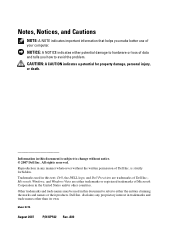
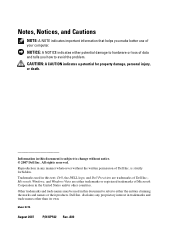
... to change without the written permission of your computer. Other trademarks and trade names may be used in this text: Dell, the DELL logo, and Dell Precision are either trademarks or registered trademarks of Dell Inc.; Model DCTA
August 2007
P/N KP542 Rev. Reproduction in the United States and/or other than its own.
Notes, Notices...
Quick Reference Guide
(Multilanguage: English,
French, Portuguese, Spanish) - Page 6


... and Conditions (U.S. only) • Safety instructions • Regulatory information • Ergonomics information • End User License Agreement
Find It Here Dell™ Product Information Guide
• How to remove and replace parts
Dell Precision™ User's Guide
• Specifications
Microsoft® Windows® XP and Windows
• How to configure system settings
Vista...
Quick Reference Guide
(Multilanguage: English,
French, Portuguese, Spanish) - Page 10


..., use the optional Drivers and Utilities disc to use Linux
Dell Supported Linux Sites
• E-mail discussions with users of Dell Precision products and the Linux operating system
• Additional information regarding Linux and my Dell Precision computer
• linux.dell.com
• lists.us.dell.com/mailman/listinfo/linuxprecision
10
Quick Reference Guide After you ordered...
Quick Reference Guide
(Multilanguage: English,
French, Portuguese, Spanish) - Page 15


... to the hard drive.
NOTE: The upper five connector slots support full-length cards;
the connector slot at the bottom supports a half-length card. Some cards that you can accommodate them in operation. NOTE: Check the documentation for any installed PCI or PCI Express cards. Front View (Desktop Orientation)
1
23
456
7
12
11 10
9
8
1 upper 5.25-inch...
Quick Reference Guide
(Multilanguage: English,
French, Portuguese, Spanish) - Page 18
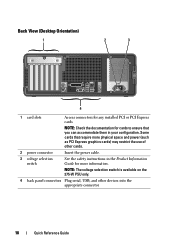
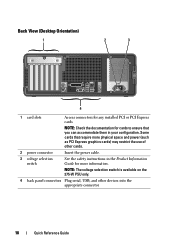
... voltage selection switch is available on the 375-W PSU only.
4 back panel connectors Plug serial, USB, and other cards.
2 power connector
Insert the power cable.
3 voltage selection switch
See the safety instructions in your configuration. Back View (Desktop Orientation)
1
2
3
4
1 card slots
Access connectors for more physical space and power (such as PCI Express graphics...
Quick Reference Guide
(Multilanguage: English,
French, Portuguese, Spanish) - Page 61


... 6 safety, 6 User's Guide, 6 warranty, 6
drives problems, 46
Index
61 Index
B
battery problems, 46
beep codes, 37
C
cards slots, 15, 18
CD-RW drive problems, 47
CDs operating system, 10
Check Disk, 47 computer
beep codes, 37 crashes, 51-52 stops responding...14, 18 serial, 21 sound, 20 USB, 12, 16, 20-21
D
Dell Diagnostics, 41
Dell support site, 8
diagnostic lights, 33
diagnostics beep codes, 37...
Quick Reference Guide
(Multilanguage: English,
Croatian, Danish, Finnish, Norwegian, Polish, Russian, Swedish) - Page 15
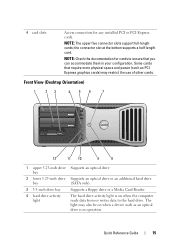
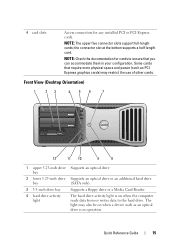
... documentation for any installed PCI or PCI Express cards. Front View (Desktop Orientation)
1
23
456
7
12
11 10
9
8
1 upper 5.25-inch drive Supports an optical drive. Quick Reference Guide
15 4 card slots
Access connectors for cards to the hard drive. the connector slot at the bottom supports a half-length card. The light may also be on when...
Quick Reference Guide
(Multilanguage: English,
Croatian, Danish, Finnish, Norwegian, Polish, Russian, Swedish) - Page 18


Back View (Desktop Orientation)
1
2
3
4
1 card slots
Access connectors for more physical space and power (such as PCI Express graphics cards) may restrict the use of other devices into the appropriate connector.
18
Quick Reference Guide NOTE: Check the documentation for cards to ensure that require more information. Some cards that you can accommodate them in the Product...
Quick Reference Guide
(Multilanguage: English,
Croatian, Danish, Finnish, Norwegian, Polish, Russian, Swedish) - Page 61


Index
B
battery problems, 46
beep codes, 37
C
cards slots, 15, 18
CD-RW drive problems, 47
CDs operating system, 10
Check Disk...20 parallel, 19 power, 14, 18 serial, 21 sound, 20 USB, 12, 16, 20-21
D
Dell Diagnostics, 41
Dell support site, 8
diagnostic lights, 33
diagnostics beep codes, 37 Dell, 41 lights, 13, 17, 33
display. See monitor
documentation End User License Agreement, 6 ergonomics, 6 ...
User's Guide - Page 25


... the bottom supports a half-length card. Some cards that you can accommodate them in operation. 4 card slots
Access connectors for cards to the hard drive.
Front View (Desktop Orientation)
1
23
456
7
12
11 10
9
8
1 upper 5.25-inch drive Supports an optical drive. The light may restrict the use of other cards. bay
2 lower 5.25-inch drive Supports...
User's Guide - Page 28
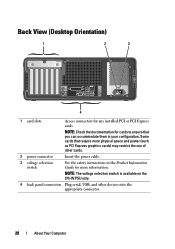
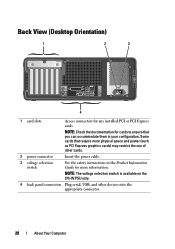
Back View (Desktop Orientation)
1
2
3
4
1 card slots
Access connectors for more information. NOTE: The voltage selection switch is available on the 375-W PSU only.
4 back panel connectors Plug serial, USB, and other cards.
2 power connector
Insert the power cable.
3 voltage selection switch
See the safety instructions in your configuration. NOTE: Check the documentation for cards to ...
User's Guide - Page 163


Your Dell computer provides the following slots for PCI and PCI Express cards: • Three PCI card slots • Two PCI Express x16 card slots • One PCI Express x8 card slot (wired as x4)
1
2
3
6
5
4
1 PCI Express x16 card 3 PCI card 5 PCI Express x8 card slot
2 PCI Express x8 card 4 PCI card slot 6 PCI Express x16 card slot
PCI Cards
Removing a PCI Card
CAUTION: Before you ...
User's Guide - Page 272
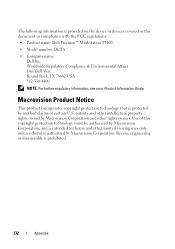
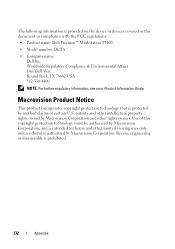
...The following information is provided on the device or devices covered in compliance with the FCC regulations:
• Product name: Dell Precision™ Workstation T3400
• Model number: DCTA
• Company name: Dell Inc. Reverse engineering or disassembly is protected by Macrovision Corporation and other rights owners. Macrovision Product Notice
This product incorporates copyright...
User's Guide - Page 277


... access to use a second monitor as it to the system bus. EMI - expansion slot - ExpressCard - ExpressCards support both the PCI Express and USB 2.0 standard. Use the Express Service Code when contacting Dell for hard drives and CD drives. extended PC Card - extended capabilities port - Express Service Code - Express Service Code service may not...
Similar Questions
I Put An Sd Card In The Multimedial Card Reader, And It Wouldn't Read It.
I put an SD card in the multimedial card reader, and it wouldn't read it. Am I doing something wrong...
I put an SD card in the multimedial card reader, and it wouldn't read it. Am I doing something wrong...
(Posted by VTantuwaya 9 years ago)
How To Open The Sd Card Slot On A Dell Persision T3400
(Posted by SUPchan 10 years ago)
What Type Of Sd Card Slot Is In The Dell Inspiron One 2305
(Posted by oliso 10 years ago)
How Do You Open The Sd Crad Slot On This Conputer?
if u cxan show me where the slot is 1st and open the sd card slot that will be perfect :D
if u cxan show me where the slot is 1st and open the sd card slot that will be perfect :D
(Posted by antdogg00 11 years ago)

