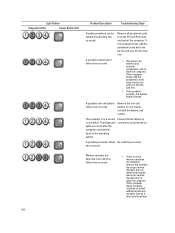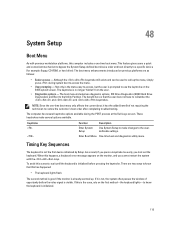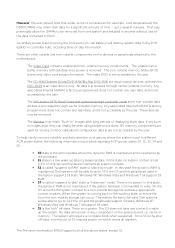Dell Precision R7610 Support Question
Find answers below for this question about Dell Precision R7610.Need a Dell Precision R7610 manual? We have 3 online manuals for this item!
Question posted by travisday on March 7th, 2017
Dell Precision R7610 Is Beeping. How Do I Troubleshoot This?
Errors:Event ID 3 NVWMIEvent ID 5 AT_Textmessaging.exeEvent ID 1111 Terminal Services_PrintersEvent ID 1500 SNMP
Current Answers
Answer #1: Posted by Odin on March 7th, 2017 12:53 PM
See https://technet.microsoft.com/en-us/library/cc775141(v=ws.10).aspx. Good luck!
Hope this is useful. Please don't forget to click the Accept This Answer button if you do accept it. My aim is to provide reliable helpful answers, not just a lot of them. See https://www.helpowl.com/profile/Odin.
Related Dell Precision R7610 Manual Pages
Similar Questions
T7400 Beeps Six Times. Screen Black. Already Cleaned And Reset Memory.
(Posted by ushah2000 9 years ago)
Dell Precision T3500 Error
I get the following Error: Alert! Card-cage fan failure, Strike F1 key to continue, F2 to run the se...
I get the following Error: Alert! Card-cage fan failure, Strike F1 key to continue, F2 to run the se...
(Posted by ronniefbluntctr 9 years ago)
How To Get To Dell Precision 670 Beeps 3 Times
(Posted by odla2Austin 10 years ago)