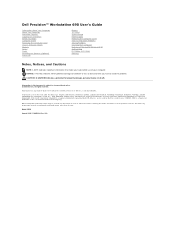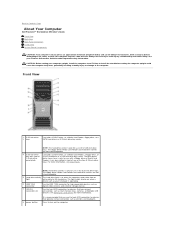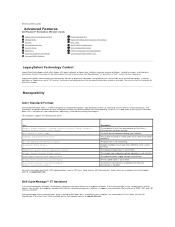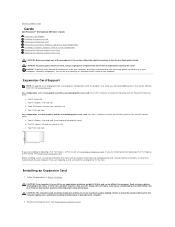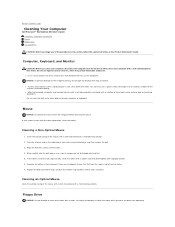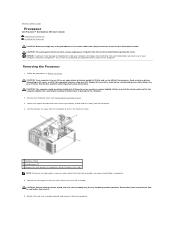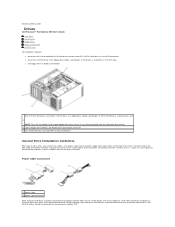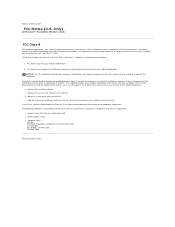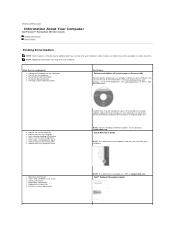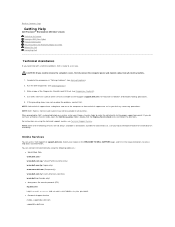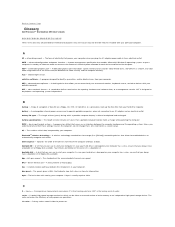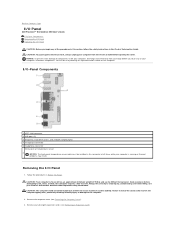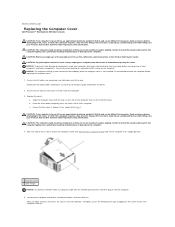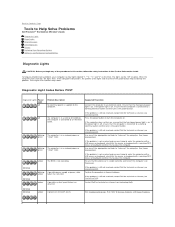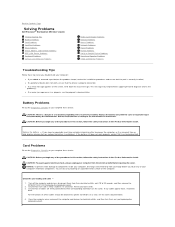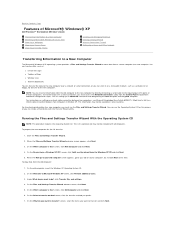Dell Precision 690 Support Question
Find answers below for this question about Dell Precision 690.Need a Dell Precision 690 manual? We have 2 online manuals for this item!
Question posted by inatterce on October 5th, 2013
Precision 690 Will Not Turn On
The person who posted this question about this Dell product did not include a detailed explanation. Please use the "Request More Information" button to the right if more details would help you to answer this question.
Current Answers
Answer #1: Posted by DreadPirateRoberts on October 11th, 2013 7:54 AM
This will help you troubleshoot the beep codes
http://www.dell.com/support/troubleshooting/us/en/19/KCS/KcsArticles/ArticleView?docid=496582
http://www.dell.com/support/troubleshooting/us/en/19/KCS/KcsArticles/ArticleView?docid=496582
Related Dell Precision 690 Manual Pages
Similar Questions
How To Access The Front Power Button In Dell Precision 690 And Replace It?
The power button in my Dell Precision 690 workstation has fallen off the front panel and cannot be a...
The power button in my Dell Precision 690 workstation has fallen off the front panel and cannot be a...
(Posted by akm924 9 years ago)
How To Change The I/o Panel On A Dell Precision 690
(Posted by DaRazDani 9 years ago)
Can I Use A Precision 690 With Only One Riser Card
(Posted by jomomscook 9 years ago)
Dell Precision 690 Won't Turn On Power Button Blinks
(Posted by rdollnath 9 years ago)