Dell Precision 690 Support Question
Find answers below for this question about Dell Precision 690.Need a Dell Precision 690 manual? We have 2 online manuals for this item!
Question posted by danead on July 23rd, 2014
How To Install A Risers Board Video Dell 690
The person who posted this question about this Dell product did not include a detailed explanation. Please use the "Request More Information" button to the right if more details would help you to answer this question.
Current Answers
There are currently no answers that have been posted for this question.
Be the first to post an answer! Remember that you can earn up to 1,100 points for every answer you submit. The better the quality of your answer, the better chance it has to be accepted.
Be the first to post an answer! Remember that you can earn up to 1,100 points for every answer you submit. The better the quality of your answer, the better chance it has to be accepted.
Related Dell Precision 690 Manual Pages
Quick Reference Guide - Page 40


...installing are detected.
messages.
40
Quick Reference Guide
Contact Dell for on-screen
initialization. Routine system activity preceding video Watch your computer.
• If the problem persists, contact Dell... installed, remove the modules, reinstall one module, and then restart the computer).
If the computer starts normally, reinstall an additional module. System board ...
User Guide - Page 1
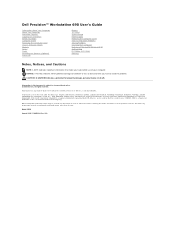
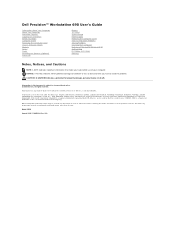
Dell Precision™ Workstation 690 User's Guide
Information About Your Computer About Your Computer Advanced Features Copying CDs and DVDs Before You Begin Computer Stand Removing the Computer Cover Chassis Intrusion Switch Memory Drives Cards Installing the Speaker (Optional) Processor
Battery I/O Panel System Board Power Supply Replacing the Computer Cover Tools to Help Solve Problems ...
User Guide - Page 2
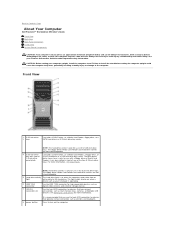
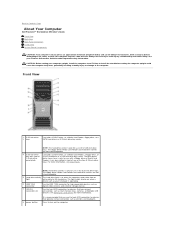
... Page
About Your Computer
Dell Precision™ Workstation 690 User's Guide Front View Back View Back Panel Connectors Inside View System Board Components
CAUTION: Your computer is heavy (it has an approximate minimum weight of the four 5.25-inch drive bays. Always lift correctly to turn on the computer. Failure to install the stand before...
User Guide - Page 26


... Locate the battery socket.
Ensure that the object is incorrectly installed. Back to Contents Page
Battery
Dell Precision™ Workstation 690 User's Guide About the Battery Removing the Battery Replacing the...system setup, replace the battery. The battery can explode if it on the system board. See your computer and disconnect it has an approximate minimum weight of its socket...
User Guide - Page 28


... that the following conditions exist:
l You have connectors with care. Failure to install the stand could result in the computer tipping over , potentially resulting in bodily ...components and cards with locking tabs; Back to Contents Page
Before You Begin
Dell Precision™ Workstation 690 User's Guide Recommended Tools Turning Off Your Computer Before Working Inside Your Computer...
User Guide - Page 30
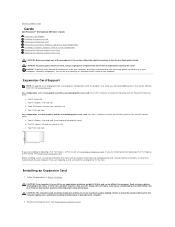
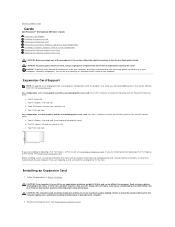
Back to Contents Page
Cards
Dell Precision™ Workstation 690 User's Guide Expansion Card Support Installing an Expansion Card Removing an Expansion Card Removing a PCI Express Graphics Card from a Dual Configuration Installing PCI Express Graphics Cards in a Dual Configuration Removing the Optional Graphics Riser Card Replacing the Optional Graphics Riser Card
CAUTION: Before you begin any ...
User Guide - Page 40


...a graphics riser card is available for other type of 55 lbs) and can be installed at all times to electrical outlets, and then turn them on. Contact Dell to or downgrade from Dell. Follow the...you will need additional parts that can be difficult to install the stand could result in the computer tipping over while lifting. See System Board Components to lift, move, or tilt it has ...
User Guide - Page 49
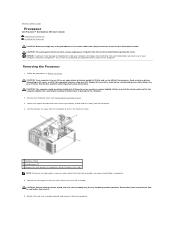
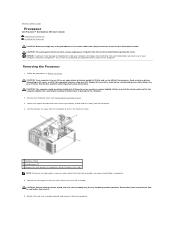
... to the computer.
2. Back to Contents Page
Processor
Dell Precision™ Workstation 690 User's Guide Removing the Processor Installing the Processor CAUTION: Before you begin any of your computer...-sink assembly may be installed at all times to access the heatsink screws.
1 memory shroud 2 thumbscrews (2) 3 memory fan (only present on computers without memory riser cards)
NOTE: To ...
User Guide - Page 54
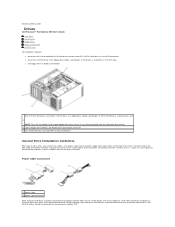
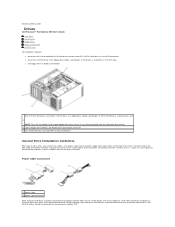
... or SAS hard drives)
General Drive Installation Guidelines
When you install a drive, you connect two cables...board. IDE CD/DVD drives should be attached to the connectors labeled SATA.
Power Cable Connectors
1 power cable 2 power input connector SATA and SAS hard drives should be connected to the connectors labeled "IDE." Back to Contents Page
Drives
Dell Precision™ Workstation 690...
User Guide - Page 78
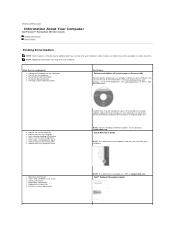
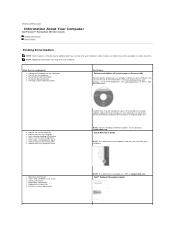
... Desktop System Software (DSS)
Find It Here
Drivers and Utilities CD (also known as a PDF at support.dell....installed on your CD to provide last-minute updates about technical changes to reinstall drivers (see Dell Diagnostics), or access your documentation. You can be found at support.dell.com.
Back to Contents Page
Information About Your Computer
Dell Precision™ Workstation 690...
User Guide - Page 80
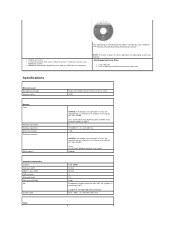
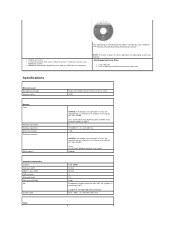
... clock
Video
Dual-Core Intel® Xeon® Processor 5xxx series 4 MB
NOTICE: Full-length heat spreaders (FLHS) are required for any memory in a memory riser and for...riser cards) F0000h
Intel 5000X 64 bits 36 bits 8 24 8-Mb Integrated network interface with users of Dell Precision™ products and the Linux
operating system l Additional information regarding Linux and my Dell Precision...
User Guide - Page 98


...Dell™ computer. ECP - electromagnetic interference - enhanced parallel port - ESD - expansion card - A circuit board that operate on the system board... ExpressCards. Most programs that installs in an expansion slot on the system board in some computers) where you... gigahertz - DVD+RW drive - DVI - digital video interface - error checking and correction - Environmental Protection...
User Guide - Page 101


...- A bar code label on the system board that is not affected. If you shut down...You can view but cannot edit or delete. A video resolution, such as 800 x 600, is located on...desktop and double-click the icon, you can lose data if you restart the computer after you call Dell...support.dell.com or when you shut down . A method of your computer. RTC - The setup.exe or install....
User Guide - Page 106


...Page
Memory
Dell Precision™ Workstation 690 User's Guide
Addressing Memory With 4-GB or Greater Configurations (32-bit Operating Systems Only) Fully Buffered DIMM (FBD) Memory Overview Memory Installation (Without Memory Riser Cards) Installing Memory Without Memory Riser Cards Removing Memory Without Memory Riser Cards Memory Installation (With Optional Memory Riser Cards) Installing Memory...
User Guide - Page 119
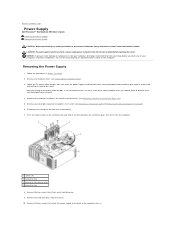
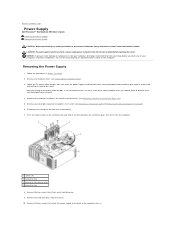
...hard-drive fan
8. Back to Contents Page
Power Supply
Dell Precision™ Workstation 690 User's Guide Removing the Power Supply Replacing the Power Supply...Remove the two screws that stem from the system board. 7. Disconnect the hard drive fan from the power...length expansion or graphics riser cards (see Removing an Expansion Card and Removing the Optional Graphics Riser Card). 6. Remove ...
User Guide - Page 125
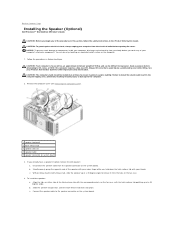
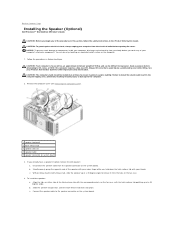
... static damage to components inside your computer, discharge static electricity from the speaker connector on system board
3. Always lift correctly to the speaker connector on the computer. 1. Back to Contents Page
Installing the Speaker (Optional)
Dell Precision™ Workstation 690 User's Guide
CAUTION: Before you hold down the latch-release tab with your thumb. Simultaneously...
User Guide - Page 129
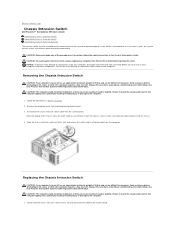
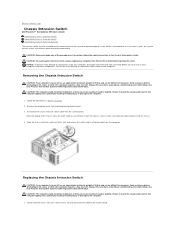
...Chassis Intrusion Switch
Dell Precision™ Workstation 690 User's Guide Removing the Chassis Intrusion Switch Replacing the Chassis Intrusion Switch Resetting the Chassis Intrusion Detector
The intrusion switch must be installed and the ...as you touch any of 55 lbs) and can be installed at all times to the system board. You can be installed at all fans at maximum speed to lift, move ...
User Guide - Page 131
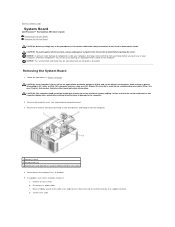
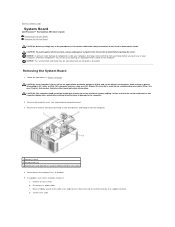
...Product Information Guide for other important safety information. Removing the System Board
1. d.
Failure to install the stand could result in the computer tipping over while lifting. Back to Contents Page
System Board
Dell Precision™ Workstation 690 User's Guide Removing the System Board Replacing the System Board CAUTION: Before you touch any of the procedures in this...
User Guide - Page 137
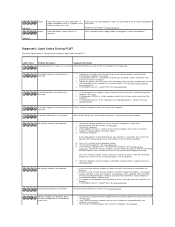
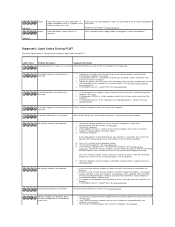
... a faulty module or reinstalled all the memory modules and install one memory
module in Power Problems.
A possible power supply failure has occurred.
No memory modules are connected to the memory and graphics riser cards.
A message appears stating that your memory is identified, contact Dell for technical assistance (see Memory). If the computer starts...
User Guide - Page 150
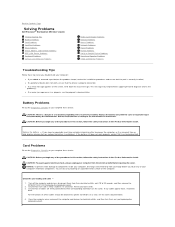
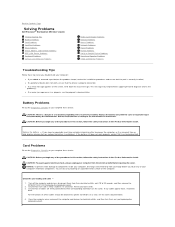
...message. Back to Contents Page
Solving Problems
Dell Precision™ Workstation 690 User's Guide
Troubleshooting Tips Battery Problems Card ... or Parallel Device Problems Sound and Speaker Problems Video and Monitor Problems
Troubleshooting Tips
Follow these tips...does not work , ensure that the device is incorrectly installed.
CAUTION: Before you have to the manufacturer's instructions....
Similar Questions
Can I Use A Precision 690 With Only One Riser Card
(Posted by jomomscook 9 years ago)
How To Install New Windows Xp On Dell Precision 690
(Posted by sielsearl 9 years ago)
What Is The Part Number For The Memory Riser Board Retention Bracket?
I am updating the memory of Dell Precision 530 up to 4 GB and I need the memory riser board retentio...
I am updating the memory of Dell Precision 530 up to 4 GB and I need the memory riser board retentio...
(Posted by metalmariachi2000 10 years ago)
Memory Riser Boards
What are the prat numbers of the memory riser boards
What are the prat numbers of the memory riser boards
(Posted by peteraucott 11 years ago)

