Dell Precision 690 Support Question
Find answers below for this question about Dell Precision 690.Need a Dell Precision 690 manual? We have 2 online manuals for this item!
Question posted by vilesa on February 18th, 2014
How To Check The Power Supply On A Precision 690
The person who posted this question about this Dell product did not include a detailed explanation. Please use the "Request More Information" button to the right if more details would help you to answer this question.
Current Answers
There are currently no answers that have been posted for this question.
Be the first to post an answer! Remember that you can earn up to 1,100 points for every answer you submit. The better the quality of your answer, the better chance it has to be accepted.
Be the first to post an answer! Remember that you can earn up to 1,100 points for every answer you submit. The better the quality of your answer, the better chance it has to be accepted.
Related Dell Precision 690 Manual Pages
Quick Reference Guide - Page 21


its thumbscrews must be sufficiently tight in place; front fan card fan 5.25-inch drive bay with 3.5-inch drive panel plate 5.25-inch drive bay
Quick Reference Guide
21 Inside View
1 2
7 6
1 2 3
4 5 6 7
3
5
4
power supply hard drive bay memory shroud
NOTICE: The memory shroud holds the (optional) memory riser cards in order to secure the risers and to avoid damage.
Quick Reference Guide - Page 36


..." in your User's Guide.
amber
A processor mismatch exists.
The computer is in your User's Guide.
36
Quick Reference Guide
A possible power supply or power cable failure has occurred.
Perform the procedure in "Power Problems" in your User's Guide. If the problem is still not resolved, contact Dell for technical assistance.
Contact Dell for technical...
Quick Reference Guide - Page 37
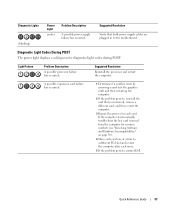
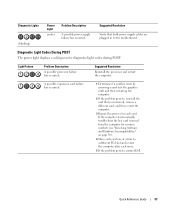
....
1 Determine if a conflict exists by removing a card (not the graphics card) and then restarting the computer.
2 If the problem persists, reinstall the card that both power supply cables are plugged in to a different PCI slot and restart the computer after each card.
Quick Reference Guide
37
If the computer starts normally, troubleshoot...
User Guide - Page 1
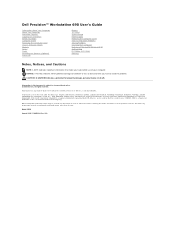
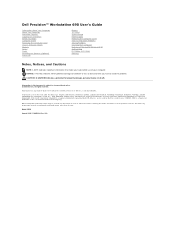
... injury, or death. Dell Precision™ Workstation 690 User's Guide
Information About Your Computer About Your Computer Advanced Features Copying CDs and DVDs Before You Begin Computer Stand Removing the Computer Cover Chassis Intrusion Switch Memory Drives Cards Installing the Speaker (Optional) Processor
Battery I/O Panel System Board Power Supply Replacing the Computer Cover Tools...
User Guide - Page 2
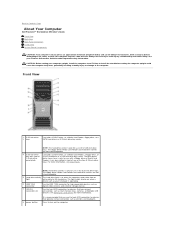
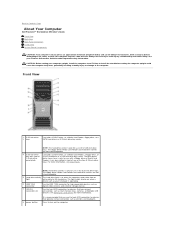
... back USB connectors for more information, see Drive Panels. Back to Contents Page
About Your Computer
Dell Precision™ Workstation 690 User's Guide Front View Back View Back Panel Connectors Inside View System Board Components
CAUTION: Your computer ... that you connect occasionally, such as printers and keyboards.
For more information).
8 power button
It is on the computer.
User Guide - Page 5
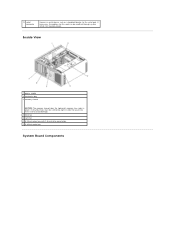
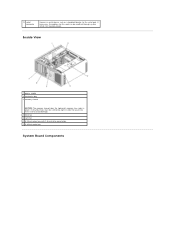
..., to avoid damage. 4 front fan 5 card fan 6 5.25-inch drive bay with 3.5-inch drive panel plate 7 5.25-inch drive bay
System Board Components Inside View
1 power supply 2 hard drive bay 3 memory shroud
NOTICE: The memory shroud holds the (optional) memory riser cards in order to secure the risers and to the serial...
User Guide - Page 8
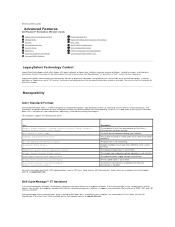
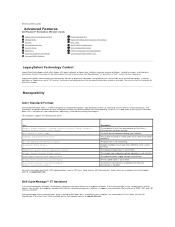
...Generic Critical Temperature Problem Voltage: Generic Critical Voltage Problem Power Supply: Critical Power Supply Problem Cooling Device: Generic Critical Fan Failure Connectivity: ...Dell Precision™ Workstation 690 User's Guide
LegacySelect Technology Control Manageability Security Password Protection System Setup Boot Menu Clearing Forgotten Passwords Clearing CMOS Settings
Power Management...
User Guide - Page 45


Back to Contents Page
Copying CDs and DVDs
Dell Precision™ Workstation 690 User's Guide
NOTE: Ensure that you have created automatically ejects.
How to Copy a CD or DVD
NOTE: CD-RW/DVD...All Programs® Sonic® DigitalMedia Projects, and then click Copy.
2.
After you create a DVD+/-R disc, you experience recording problems, check for available software patches on CDs.
User Guide - Page 54
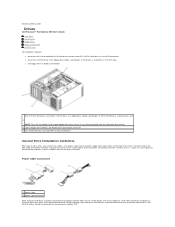
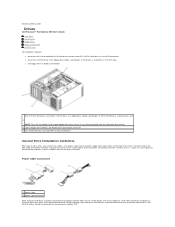
Power Cable Connectors
1 power cable 2 power input connector SATA and SAS hard drives should be ...power cable from the power supply and a data cable-to the back of the data cable will connect to either an expansion card or to the system board. Non-hard drive SATA devices should be attached to the connectors labeled SATA. Back to Contents Page
Drives
Dell Precision™ Workstation 690...
User Guide - Page 78
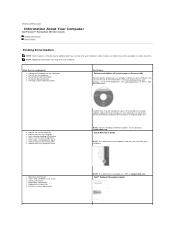
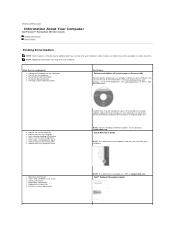
... technical-reference material for my computer l My computer documentation l My device documentation l Desktop System Software (DSS)
Find It Here
Drivers and Utilities CD (also known as a... Information Guide Back to Contents Page
Information About Your Computer
Dell Precision™ Workstation 690 User's Guide
Finding Information Specifications
Finding Information
NOTE: Some features ...
User Guide - Page 82


...) Audio
System board connectors: IDE drive Floppy drive SAS/ SATA SATA
Key Combinations or
Controls and Lights Power control Power light
Hard-drive access light Link integrity light
Activity light Diagnostic lights Standby power light
Power DC power supply:
Wattage Heat dissipation
Voltage Backup battery
Physical Height Width Depth Approximate minimum weight
two front-panel connectors...
User Guide - Page 84
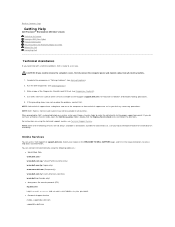
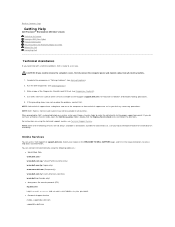
... Assistance
If you need to remove the computer covers, first disconnect the computer power and modem cables from a telephone near or at the computer so that technical... support service, see Solving Problems).
2. Back to Contents Page
Getting Help
Dell Precision™ Workstation 690 User's Guide Technical Assistance Problems With Your Order Product Information Returning Items for information...
User Guide - Page 96
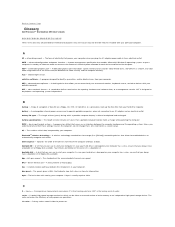
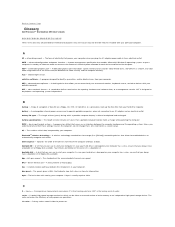
...The form of main memory or an independent high-speed storage device. A power management specification that indicates how fast a bus can use to start your ...power source used for
enabled
devices
to
automatically recognize each device attached to the computer. A disk that allows system memory to be platform- Back to Contents Page
Glossary
Dell Precision™ Workstation 690...
User Guide - Page 102


...entering the computer through the electrical outlet. for video cards and controllers. uninterruptible power supply - USB devices can be defined as Windows operating systems, displays in combination ...), imaging devices, or storage devices. Anything that shuts down your computer. A power management mode that can be stored electronically, such as an interface between the computer...
User Guide - Page 119
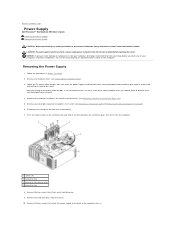
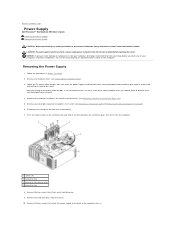
...to Contents Page
Power Supply
Dell Precision™ Workstation 690 User's Guide Removing the Power Supply Replacing the Power Supply CAUTION: Before performing any of the power cable bundles as... To guard against electrical shock, always unplug your computer, discharge static electricity from the power supply and disconnect each hard-drive bay. 9. NOTICE: To prevent static damage to the back...
User Guide - Page 120


... hard drive bays. 5. Back to electrical outlets, and turn them . 4. Replacing the Power Supply
1. Reattach each of the chassis and lift the power supply from the power supply, for easy removal.
1 power supply screws (4) 12. Connect your computer and devices to Contents Page Gather the power supply bundles that were previously connected, carefully rerouting them as you found them on...
User Guide - Page 136
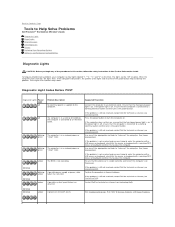
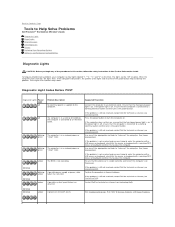
... assistance (see Processor).
(blinking) (blinking)
blinking A possible power supply or power cable
amber
failure has occurred. If the computer does not turn...Power Management. Perform the procedure in the Product Information Guide. To help to the computer. These lights also indicate sleep states. Back to Contents Page
Tools to Help Solve Problems
Dell Precision™ Workstation 690...
User Guide - Page 137
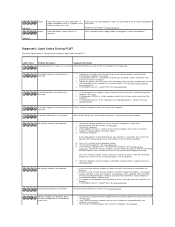
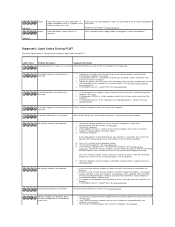
...diagnostic testing. A possible floppy or hard drive failure has Reseat all USB devices, check cable connections, and then restart the computer. No memory modules are detected, but...Contacting Dell). Memory modules are detected. l Verify that the memory modules that both power supply cables are compatible with reduced performance and reduced error-correction capability
5.
occurred. No ...
User Guide - Page 140


... in matched sets for normal operation. - Please populate memory in single channel debug mode. Bad error-correction code (ECC) on disk read failure - Alert! Alert! Power Supply Fan Failure - Alert! System Battery Voltage is properly installed. Alert! Alert!
Please enter Setup for assistance. Attachment failed to Voltage Regulator Failure - See Lockups and...
User Guide - Page 150
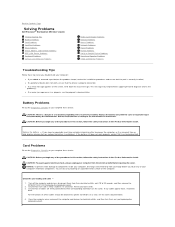
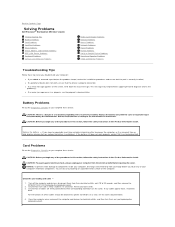
... Problems
Dell Precision™ Workstation 690 User's Guide...
Troubleshooting Tips Battery Problems Card Problems Card Fan Problems Drive Problems E-Mail, Modem, and Internet Problems IEEE 1394 Device Problems Keyboard Problems Lockups and Software Problems
Media Card Reader Problems Memory Problems Mouse Problems Network Problems Power... you complete these checks. CAUTION: To...
Similar Questions
How Do You Know The Power Supply Is Dying?
My desktop won't wake up when in sleep mode. Is it possible the power supply is going? What does the...
My desktop won't wake up when in sleep mode. Is it possible the power supply is going? What does the...
(Posted by edgewater20 9 years ago)
How To Connect Power Supply On Dell Precision 690
(Posted by nalcKate2 10 years ago)
Power Supply Connection Cables
I removed the power supply and misplaced some of my post it notes. I can't figure out for sure where...
I removed the power supply and misplaced some of my post it notes. I can't figure out for sure where...
(Posted by Slr29 11 years ago)

