Dell Precision 670 Support Question
Find answers below for this question about Dell Precision 670.Need a Dell Precision 670 manual? We have 1 online manual for this item!
Question posted by sheoldA on May 27th, 2014
How Do I Remove A 670 Precision Xeon Processor
The person who posted this question about this Dell product did not include a detailed explanation. Please use the "Request More Information" button to the right if more details would help you to answer this question.
Current Answers
There are currently no answers that have been posted for this question.
Be the first to post an answer! Remember that you can earn up to 1,100 points for every answer you submit. The better the quality of your answer, the better chance it has to be accepted.
Be the first to post an answer! Remember that you can earn up to 1,100 points for every answer you submit. The better the quality of your answer, the better chance it has to be accepted.
Related Dell Precision 670 Manual Pages
Quick Reference Guide - Page 2


... Inc.
is subject to Microsoft® Windows®operating systems are not applicable. disclaims any references in this text: Dell, the DELL logo, and Dell Precision are optional and may be used in any manner whatsoever without notice. © 2004 Dell Inc.
CAUTION: A CAUTION indicates a potential for property damage, personal injury...
Quick Reference Guide - Page 3


Contents
Finding Information 5 Setting Up Your Dell Precision 670 Computer 9 Setting Up Your Dell Precision 470 Computer 15 Opening the Computer Cover 18 Caring for Your Computer 22 Solving Problems 22
Resolving Software and Hardware Incompatibilities 22 Microsoft Windows® ...
Quick Reference Guide - Page 6


...information • Ergonomics information • End User License Agreement
• How to remove and replace parts • Specifications • How to configure system settings • ... Code • Microsoft Windows License Label
Find It Here Dell™ Product Information Guide
Dell Precision™ Mobile Workstation User's Guide Microsoft® Windows® XP Help and Support Center
1...
Quick Reference Guide - Page 7


...operating system for Dell™ 3.5-inch USB floppy drives, Intel® Pentium® M processors, optical drives, and USB devices.
What Are You Looking For?
Find It Here
&#...support site.
• Community - Certified drivers, patches, and software updates
• Desktop System Software (DSS) - The software automatically detects your computer and operating system and installs...
Quick Reference Guide - Page 8


... operating system is located on your computer.
• How to reinstall drivers for instructions. After you ordered. See your Dell Precision User's Guide for the devices that came with your computer.
precision • http://docs.us .dell.com/mailman/listinfo/linux-
Your operating system product key label is already installed on your...
Quick Reference Guide - Page 9
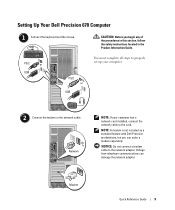
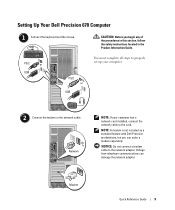
...NOTE: If your computer.
2 Connect the modem or the network cable. Setting Up Your Dell Precision 670 Computer
1 Connect the keyboard and the mouse.
Voltage from telephone communications can order a modem separately....
NOTE: A modem is not included as a standard feature with Dell Precision workstations, but you begin any of the procedures in this section, follow the safety ...
Quick Reference Guide - Page 14


...and click Help and Support. To access your User's Guide from your computer and operating system. Before you for your Dell Precision computer.
14
Quick Reference Guide To access the User's Guide from the Dell Support website: 1 Go to support.dell.com..., click the User Guides link under Product Support, click Systems, and then select your Dell Precision 670 computer.
Congratulations!
Quick Reference Guide - Page 15
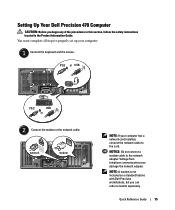
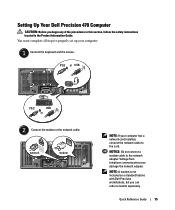
NOTE: A modem is not included as a standard feature with Dell Precision workstations, but you begin any of the procedures in this section, follow the ... Guide
15
PS/2 or USB
PS/2
USB
or
2 Connect the modem or the network cable.
Setting Up Your Dell Precision 470 Computer
CAUTION: Before you can damage the network adapter. NOTICE: Do not connect a modem cable to the card....
Quick Reference Guide - Page 18
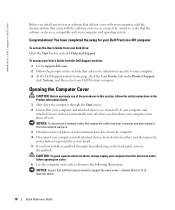
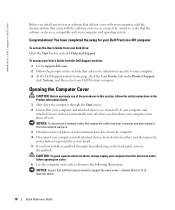
... turn off when you shut down the computer through the padlock ring on the back panel, remove the padlock. You have installed a padlock through the Start menu. 2 Ensure that your computer ... the prompts on its side as shown in the Product Information Guide. 1 Shut down your Dell Precision 470 computer. NOTICE: To disconnect a network cable, first unplug the cable from your computer and then...
Quick Reference Guide - Page 19


Dell Precision 670 Computer
cover release latch
security cable slot padlock ring
Quick Reference Guide
19 7 Open the computer cover: a Slide the cover release latch toward the front ...
Quick Reference Guide - Page 20
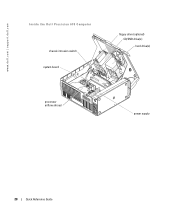
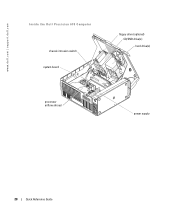
www.dell.com | support.dell.com
Inside the Dell Precision 670 Computer
chassis intrusion switch system board
floppy drive (optional) CD/DVD drive(s)
hard drive(s)
processor airflow shroud
power supply
20
Quick Reference Guide
Quick Reference Guide - Page 21
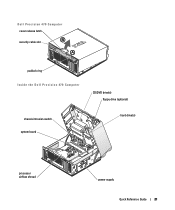
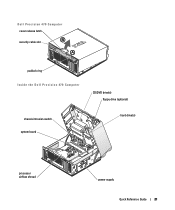
Dell Precision 470 Computer cover release latch
security cable slot
padlock ring Inside the Dell Precision 470 Computer
CD/DVD drive(s) floppy drive (optional)
chassis intrusion switch system board
hard drive(s)
processor airflow shroud
power supply
Quick Reference Guide
21
Quick Reference Guide - Page 22


... necessary) to access your User's Guide. This message may
help maintain your computer, follow these tips when troubleshooting your computer: • If you added or removed a computer part before the problem started, review the installation
procedures and ensure that the part is correctly installed. • If a peripheral device does not work...
Quick Reference Guide - Page 23
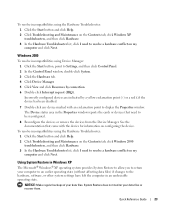
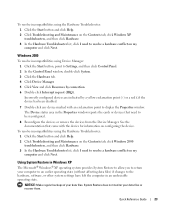
... window.
Incorrectly configured devices are indicated by connection. 6 Double-click Interrupt request (IRQ).
See the documentation that need to be reconfigured.
8 Reconfigure the devices or remove the devices from the Device Manager. Windows 2000
To resolve incompatibilities using the Hardware Troubleshooter: 1 Click the Start button and click Help. 2 Click Troubleshooting and...
Quick Reference Guide - Page 30
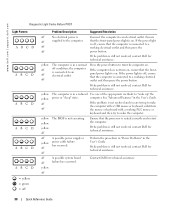
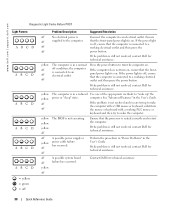
If the power light
is off, ensure that the processor is seated correctly and restart the computer.
Ensure that the computer is connected to "wake up" the
power or "sleep" state.
yellow off off off
...
Quick Reference Guide - Page 31


...POST
Light Pattern ABCD
yellow yellow green yellow
Problem Description
Suggested Resolution
A possible processor failure has occurred. yellow
off
yellow A possible VRM 1 failure green has occurred...Dell for technical assistance. green failure has occurred.
off
Quick Reference Guide
31
Reinstall the processor and restart the computer.
= yellow = green = off
green A possible VRM 0...
Quick Reference Guide - Page 32
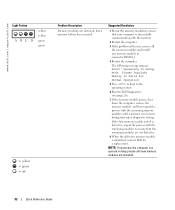
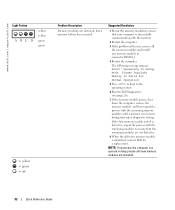
...Diagnostics (see page 26).
7 If the memory module passes, shut down the computer, remove the memory module, and then repeat the process with the memory.
2 Restart the computer.
3 If the problem still ...exists, remove all the memory modules and install one memory module in connector DIMM_1.
4 Restart the computer.
...
Quick Reference Guide - Page 33
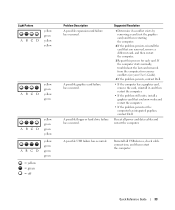
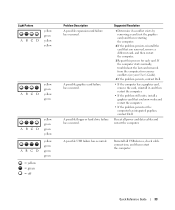
...
A possible USB failure has occurred.
If the computer starts normally, troubleshoot the last card removed from the computer for resource conflicts (see your User's Guide).
4 If the problem persists, contact ...Dell.
• If the computer has a graphics card, remove the card, reinstall it, and then restart the computer.
• If the problem still exists,...
Quick Reference Guide - Page 34
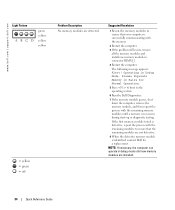
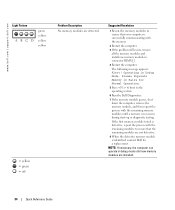
... successfully communicating with the memory.
2 Restart the computer.
3 If the problem still exists, remove all the memory modules and install one memory module in debug mode until a memory error occurs...Run the Dell Diagnostics.
7 If the memory module passes, shut down the computer, remove the memory module, and then repeat the process with the remaining memory modules until new memory modules...
Quick Reference Guide - Page 38


...has a single connector on page 17. If you need to use an adapter. For the Dell Precision 670 computer, see "Connect the speakers" on one end (plug this connector into the back panel) and...the speakers to fit the connector on the Drivers and Utilities CD. See "Setting Up Your Dell Precision 670 Computer" on page 15. See the documentation that came with your User's Guide, see the ...

