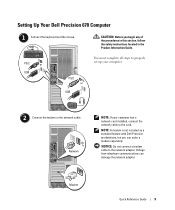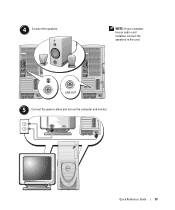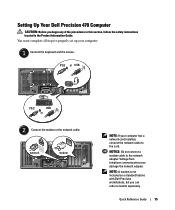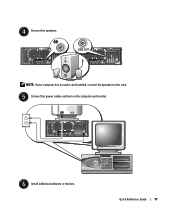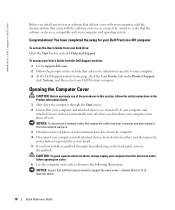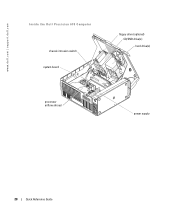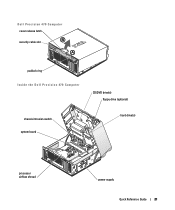Dell Precision 670 Support Question
Find answers below for this question about Dell Precision 670.Need a Dell Precision 670 manual? We have 1 online manual for this item!
Question posted by wmass41999 on July 23rd, 2011
One Long Beep
Current Answers
Answer #1: Posted by dandaman1200 on August 4th, 2011 11:21 AM
AMI-http://pcsupport.about.com/od/fixtheproblem/tp/ami-beep-codes.htm
Award-http://pcsupport.about.com/od/fixtheproblem/tp/award-beep-codes.htm
Phoenix-http://pcsupport.about.com/od/fixtheproblem/tp/phoenix-beep-codes.htm
Related Dell Precision 670 Manual Pages
Similar Questions
The monitor attached to my Dell Precision T7400 enters power save mode right at startup...no startup...
Hi, I have a Dell Precision 670. I unplugged it and looked inside to see if I could install a sd ca...