Dell Precision 670 Support Question
Find answers below for this question about Dell Precision 670.Need a Dell Precision 670 manual? We have 1 online manual for this item!
Question posted by MARTmi on December 28th, 2013
Does A Precision 670 Power Supply Work On Any Other Workstation
The person who posted this question about this Dell product did not include a detailed explanation. Please use the "Request More Information" button to the right if more details would help you to answer this question.
Current Answers
There are currently no answers that have been posted for this question.
Be the first to post an answer! Remember that you can earn up to 1,100 points for every answer you submit. The better the quality of your answer, the better chance it has to be accepted.
Be the first to post an answer! Remember that you can earn up to 1,100 points for every answer you submit. The better the quality of your answer, the better chance it has to be accepted.
Related Dell Precision 670 Manual Pages
Quick Reference Guide - Page 2


....dell.com | support.dell.com Abbreviations and Acronyms
For a complete list of Intel Corporation.
Trademarks used in this text: Dell, the DELL logo, and Dell Precision are trademarks of your computer.
Models WHM and WHL
October 2004 P/N X3152 Rev. CAUTION: A CAUTION indicates a potential for property damage, personal injury, or death. Notes...
Quick Reference Guide - Page 3


Contents
Finding Information 5 Setting Up Your Dell Precision 670 Computer 9 Setting Up Your Dell Precision 470 Computer 15 Opening the Computer Cover 18 Caring for Your Computer 22 Solving Problems 22
Resolving Software and Hardware Incompatibilities 22 Microsoft Windows® ...
Quick Reference Guide - Page 5


....
What Are You Looking For?
• A diagnostic program for my computer • Drivers for my computer • My computer documentation • My device documentation • Desktop System Software (DSS)
Find It Here
Drivers and Utilities CD (also known as ResourceCD)
Documentation and drivers are already installed on your computer. Quick Reference...
Quick Reference Guide - Page 6


... and solve problems
• Service Tag and Express Service Code • Microsoft Windows License Label
Find It Here Dell™ Product Information Guide
Dell Precision™ Mobile Workstation User's Guide Microsoft® Windows® XP Help and Support Center
1 Click the Start button and click Help and Support. 2 Click User's and system...
Quick Reference Guide - Page 8


.../docs/software/oslinux/
8
Quick Reference Guide
See your operating system, use the Drivers and Utilities CD to reinstall drivers for instructions. To reinstall your Dell Precision User's Guide for the devices that came with your computer. NOTE: The Operating System CD is already installed on your computer.
• How to reinstall...
Quick Reference Guide - Page 9
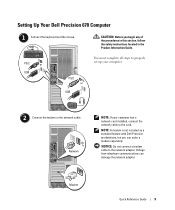
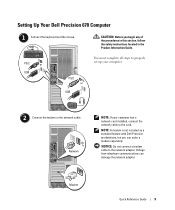
... to the card.
NOTE: A modem is not included as a standard feature with Dell Precision workstations, but you begin any of the procedures in this section, follow the safety instructions located in the Product Information Guide.
Setting Up Your Dell Precision 670 Computer
1 Connect the keyboard and the mouse. Modem
Quick Reference Guide
9 Network
NOTE...
Quick Reference Guide - Page 13
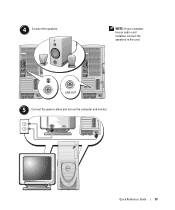
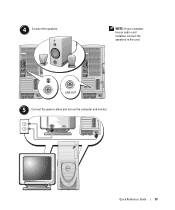
Quick Reference Guide
13 LINE OUT
5 Connect the power cables and turn on the computer and monitor. NOTE: If your computer has an audio card installed, connect the speakers to the card.
4 Connect the speakers.
Quick Reference Guide - Page 14


....dell.com | support.dell.com
6 Install additional software or devices. You have completed the setup for information specific to verify that came with your Dell Precision 670 computer. To access your User's Guide from your Dell...
Quick Reference Guide - Page 15
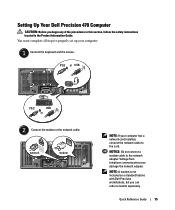
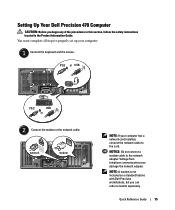
...the network cable. NOTE: A modem is not included as a standard feature with Dell Precision workstations, but you begin any of the procedures in this section, follow the safety instructions located in ...the Product Information Guide. Setting Up Your Dell Precision 470 Computer
CAUTION: Before you can damage the network adapter. network
modem
NOTE: If...
Quick Reference Guide - Page 17
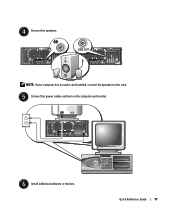
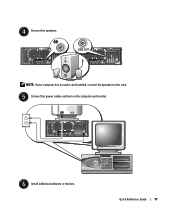
4 Connect the speakers. LINE OUT
NOTE: If your computer has an audio card installed, connect the speakers to the card.
5 Connect the power cables and turn on the computer and monitor.
6 Install additional software or devices. Quick Reference Guide
17
Quick Reference Guide - Page 18
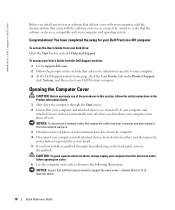
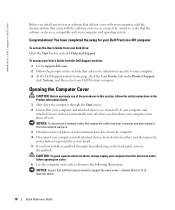
..., click the User Guides link under Product Support, click Systems, and then select your Dell Precision computer. www.dell.com | support.dell.com
Before you install any telephone or telecommunication lines ... 4 Disconnect your computer and all attached devices from electrical outlets, and then press the power button to ground the system board. 5 If you have completed the setup for information ...
Quick Reference Guide - Page 19


Dell Precision 670 Computer
cover release latch
security cable slot padlock ring
Quick Reference Guide
19 While you work, periodically touch any unpainted metal surface on the computer, such as the metal at the back of the computer.
b Raise the cover, and pivot it ...
Quick Reference Guide - Page 20
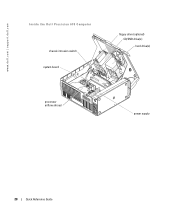
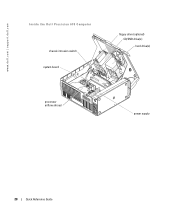
www.dell.com | support.dell.com
Inside the Dell Precision 670 Computer
chassis intrusion switch system board
floppy drive (optional) CD/DVD drive(s)
hard drive(s)
processor airflow shroud
power supply
20
Quick Reference Guide
Quick Reference Guide - Page 21
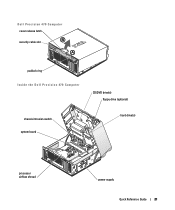
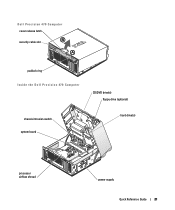
Dell Precision 470 Computer cover release latch
security cable slot
padlock ring Inside the Dell Precision 470 Computer
CD/DVD drive(s) floppy drive (optional)
chassis intrusion switch system board
hard drive(s)
processor airflow shroud
power supply
Quick Reference Guide
21
Quick Reference Guide - Page 22


... removed a computer part before the problem started, review the installation
procedures and ensure that the part is correctly installed. • If a peripheral device does not work, ensure that the device is on the screen, write down the exact message. Solving Problems
Follow these suggestions: • To avoid losing or corrupting data...
Quick Reference Guide - Page 27


A power supply or system board failure has occurred.
Press the power button, move the mouse, or press a key on page 28 for ... normally. A configuration error exists.
The monitor or the graphics card may be faulty or incorrectly installed.
See "Power Management" in the suspended state (Windows XP). If the Dell Diagnostics is identified.
Also, check the diagnostic lights...
Quick Reference Guide - Page 28


... DMA register failure Master interrupt mask register failure Slave interrupt mask register failure Interrupt vector loading failure
4-3-3 4-3-4 4-4-1 4-4-2
3-2-4 3-3-1 3-3-2
Keyboard Controller Test failure NVRAM power loss Invalid NVRAM configuration
4-4-3 4-4-4 4-3-4
Cause Video Memory Test failure Screen initialization failure Screen retrace failure Search for video ROM failure No timer...
Quick Reference Guide - Page 30
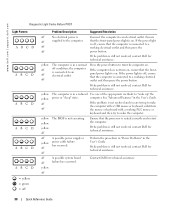
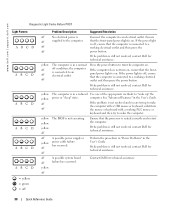
... the computer to a working electrical outlet and then press the power button.
computer. See "Advanced Features" in the User's Guide. Ensure that the computer is still not resolved, contact Dell for technical assistance.
If the problem is seated correctly and restart the computer. that the computer is on .
yellow
off
supplied to a
off...
Quick Reference Guide - Page 33
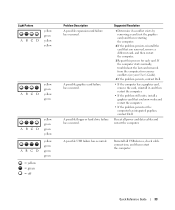
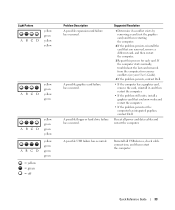
Reinstall all power and data cables and restart the computer. Suggested Resolution
1 Determine if a conflict exists by removing a ... reinstall it, and then restart the computer.
• If the problem still exists, install a graphics card that you know works and restart the computer.
• If the problem persists or the computer has integrated graphics, contact Dell.
Light Pattern ABCD
...
Quick Reference Guide - Page 38


... on page 15.
Your Dell Precision 670 computer has two front panel and...Precision™ Mobile Workstation User's Guide" on page 17. Find the right connectors for the Dell Precision 470 computer, see "Connect the speakers" on page 6.
38
Quick Reference Guide Solution
If your speakers for the Dell Precision 470 computer, see "Connect the monitor" on page 9. For the Dell Precision 670...

