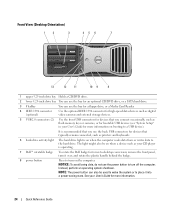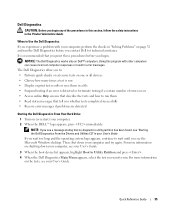Dell Precision 490 Support Question
Find answers below for this question about Dell Precision 490.Need a Dell Precision 490 manual? We have 1 online manual for this item!
Question posted by felikra1n1n on April 13th, 2014
Can I Flash T5400 Bios On 490?
The person who posted this question about this Dell product did not include a detailed explanation. Please use the "Request More Information" button to the right if more details would help you to answer this question.
Current Answers
Related Dell Precision 490 Manual Pages
Similar Questions
How To Install Mac Yosemite In Dell Precision 490?
Hello,Please Get Me Step By Step To Mac Yosemite installation In Dell Precision 490 With Bios Settin...
Hello,Please Get Me Step By Step To Mac Yosemite installation In Dell Precision 490 With Bios Settin...
(Posted by piyushgohil 8 years ago)
How Do I Flash The Bios In Dell Optilex 580 Sff?
My Dell Optilex 580 SFF not enter BIOS. Flashing lights 2, 3 and 4 and the power button remain orang...
My Dell Optilex 580 SFF not enter BIOS. Flashing lights 2, 3 and 4 and the power button remain orang...
(Posted by carminenoviello1969 10 years ago)