Dell Precision 390 Support Question
Find answers below for this question about Dell Precision 390.Need a Dell Precision 390 manual? We have 1 online manual for this item!
Question posted by hudu on May 28th, 2014
Why Am I Getting A Keyboard Failure Error On Dell Precision 390
The person who posted this question about this Dell product did not include a detailed explanation. Please use the "Request More Information" button to the right if more details would help you to answer this question.
Current Answers
There are currently no answers that have been posted for this question.
Be the first to post an answer! Remember that you can earn up to 1,100 points for every answer you submit. The better the quality of your answer, the better chance it has to be accepted.
Be the first to post an answer! Remember that you can earn up to 1,100 points for every answer you submit. The better the quality of your answer, the better chance it has to be accepted.
Related Dell Precision 390 Manual Pages
Quick Reference Guide - Page 3


...View (Tower Orientation 19 Back View (Tower Orientation 21 Front View (Desktop Orientation 22 Back View (Desktop Orientation 24 Back-Panel Connectors 25 Inside View 27 System Board Components 28... 32 Using the Last Known Good Configuration 34 Dell Diagnostics 34 Before You Start Testing 36 Beep Codes 36 Error Messages 37 Diagnostic Lights 37 Frequently Asked Questions 42
Index 45...
Quick Reference Guide - Page 5


...8226; My computer documentation • My device documentation • Desktop System Software (DSS)
Find It Here
Drivers and Utilities CD (also known as a PDF at support.dell.com. What Are You Looking For?
• A diagnostic ...can use the CD to reinstall drivers, run the Dell Diagnostics • Error codes and diagnostic lights • How to remove and install parts • How to run ...
Quick Reference Guide - Page 7


... Care - Certified drivers, patches, and software updates
• Desktop System Software (DSS) - DSS is necessary for your Dell computer. NOTE: Corporate, government, and education customers can also use... my computer
• Documentation for components, such as a modem)
Find It Here Dell Support Website - Service call and order status, warranty, and repair information
• Service...
Quick Reference Guide - Page 8
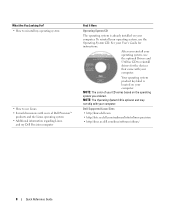
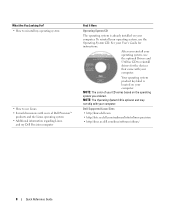
.../
8
Quick Reference Guide Your operating system product key label is located on your computer.
NOTE: The color of Dell Precision™
products and the Linux operating system • Additional information regarding Linux
and my Dell Precision computer
Find It Here
Operating System CD
The operating system is optional and may not ship with your...
Quick Reference Guide - Page 14


Setting Up Your Computer (Desktop Orientation)
CAUTION: Before you install any of the procedures in this section, follow ...is compatible with your computer and operating system. Congratulations!
You have completed the setup for your computer.
1 Connect the keyboard and the mouse. You must complete all steps to the network adapter. Voltage from telephone communications can damage the network...
Quick Reference Guide - Page 18


... computer and operating system. You have completed the setup for more information on the IEEE 1394 card, see your desktop computer.
18
Quick Reference Guide Connect the power cables
5 and turn on contacting Dell and for your User's Guide.
6 Install additional software or devices. This connector is compatible with the software or...
Quick Reference Guide - Page 20


...use the back USB connectors for devices that typically remain connected, such as printers and keyboards. See "Diagnostic Lights" on page 37 for a description of light codes that can ...or remains solid to attach headphones and most kinds of speakers. 7 USB 2.0 connectors (2)
8 Dell badge rotation notch
9 power button
10 power light
11 microphone connector 12 headphone connector 13 diagnostic ...
Quick Reference Guide - Page 29


... as: • Technical specifications • Information for changing the orientation of your computer from a desktop to a tower • Front and back views of your computer, including all of the available ...problems • Instructions for using the Dell Diagnostics and reinstalling drivers • Information on how to contact Dell You can access the User's Guide from your hard drive or...
Quick Reference Guide - Page 32


... not detected during the operating system setup or is properly connected. • If an error message appears on the screen, write down the exact message.
NOTICE: Make regular backups ... hardware conflict on another computer if necessary) to access your User's Guide,
go to support.dell.com (on my computer,
and click Next. Solving Problems
Troubleshooting Tips
Perform the following checks when...
Quick Reference Guide - Page 34
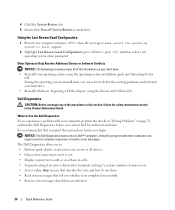
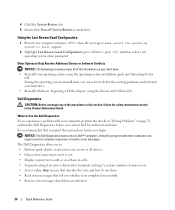
... drive. • Reinstall your operating system when prompted. Using this section, follow the safety instructions located in a file • Suspend testing if an error is unchecked.
The Dell Diagnostics allow you to start appears.
2 Highlight Last Known Good Configuration, press , press , and then select your operating system using the Drivers and Utilities...
Quick Reference Guide - Page 35
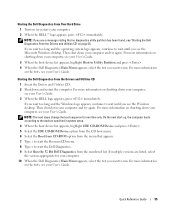
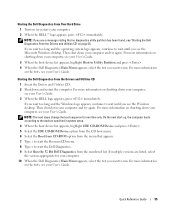
If you wait too long and the operating system logo appears, continue to Utility Partition and press . 4 When the Dell Diagnostics Main Menu appears, select the test you see the Microsoft Windows desktop. For more information on the tests, see your User's Guide. For more information on the tests, see your User's Guide...
Quick Reference Guide - Page 36
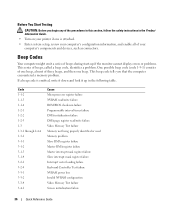
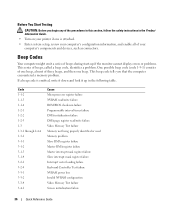
... failure Interrupt vector loading failure Keyboard Controller Test failure NVRAM power loss Invalid NVRAM configuration Video Memory Test failure Screen initialization failure
36
Quick Reference Guide
One possible beep code (code 1-3-1) consists of one beep, a burst of three beeps, and then one is emitted, write it down and look it up if the monitor cannot display errors...
Quick Reference Guide - Page 37
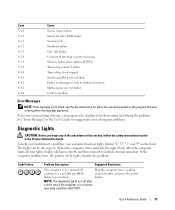
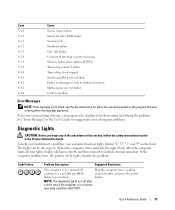
...-of-day clock stopped Serial or parallel port test failure Failure to decompress code to indicate normal operation. If an error occurs during start-up, a message may be off to shadowed memory Math-coprocessor test failure Cache test failure
Error Messages
NOTE: If the message is in the User's Guide for either the operating system or...
Quick Reference Guide - Page 38


...to the operating system.
6 Run the Dell Diagnostics. NOTE: If necessary, the computer can operate in debug mode until a memory error occurs during start-up or diagnostic testing.....
Light Pattern
Problem Description A possible BIOS failure has occurred; The following message appears: Alert! Memory modules are detected, but a memory failure has occurred.
1 Reseat the memory modules to...
Quick Reference Guide - Page 39


... the graphics card) and then restarting the computer. Quick Reference Guide
39 Light Pattern
Problem Description A possible expansion card failure has occurred. For instructions on page 32).
4 If the problem persists, contact Dell.
If the computer starts normally, troubleshoot the last card removed from the computer for each card. A possible graphics card...
Quick Reference Guide - Page 40


... your User's Guide.
40
Quick Reference Guide
Operating in debug mode until a memory error occurs during start-up or diagnostic testing.
Contact Dell for Normal Operation.
5 Press to boot to ensure that your User's Guide. System board failure has occurred. Please Populate
Memory in memory module connector 4.
4 Restart the computer. The following message...
Quick Reference Guide - Page 41


..., CD drive, and DVD drive.
• If the problem persists, contact Dell. For instructions on page 32).
4 If the problem persists, contact Dell. Another failure has occurred.
Light Pattern
Problem Description
Suggested Resolution
Memory modules are detected, but a memory configuration or compatibility error exists.
• Ensure that no special memory module/memory connector placement...
Quick Reference Guide - Page 42


... my monitor when the monitor cable connector doesn't seem to your shipping box for more information, contact Dell. For the tower computer, see page 10 and for information on the card. An adapter should be (Desktop Orientation)" on connecting
monitors to use "Setting Up Your Computer
an adapter. For information on contacting...
Quick Reference Guide - Page 43


...Guide,
communicate with other technical specifications for your computer.
To purchase a card, contact Dell. To locate these documents, see your documentation, it is available for my computer?...the
more information on the IEEE 1394 card, see "Finding Information" on page 5. Your desktop computer has eight USB connectors (two on page 5. For help locating your computer and the...
Quick Reference Guide - Page 45
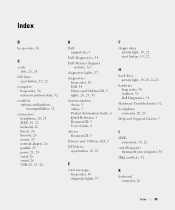
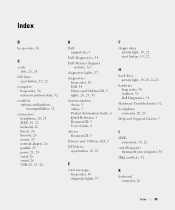
... and hardware incompatibilities, 32
connectors headphone, 20, 23 IEEE, 19, 22 keyboard, 26 line-in, 26 line-out, 26 mouse, 25 network adapter, ...Dell, 34 Drivers and Utilities CD, 5 lights, 20, 23, 37
documentation device, 5 online, 7 Product Information Guide, 6 Quick Reference, 5 ResourceCD, 5 User's Guide, 6
drivers ResourceCD, 5
Drivers and Utilities CD, 5
DVD drive eject button, 19, 22
E
error...
Similar Questions
How Do I Get My Dell Precision 390 Out Of Power Save Mode
(Posted by whgeorg 9 years ago)
How To Flash Bios Dimension 9150 Floppy Keyboard Failure
(Posted by bars1897 10 years ago)
How To Disable Optiplex 755 Alert! Rear Fan Failure Error
(Posted by alalexh 10 years ago)

