Dell OptiPlex 755 Support Question
Find answers below for this question about Dell OptiPlex 755.Need a Dell OptiPlex 755 manual? We have 3 online manuals for this item!
Question posted by alalexh on August 17th, 2013
How To Disable Optiplex 755 Alert! Rear Fan Failure Error
The person who posted this question about this Dell product did not include a detailed explanation. Please use the "Request More Information" button to the right if more details would help you to answer this question.
Current Answers
There are currently no answers that have been posted for this question.
Be the first to post an answer! Remember that you can earn up to 1,100 points for every answer you submit. The better the quality of your answer, the better chance it has to be accepted.
Be the first to post an answer! Remember that you can earn up to 1,100 points for every answer you submit. The better the quality of your answer, the better chance it has to be accepted.
Related Dell OptiPlex 755 Manual Pages
Quick Reference
Guide - Page 6


... How to troubleshoot and solve problems
• How to run the Dell Diagnostics • Error codes and diagnostic lights
NOTE: This document may be optional and may not ship with your... Dell™ Product Information Guide
• How to remove and replace parts
Dell™ OptiPlex™ User's Guide
• Specifications
Microsoft Windows Help and Support
• How to configure...
Quick Reference
Guide - Page 26
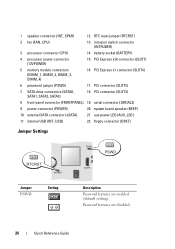
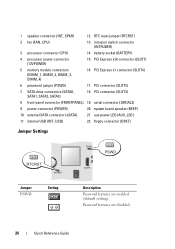
Password features are enabled (default setting). 1 speaker connector (INT_SPKR)
12 RTC reset jumper (RTCRST)
2 fan (FAN_CPU)
13 intrusion switch connector (INTRUDER)
3 processor connector (CPU)
14 battery socket (BATTERY)
4 processor power ... (INT_USB)
22 floppy connector (DSKT)
Jumper Settings
Jumper PSWD
Setting
Description
Password features are disabled.
26
Quick Reference Guide
Quick Reference
Guide - Page 47
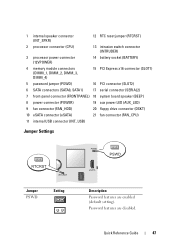
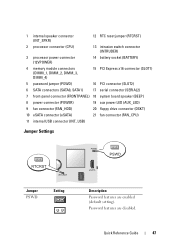
... board speaker (BEEP)
8 power connector (POWER)
19 aux power LED (AUX_LED)
9 fan connector (FAN_HDD)
20 floppy drive connector (DSKT)
10 eSATA connector (eSATA)
21 fan connector (FAN_CPU)
11 internal USB connector (INT_USB)
Jumper Settings
Jumper PSWD
Setting
Description
Password features are disabled. Quick Reference Guide
47
Password features are enabled (default setting).
Quick Reference
Guide - Page 60
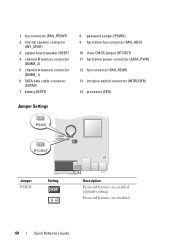
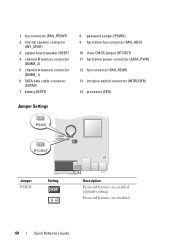
...fan connector (FAN_FRONT)
2 internal speaker connector (INT_SPKR)
3 system board speaker (BEEP)
4 channel B memory connector (DIMM_2)
5 channel A memory connector (DIMM_1)
6 SATA data cable connector (SATA0)
7 battery (BATT)
8 password jumper (PSWD) 9 hard drive fan... connector (FAN_HDD)
10 clear CMOS jumper (RTCRST) 11 hard drive power connector (SATA_PWR)
12 fan connector (FAN_REAR...
Quick Reference
Guide - Page 65


Blinks green
A configuration error exists. several times and
then turns off
Check the diagnostic lights to
board may indicate a computer problem. incorrectly ...button, move the mouse, or press a key on the system running, allow the testing to see "Contacting
Dell" in the
failure has occurred.
On the desktop computer, a solid green light indicates a network connection.
Quick Reference
Guide - Page 67


...in the User's Guide) and restart the computer.
Memory modules are detected, but a memory failure has occurred.
• If two or more memory modules are not lit after the system ...then reinstall one at a time) until you have identified a faulty module or reinstalled all modules without error.
• If available, install working electrical outlet (see "Power Problems" in the User's Guide...
Quick Reference
Guide - Page 68


...(see "Contacting Dell" in the User's Guide).
A possible floppy drive or hard drive failure has occurred.
No memory modules are detected.
• If two or more memory modules ... reinstall one at a time) until you have identified a faulty module or reinstalled all modules without error.
• If available, install working graphics card into your computer.
• If the problem ...
Quick Reference
Guide - Page 69


... Resolution
Memory modules are detected, but a memory configuration or compatibility error has occurred.
• Ensure that no special requirements for memory ...the problem persists, contact Dell (see "Contacting Dell" in the User's Guide). A possible expansion card failure has occurred.
1 Determine if a conflict exists by your system).
• If the problem persists, contact Dell (...
Quick Reference
Guide - Page 70


Power Light
Problem Description Another failure has occurred.
Beep Codes
Your computer might emit a series of beeps during start-up if the monitor cannot display errors or problems. This series ... Dell" in the User's Guide). Reseating the memory modules may correct the following beep code errors. For example, beep code 1-3-1 (one possible beep code) consists of one beep.
Suggested ...
Quick Reference
Guide - Page 71
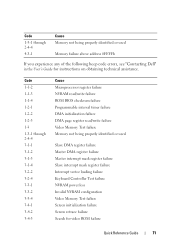
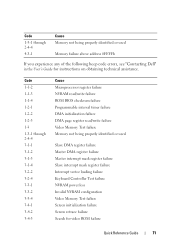
... configuration Video Memory Test failure Screen initialization failure Screen retrace failure Search for instructions on obtaining technical assistance. Code 1-1-2 1-1-3 1-1-4 1-2-1 1-2-2 1-2-3 1-3 1-3-1 through 2-4-4
4-3-1
Cause Memory not being properly identified or used
Memory failure above address 0FFFFh
If you experience any of the following beep code errors, see "Contacting Dell" in...
User's Guide - Page 272
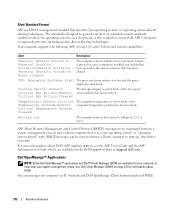
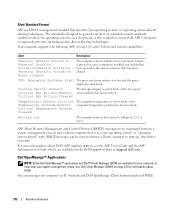
... management needs. You can be exchanged between a remote management console and a client computer that specifies "pre-operating system" or "operating system-absent" alerting techniques. Critical Fan Failure Cleared
Temperature: Generic Critical Temperature Problem/Generic Critical Temperature Problem Cleared
The computer temperature is a DMTF management standard that is turned off. ASF...
User's Guide - Page 273


... computers equipped with industry-standard management software. It supports instrumentation that conforms to help meet your computer, such as listening for thermal alerts from temperature probes or hard drive failure alerts from storage devices.
Dell OpenManage Client Instrumentation is software that uses IT Assistant is a managed computer.
The DCM console also allows you...
User's Guide - Page 282


...Off default)
This setting determines whether integrated drive errors are reported or not during computer start-up.
SATA Operation
Options for Mini Tower and Desktop:
(RAID
• RAID Autodetect/AHCI (RAID...Onboard Devices Integrated NIC (On default)
Integrated Audio (On default)
Enables or disables the integrated NIC controller. NOTE: These options appear as RAID if a RAID...
User's Guide - Page 283
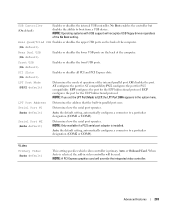
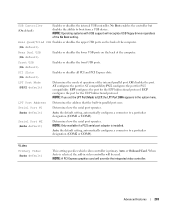
.... NOTE: Only available if a PS/2 serial port adapter is primary, Auto or Onboard/Card.
Rear Quad/Triad USB Enables or disables the upper USB ports on the back of the computer.
(On default)
Rear Dual USB
Enables or disables the lower USB ports on the back of the computer.
(On default)
Front USB
Enables...
User's Guide - Page 285


... turns on when the power is re-applied.
The settings are On, OnSilent (default setting), and Off. Intrusion Detected
Acknowledges and clears a chassis intrusion alert.
Disable permanently disables the BIOS-Computrace interface. Off commands the computer to stay off . Advanced Features
285 System Password
Displays the current status of the computer's system password...
User's Guide - Page 287


... to boot from the network controller. Setup displays the setup message only (F2=Setup).
Keyboard Errors (Report default)
When set to Do Not Report (disabled) and an error is detected during POST, the BIOS will display the error message and continue booting the computer. If no CD is in the drive, or if the...
User's Guide - Page 343


... E C K T H E H E A D P H O N E C A B L E C O N N E C T I O N - Turn off nearby fans, fluorescent lights, or halogen lamps to check for the appropriate computer). Click or double-click the speaker icon in the Product Information Guide. NOTICE: If ...volume is turned up and that the electrical outlet is automatically disabled when headphones are using the optional DVI-to-VGA adapter, ensure...
User's Guide - Page 346


... (see if
be faulty.
Power Light
Problem Description
Suggested Resolution
Blinks green several A configuration error exists. Solid yellow
The Dell Diagnostics is running , test, or a device on page ... "Video and Monitor Problems" on page 339. Blinking yellow
A power supply or system board failure has occurred. See "Power Problems" on page 343. If the problem is identified (see ...
User's Guide - Page 347


...failure has occurred. Diagnostic Lights
CAUTION: Before you have identified a faulty module or reinstalled all four lights turn off . NOTE: After the computer completes POST, all modules without error.... Description
Suggested Resolution
The computer is in the Product Information Guide. A possible processor failure has occurred.
• Reseat the processor (see "Contacting Dell" on page 370...
User's Guide - Page 373


.... Operation is subject to the following measures:
• Reorient the receiving antenna.
• Relocate the system with the FCC regulations:
• Product name: Dell™ OptiPlex™ 755
• Model numbers: DCTR, DCNE, DCSM, DCCY
• Company name: Dell Inc.
Only)
FCC Class B
This equipment generates, uses, and can be determined by...
Similar Questions
How I Remove Dell Optiplex 745 Core 2 Duo Rear Fan Failure Error
(Posted by TGerCha 9 years ago)
What Does Dell Optiplex 755 Diagnostic Lights 1 3 4 Stand For
(Posted by printal 10 years ago)
What Do The Numbers 1,2 And 3 Mean On A Dell Optiplex 755?
(Posted by eacosmeb 10 years ago)

