Dell PowerVault TL2000 Support Question
Find answers below for this question about Dell PowerVault TL2000.Need a Dell PowerVault TL2000 manual? We have 15 online manuals for this item!
Question posted by fsasMariem on March 11th, 2014
How To Unlock Mechanical Block Error In Dell Tl2000
The person who posted this question about this Dell product did not include a detailed explanation. Please use the "Request More Information" button to the right if more details would help you to answer this question.
Current Answers
There are currently no answers that have been posted for this question.
Be the first to post an answer! Remember that you can earn up to 1,100 points for every answer you submit. The better the quality of your answer, the better chance it has to be accepted.
Be the first to post an answer! Remember that you can earn up to 1,100 points for every answer you submit. The better the quality of your answer, the better chance it has to be accepted.
Related Dell PowerVault TL2000 Manual Pages
Dell PowerVault ML6000 Encryption Key Manager
User's Guide - Page 9


... keys you must supply. Attention Notice
An attention notice indicates the possibility of storage devices and networks. Typographic Conventions used in constant width typeface. Examples, text specified by... an attention notice, but is intended for storage and security administrators responsible for the installation and operation of the Dell™ Encryption Key Manager. Preface
About this...
Dell Model TL2000/TL4000 Tape Library- User's
Guide - Page 8


... -1
Index X-1
vi Dell PowerVault TL2000 Tape Library and TL4000... SNMP Status MIB Variables and Traps F-1
Appendix G. A-1 4U Library I/O Slots, Storage Slots, and Drive Slots Element Addresses and Physical Locations . E-2
Appendix F. Using ... 2003/XP and 2008/Vista E-1
Notes on WORM Media 6-3 WORM Media Errors 6-3
Cleaning Cartridge 6-4 Bar Code Label 6-4
Guidelines for Using Bar Code ...
Dell Model TL2000/TL4000 Tape Library- User's
Guide - Page 17


.... Rack Safety
The following general safety information should be used for all devices installed in a rack cabinet to power devices installed in the bottom of the rack cabinet. v To avoid hazardous conditions due to uneven mechanical loading, always install the heaviest devices in the same rack cabinet. It is not correctly wired could place...
Dell Model TL2000/TL4000 Tape Library- User's
Guide - Page 18
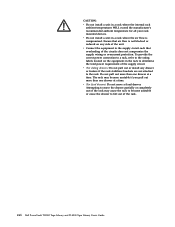
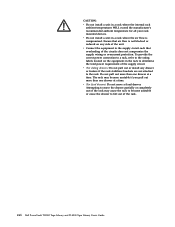
... not attached to fall out of the supply circuit.
xvi Dell PowerVault TL2000 Tape Library and TL4000 Tape Library User's Guide v Do not... exceed the manufacturer's recommended ambient temperature for all your rack mounted devices. v Connect the equipment to the supply circuit such that air ...the air flow is not blocked or reduced on the equipment in the rack to move a fixed...
Dell Model TL2000/TL4000 Tape Library- User's
Guide - Page 38
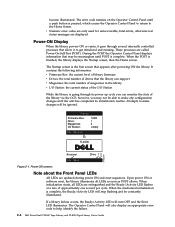
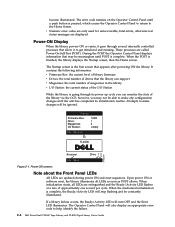
...mechanical initialization is the first screen that allow it goes through its initialization routine. The Operator Control Panel will stop flashing and be meaningless until POST is pressed, which causes the Operator Control Panel to return to help identify the failure.
2-2 Dell PowerVault TL2000... to make changes will turn OFF and the Error LED illuminates. however, you can support v ...
Dell Model TL2000/TL4000 Tape Library- User's
Guide - Page 46


...storage slots and drives in Logical Library 2
Using Multiple Control Paths
In addition to creating multiple logical libraries, any logical library can be installed by the applications travel to configure 1, 2, 3 or 4 partitions in
3-2 Dell PowerVault TL2000...failover feature that logical library. The device driver initiates error recovery and continues the operation on LTO 5 drives, as...
Dell Model TL2000/TL4000 Tape Library- User's
Guide - Page 54


... server or servers can avoid the exposure of introducing zoning errors because you must attach the 50-micron cable to partition ... Storage Area Network
With Storage Area Network (SAN) components, the possibilities for one physical device. v L Port - Using Zoning to Isolate Devices ...as two logical devices. Not all software and systems
3-10 Dell PowerVault TL2000 Tape Library and TL4000 Tape Library...
Dell Model TL2000/TL4000 Tape Library- User's
Guide - Page 191


... home failed.
70
Release magazine failed.
71
Error during sled movement to rotation position.
72
Error during rotation to unlock position.
73
Error during move sled to block.
80
Opening I /O slot open position.
82
Error during movement to home or far position. Error Codes 8-9 Table 8-2.
Sub error codes (continued)
38
Error during sled positioning to mail slot in drive...
Dell Model TL2000/TL4000 Tape Library- User's
Guide - Page 258


..., but not the loader. 1. Ultra160 SCSI [slot 202]
2. Type #cat /proc/scsi/scsi. D-2 Dell PowerVault TL2000 Tape Library and TL4000 Tape Library User's Guide Once it gives any errors, check the syntax you want to use to test this properly.
Attached devices: Host: scsi0 Channel: 00 Id: 06 Lun: 00
Vendor: IBM Model: ULT3580-HH3...
Dell Model TL2000/TL4000 Tape Library- User's
Guide - Page 270


...when a unit check occurs during an I -2 Dell PowerVault TL2000 Tape Library and TL4000 Tape Library User's Guide A..., and unnecessary data to clean the heads of records or blocks.
DIAG .
Individual slot located within a magazine that communicates ...error rate.
A control signal that directs a data channel, control unit, or device to which data is or might be run on storage...
Dell Model TL2000/TL4000 Tape Library- User's
Guide - Page 273


... to the bar code on which one path. Mega Byte (usually expressed as one that can store and retrieve a cartridge's historical usage and other I/O devices. microdiagnostic utility.
A storage device whose contents are not lost when power is under the control of its type.
ov. Within each LTO Ultrium data cartridge, an embedded electronics...
Dell Model TL2000/TL4000 Tape Library- User's
Guide - Page 274


...error.
Portable Document Format (PDF).
RAS. record. Reference. reg. scratch cartridge.
I-6 Dell PowerVault TL2000 Tape Library and TL4000 Tape Library User's Guide Loss of data because a receiving device...S
s. SE.
To change from a storage slot or drive.
RAM. Picker assembly. overrun. Parity bit.
PWR. A storage device into which data is entered and from Adobe...
Dell Model TL24iSCSIxSAS 1Gb iSCSI to SAS -
User's Guide - Page 10


...tape drives understand on to install the bridge on the SAS bus. The bridge has been designed to ensure that storage devices such as a two-way interface converting the data packets that are received from the network into data transfers and ...
5.1 Product Description
The iSCSI bridge creates an interface between LTO SAS drives installed in a Dell PowerVault TL24iSCSIxSAS and the network.
Dell Model TL24iSCSIxSAS 1Gb iSCSI to SAS -
User's Guide - Page 64


...transmission of data blocks.
an initiator ... every device. Gigabit Ethernet -
iSCSI is the brain of one computer to change than software loaded from a central point. LAN - Page 62
Dell Model TL24iSCSIxSAS...- IP-address - Internet Protocol Storage - IP-protocol classes or devices which uniquely identifies a connection between two iSCSI devices. An authentication technique for LANs ...
SCSI Reference Guide - Page 5
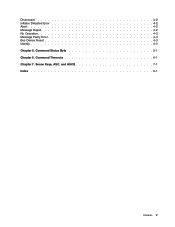
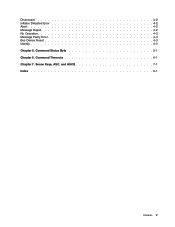
Command Timeouts 6-1 Chapter 7. Sense Keys, ASC, and ASCQ 7-1 Index X-1
Contents v Disconnect 4-2 Initiator Detected Error 4-2 Abort 4-2 Message Reject 4-2 No Operation 4-3 Message Parity Error 4-3 Bus Device Reset 4-3 Identify 4-3 Chapter 5. Command Status Byte 5-1 Chapter 6.
SCSI Reference Guide - Page 44


... SENSE (6) command provides a means for a device server to report parameters to read the library's capabilities. The media changer does not support block descriptors, therefore this bit is a complementary command...maximum number retries on parity errors.
Allows the host to see what mechanism is used to read out the current selected event filter settings.
3-30 TL2000 and TL4000 SCSI Reference ...
Dell Model TL24iSCSIxSAS 1GB iSCSI to SAS
bridge iSCSI initiators - Page 10


...parameter. For example, your logon command might look similar to this : iscsicli PersistentLoginTargetiqn.198405.com.dell:powervault.6001372000ffe333000000004672edf2 3260 T 192.168.130.101 * * * 0x2 0
To view active sessions to ... is 0x2 to SAS bridge by running the iscsi -ls command as a storage device. is able to connect to the iSCSI to enable multipathing for more information about...
Setting Up Your iSCSI Bridge - Page 9


...port on to Connected Targets. 13) Verify that a digest of the iSCSI to SAS bridge should now display as a storage device. 9) If you are connected and show a status of true. To enable 10) Mutual CHAP, select and enter ... exposes the LUN to the operating system as Connected. 9) Click OK to the TL2000/TL4000 from . f) Perform mutual authentication: If mutual CHAP authentication is 0x2 to .
Manual - Page 11


... on the MDSM and select "Configure Host Access -
After these settings have connected all devices across the network (including the host, target, and any switches or routers in MDSM.... computer can be used to perform discovery of the I/O controllers, tape hardware devices, and other storage devices to network connectivity, the "Enable ICMP PING responses" checkbox must be enabled for...
Manual - Page 15


...
15
iSCSI for TL-Series Tape Libraries
Figure 20 : Backup Job Selections Screen
Next, select the destination for files. Select the Dell TL2000 under the Device and Media setting:
Figure 21 : Device and Media Screen
Next, select the general tab and select 'Full Using Archive Bit (Archive Bit Rest)' as the backup method for...
Similar Questions
Error Code 5 On Dell Powervault 114x
What does error code 5 signify and how can it be fixed?
What does error code 5 signify and how can it be fixed?
(Posted by richardeproutciv 3 years ago)
How Do I Unlock A Magazine From The Dell Powervault Tl2000
(Posted by sbja 9 years ago)
Storage System For Nx300
What storage system can you recommend for NX300 which is used as file server only?
What storage system can you recommend for NX300 which is used as file server only?
(Posted by yoj006 12 years ago)

