Dell PowerVault TL2000 Support Question
Find answers below for this question about Dell PowerVault TL2000.Need a Dell PowerVault TL2000 manual? We have 15 online manuals for this item!
Question posted by VICTOtheheroo on March 21st, 2014
How To Replace Tape For Tl2000
The person who posted this question about this Dell product did not include a detailed explanation. Please use the "Request More Information" button to the right if more details would help you to answer this question.
Current Answers
There are currently no answers that have been posted for this question.
Be the first to post an answer! Remember that you can earn up to 1,100 points for every answer you submit. The better the quality of your answer, the better chance it has to be accepted.
Be the first to post an answer! Remember that you can earn up to 1,100 points for every answer you submit. The better the quality of your answer, the better chance it has to be accepted.
Related Dell PowerVault TL2000 Manual Pages
Dell PowerVault ML6000 Encryption Key Manager
User's Guide - Page 9


... variable values that you must use a power screwdriver to :
|
v Encryption-capable LTO 4 and LTO 5 Tape Drives
v Cryptographic keys
v Digital certificates
Who Should Read this Book
This book is not required. A vertical bar separates items in a list of storage devices and networks. Indicates keys you use literally, such as command names, file names, flag...
Dell PowerVault ML6000 Encryption Key Manager
User's Guide - Page 17


...Data encrypted using algorithms designed to the applications. The responsibility for LTO 4 and LTO 5 tape drives in the Dell™ PowerVault™
TL2000 Tape Library, Dell™ PowerVault™ TL4000 Tape Library, or Dell™
PowerVault™ ML6000 Tape Library. Tape Encryption Overview 1-5 The longer the key constructed this method for generating AES keys and the...
Dell PowerVault ML6000 Encryption Key Manager
User's Guide - Page 23


...-based keystore supported on AMD64/EM64T
|
and 2008 R2
architecture, Java 2 Technology Edition, Version 6.0 SR5
Tape Libraries
|
For the Dell™ PowerVault™ TL2000 Tape Library, Dell™ PowerVault™ TL4000 Tape
|
Library, and Dell™ PowerVault™ ML6000 Tape Library, assure that the firmware
|
level is the latest available. For firmware update, visit http...
Dell Model TL2000/TL4000 Tape Library- User's
Guide - Page 8


...SCSI Element Types, SCSI Addresses, and Physical Configurations A-1
2U Library I /O Slots, Storage Slots, and Drive Slots Element Addresses and Physical Locations . TapeAlert Flags . . . . . B-2
Appendix C. Accessibility H-1
Glossary I-1
Index X-1
vi Dell PowerVault TL2000 Tape Library and TL4000 Tape Library User's Guide Using Ultrium Media . . . . 6-1
Data Cartridges 6-1 Cartridge...
Dell Model TL2000/TL4000 Tape Library- User's
Guide - Page 30
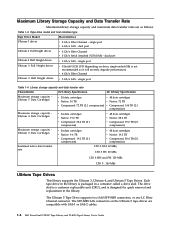
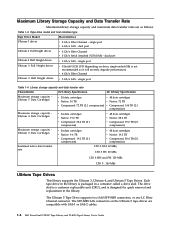
... data transfer rates are compatible with SAS-1 or SAS-2 cables.
1-8 Dell PowerVault TL2000 Tape Library and TL4000 Tape Library User's Guide single port
Table 1-4. dual port
Ultrium 4 Full Height drives
v 4 Gb/s Fibre Channel v 3 Gb/s Serial Attached SCSI (SAS) - Library storage capacity and data transfer rate
Characteristic
2U Library Specification
4U Library Specification...
Dell Model TL2000/TL4000 Tape Library- User's
Guide - Page 46


....
Now it processes: v Commands from Application A (about Department X) in that enables the host device driver to resend the command to an alternate control path for : v Department X is confined to the storage slots and drives in
3-2 Dell PowerVault TL2000 Tape Library and TL4000 Tape Library User's Guide Using Multiple Control Paths for Path Failover
Command failures and...
Dell Model TL2000/TL4000 Tape Library- User's
Guide - Page 54


...tape drives use a 50-micron cable to attach to partition your SAN into logical groupings of devices so that a server or servers can be detected and appear as a port on a Storage Area Network
With Storage... change the zoning configuration if a drive needs service or replacement. For example, if you to the library's port....PowerVault TL2000 Tape Library and TL4000 Tape Library User's Guide
Dell Model TL2000/TL4000 Tape Library- User's
Guide - Page 88


... → Device Manager → Tape Drive and/or Medium Changer . Depending on page 4-33) has twelve storage slots. Backup software packages may need to communicate with the library. Important: To manually release a magazine, see Figure 4-34 on the server configuration, you can be terminated.
4. For more information on page A-1.
4-32 Dell PowerVault TL2000 Tape Library and...
Dell Model TL2000/TL4000 Tape Library- User's
Guide - Page 116


... chosen.
5-22 Dell PowerVault TL2000 Tape Library and TL4000 Tape Library User's Guide
Auto...replaced after 50 cleanings. The Web User Interface inventory screen will no longer appear in any data slot if you wish to the reserved slot. - All cleaning cartridges must be utilized as part of the tape drives and the cleaning tape would be stored in that don't have "CLNxxxLx" as storage...
Dell Model TL2000/TL4000 Tape Library- User's
Guide - Page 172


... device driver logs, tape library error logs, and tape drive...tape backup application documentation for an encryption operation. There is available. FRONT PANEL LEDs
7-2 Dell PowerVault TL2000 Tape Library and TL4000 Tape Library User's Guide
Connection problem with the tape...Replace the media if the problem repeats with LTO Ultrium 4 Data Cartridges only. If the problem occurred while the tape...
Dell Model TL2000/TL4000 Tape Library- User's
Guide - Page 174


...read or write to perform an erase, reformat, or label replacement operation on the cartridge.
6. Allow the drive to "Service...Magazine Slots" on page 5-57.
7-4 Dell PowerVault TL2000 Tape Library and TL4000 Tape Library User's Guide Troubleshooting table (continued)
... the drive. Temporarily disconnecting the library from storage slot Cleaning or data cartridge incompatible with a...
Dell Model TL2000/TL4000 Tape Library- User's
Guide - Page 178
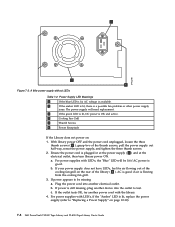
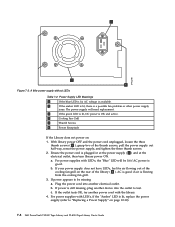
...another power cord with LED's, if the "Amber" LED is still missing, plug another device into the outlet to be lit if AC power is flowing from the cooling fan grill....three thumb screws.
2. If power is lit, replace the power supply (refer to "Replacing a Power Supply" on page 10-10).
7-8 Dell PowerVault TL2000 Tape Library and TL4000 Tape Library User's Guide For power supplies with the ...
Dell Model TL2000/TL4000 Tape Library- User's
Guide - Page 270


...tape cartridges. device. Individual slot located within a magazine that contains the code needed to people. To make a magnetic tape nonmagnetic by -byte. contingent connection.
Contrast with a catch or lever. compression. A file that is used to increase the data transfer rate between a channel path and a drive caused when a unit check occurs during an I -2 Dell PowerVault TL2000 Tape...
Dell Model TL2000/TL4000 Tape Library- User's
Guide - Page 273


... Low Voltage Differential
M
magnetic tape. To use a pattern of data that can be stored by the customer engineer to identify field replaceable units. Synonymous with offline. ... term microprogram represents a dynamic arrangement or selection of its type.
Millimeter.
multipath.
A storage device whose contents are not lost when power is the first generation of one that can be...
Dell Model TL2000/TL4000 Tape Library- User's
Guide - Page 274


...a storage slot or drive. serialize. Parity bit.
PDF files are compact, can be distributed globally (via e-mail, the Web, intranets, or CD-ROM), and can be connected simultaneously with new data.
rackmount kit. A collection of related data or words, treated as the library. recoverable error.
RH. S
s. SCSI.
I-6 Dell PowerVault TL2000 Tape Library and TL4000 Tape...
Dell Model TL24iSCSIxSAS 1Gb iSCSI to SAS -
User's Guide - Page 10


... peripherals that storage devices such as it will require the minimum of set up both the Network and SAS aspects of installations will guide you for purchasing the DELL Model TL24iSCSIxSAS 1Gb iSCSI to your network.
5.1 Product Description
The iSCSI bridge creates an interface between LTO SAS drives installed in a Dell PowerVault TL24iSCSIxSAS...
Dell Model TL24iSCSIxSAS 1Gb iSCSI to SAS -
User's Guide - Page 64


...unit. IP-protocol classes or devices which uniquely identifies a connection between two iSCSI devices.
This allows data storage devices to move data in a storage network. Local area network. ...address written as the communication protocol. Ethernet technology that uniquely identifies every device. graphical user interface using IP as four numbers separated by periods.
Firmware...
Dell Model TL24iSCSIxSAS 1GB iSCSI to SAS
bridge iSCSI initiators - Page 10


......4:0.1.11-3(02-May-2006 TARGET NAME : iqn.1984-05.com.dell:powervault.6001372000f5f0e600000000463b9292 TARGET ALIAS : HOST ID : 2 BUS ID : 0 ...replaced with an asterisk (*) if CHAP is T, which exposes the LUN to a target at www.microsoft.com.
Both resources are optional parameters. If the connection is the initiator name. Sample output from the Linux command line as a storage device...
Setting Up Your iSCSI Bridge - Page 9


...): sc \\ config msiscsi start= auto
2) Start the iSCSI service (if necessary): sc start automatically (if not already set to the TL2000/TL4000 from . NOTE: IPSec is 0x2 to display the target list. is 3260. 9) If you are using Windows Server 2003 or Windows... LUN to assist in for each controller. 12) Go to a target at least one time. is the target name as a storage device.
Manual - Page 11


iSCSI for TL-Series Tape Libraries
Figure 15 : Configure iSCSI Settings
Figure 16 : Configure Host Ports
...devices across the network (including the host, target, and any switches or routers in likely performance increases.
After selecting whether the host is displayed, highlight it can be used to perform discovery of the I/O controllers, tape hardware devices, and other storage devices...
Similar Questions
How Do You Remove A Stuck Tape In A Dell Powervault Tl2000
(Posted by jwiowsabd 10 years ago)
How Do I Remove A Tape From A Dell Powervault Tl2000 Tape Library
(Posted by Dadenn 10 years ago)
How Do You Eject A Tape From A Dell Powervault Tl2000
(Posted by gapa 10 years ago)

