Dell PowerVault TL2000 Support Question
Find answers below for this question about Dell PowerVault TL2000.Need a Dell PowerVault TL2000 manual? We have 15 online manuals for this item!
Question posted by gapa on February 1st, 2014
How Do You Eject A Tape From A Dell Powervault Tl2000
The person who posted this question about this Dell product did not include a detailed explanation. Please use the "Request More Information" button to the right if more details would help you to answer this question.
Current Answers
There are currently no answers that have been posted for this question.
Be the first to post an answer! Remember that you can earn up to 1,100 points for every answer you submit. The better the quality of your answer, the better chance it has to be accepted.
Be the first to post an answer! Remember that you can earn up to 1,100 points for every answer you submit. The better the quality of your answer, the better chance it has to be accepted.
Related Dell PowerVault TL2000 Manual Pages
Dell PowerVault ML6000 Encryption Key Manager
User's Guide - Page 10
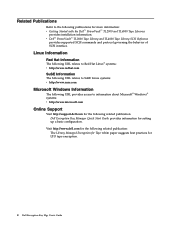
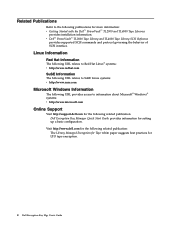
... the following related publication: The Library Managed Encryption for Tape white paper suggests best practices for more information: v Getting Started with the Dell™ PowerVault™ TL2000 and TL4000 Tape Libraries
provides installation information.
v Dell™ PowerVault™ TL2000 Tape Library and TL4000 Tape Library SCSI Reference
provides supported SCSI commands and protocol...
Dell PowerVault ML6000 Encryption Key Manager
User's Guide - Page 16


...Application Library
a14m0252
Policy
Library Drive Interface
Figure 1-2. See "Application-Managed Tape Encryption" for tape storage, such as the Dell PowerVault TL2000/TL4000 and ML6000 family. Library Layer The enclosure for supported applications. Application-Managed Tape Encryption
This method is to each tape drive within it. The policies and keys pass through the application interface...
Dell PowerVault ML6000 Encryption Key Manager
User's Guide - Page 17


...of user or host data, and asymmetric encryption (which is necessarily slower) for LTO 4 and LTO 5 tape drives in the Dell™ PowerVault™
TL2000 Tape Library, Dell™ PowerVault™ TL4000 Tape Library, or Dell™
PowerVault™ ML6000 Tape Library.
Library-Managed Tape Encryption
|
Use this way, the harder it may be generated for both symmetric and asymmetric...
Dell PowerVault ML6000 Encryption Key Manager
User's Guide - Page 18
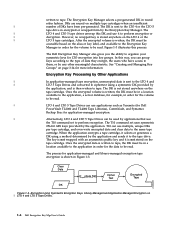
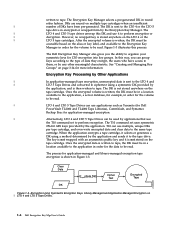
... order for more information. See "Creating and Managing Key Groups" on the
tape cartridge. Once the encrypted data is written, the DK must be read .
|
LTO 4 and LTO 5 Tape Drives can use applications such as Yosemite (for Dell
PowerVault TL2000 and TL4000 Tape Libraries), CommVault, and Symantec
Backup Exec for the volume
to be read . Library...
Dell PowerVault ML6000 Encryption Key Manager
User's Guide - Page 22


... Runtime Environment (JRE) for Linux
Platform
IBM Software Developer Kit Available at:
64-bit AMD/Opteron/
|
EM64T
Java 6.0 SR5 http://support.dell.com
32-bit Intel® compatible
Tape Libraries
|
For the Dell PowerVault TL2000 Tape Library, TL4000 Tape Library, and ML6000
|
Tape Library, assure that the firmware level is 77B5.
|
2. Install and cable the LTO 4 and LTO...
Dell Encryption Key Manager and Library
Managed Encryption - Best Practices and FAQ - Page 7
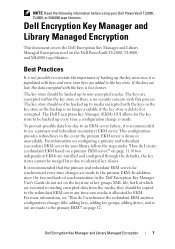
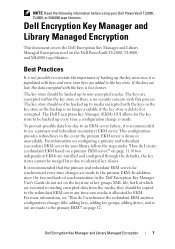
... are made to use a primary and redundant (secondary) EKM server. The keys are essential to the key store. The Dell Encryption Key Manager (EKM) GUI allows for your Dell PowerVault TL2000, TL4000, or ML6000 tape libraries. To prevent possible data loss due to an EKM server failure, it is populated with the keys is down...
Dell PowerVault TL2000/TL4000 - Important
Information - Page 3


... Release Issues
The following issues may not require the reboot to Using Your Dell™ PowerVault™ TL2000/TL4000 Tape Library
This document supplements the Dell PowerVault TL2000/TL4000 User's Guide that contains information about support, setup, and configuration of your PowerVault TL2000/TL4000 tape library:
• Changing the library operation mode from the host bus and rebooting...
Dell Model TL2000/TL4000 Tape Library- User's
Guide - Page 8


... TapeAlert Flags . . . . . B-2
Appendix C. Accessibility H-1
Glossary I /O Slot, Storage Slots and Drive Slot Element Addresses and Physical Locations . . . Service Procedures . . . ... SCSI Addresses, and Physical Configurations A-1
2U Library I -1
Index X-1
vi Dell PowerVault TL2000 Tape Library and TL4000 Tape Library User's Guide B-1
TapeAlert Flags Supported by the Drive . . ....
Dell Model TL2000/TL4000 Tape Library- User's
Guide - Page 10


...rear of the 2U library 9-3
9-4. partition system A-5
viii Dell PowerVault TL2000 Tape Library and TL4000 Tape Library User's Guide Removing the two mounting bracket
screws anchoring the... supply with ESD springs [1]
(SAS sled shown 10-4
10-6. Library shipping lock and label storage
location on
the rear panel 10-16
10-15. Removing a Library Controller Card from the ...
Dell Model TL2000/TL4000 Tape Library- User's
Guide - Page 16
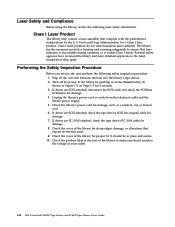
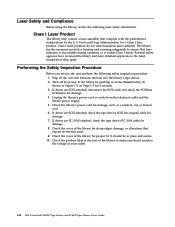
.... 2. If drives are SCSI attached, disconnect the SCSI cable and check the SCSI bus terminator for proper fit. xiv Dell PowerVault TL2000 Tape Library and TL4000 Tape Library User's Guide
Check the cover of the library to the latest standards as a pinched, cut, or frayed cord. 6. Check the product label at the ...
Dell Model TL2000/TL4000 Tape Library- User's
Guide - Page 18
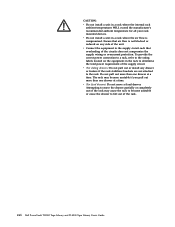
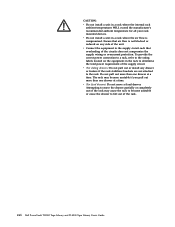
...become unstable or cause the drawer to fall out of the rack.
xvi Dell PowerVault TL2000 Tape Library and TL4000 Tape Library User's Guide To provide the correct power connection to a rack, ...rack
ambient temperatures WILL exceed the manufacturer's recommended ambient temperature for all your rack mounted devices. Do not pull out more than one drawer at a time. Ensure that overloading...
Dell Model TL2000/TL4000 Tape Library- User's
Guide - Page 28


...in the event the primary EKM server is restored to the EKM server prior to eject media from the drives before license keys are made.
If you purchased library-managed...with another drive.
1-6 Dell PowerVault TL2000 Tape Library and TL4000 Tape Library User's Guide The firmware
can be found at http://support.dell.com. 5. Please refer to Chapter 4.0 of the Dell Encryption Key Manager User...
Dell Model TL2000/TL4000 Tape Library- User's
Guide - Page 164


... Tape Drives
Cartridges
VOLSER
Ultrium 5 Data Cartridge
xxxxxxL5
6-4 Dell PowerVault TL2000 Tape Library and TL4000 Tape Library User's Guide When read
Note: The IBM LTO Ultrium 5 Tape ...drive head.
Cartridges and VOLSERs compatible with custom labels. The drive will automatically eject an expired cleaning cartridge. Cleaning Cartridge
With each library, a specially labeled LTO...
Dell Model TL2000/TL4000 Tape Library- User's
Guide - Page 174


...can not be removed from storage slot Cleaning or data cartridge incompatible with the drive and model of the cartridge.
Cartridge will not eject from Magazine Slots" on... codes due to "Service Library: Upgrade Firmware" on page 5-57.
7-4 Dell PowerVault TL2000 Tape Library and TL4000 Tape Library User's Guide The library automatically unloads incompatible cartridges and the Media Attention...
Dell Model TL2000/TL4000 Tape Library- User's
Guide - Page 192


...ejected at robot unload
97
Slot not free at robot unload
98
Cartridge not seated in load phase
Warning Events
Warning events described in this section are reported via email notification. A6
Error during elevator movement to position
B0
EEPROM on the Operator Control Panel and the Web User Interface.
8-10 Dell PowerVault TL2000 Tape... Library and TL4000 Tape ...
Dell Model TL2000/TL4000 Tape Library- User's
Guide - Page 240


...
Action Required
19
Nearing media life
Set when the tape cartridge is corrupted. cleared when the cartridge is
cartridge. Replace the tape cartridge.
20
Clean now
Set when the tape drive detects that has expired. The file-search reading all the data.
B-4 Dell PowerVault TL2000 Tape Library and TL4000 Tape Library User's Guide
drive.
34
Download fail
Set...
Dell Model TL2000/TL4000 Tape Library- User's
Guide - Page 258


...verify the LUN device is a way to rebuild the initrd and reboot the server. Typical output where only the tape drive is max_luns=255
3. D-2 Dell PowerVault TL2000 Tape Library and TL4000 Tape Library User's ... being detected by using the list storage adapters command. If it comes back up, check /proc/scsi/scsi again.
#cat /proc/scsi/scsi
Attached devices:
Host: scsi0 Channel: 00 Id...
Dell Model TL2000/TL4000 Tape Library- User's
Guide - Page 270


...Dell PowerVault TL2000 Tape Library and TL4000 Tape Library User's Guide A file that neutralize the magnetism of a tape drive. See High Voltage Differential (HVD). direct access storage. I /O operation. cartridge storage...possible personal harm to transmit at a given moment.
data check.
A storage device in quality of operations.
A string consisting of a certain number of ...
Dell Model TL2000/TL4000 Tape Library- User's
Guide - Page 283


Spine information:
Dell™ PowerVault™ TL2000 Tape Dell PowerVault TL2000 Tape Library and TL4000 Library and TL4000 Tape Library Tape Library User's Guide
Dell PowerVault Encryption Key Manager -
Installation Instructions - Page 1
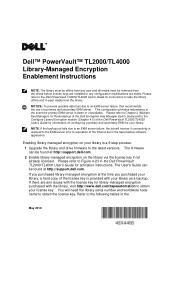
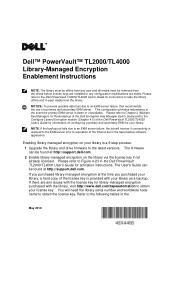
...with the library, visit http://www.dell.com/tapeautomation to the Configure Library Encryption section (Chapter 4.0) of the timeout set in the tape backup software application
Enabling library-managed ... possible data loss due to eject media from the drives before license keys are made. Please refer to the following tables in the Dell PowerVault TL2000/TL4000 User's Guide for instructions...

