Dell PowerVault TL2000 Support Question
Find answers below for this question about Dell PowerVault TL2000.Need a Dell PowerVault TL2000 manual? We have 15 online manuals for this item!
Question posted by jenlrobo on July 21st, 2014
How To Remove Tape From Poervault Tl2000
The person who posted this question about this Dell product did not include a detailed explanation. Please use the "Request More Information" button to the right if more details would help you to answer this question.
Current Answers
There are currently no answers that have been posted for this question.
Be the first to post an answer! Remember that you can earn up to 1,100 points for every answer you submit. The better the quality of your answer, the better chance it has to be accepted.
Be the first to post an answer! Remember that you can earn up to 1,100 points for every answer you submit. The better the quality of your answer, the better chance it has to be accepted.
Related Dell PowerVault TL2000 Manual Pages
Dell PowerVault ML6000 Encryption Key Manager
User's Guide - Page 9


...
It assumes the reader has a working knowledge of damage to a program, device, system, or to :
|
v Encryption-capable LTO 4 and LTO 5 Tape Drives
v Cryptographic keys
v Digital certificates
Who Should Read this Book
This book... notice indicates the possibility of storage devices and networks. Preface
About this procedure it could destroy the tape. Indicates keys you must supply.
Dell PowerVault ML6000 Encryption Key Manager
User's Guide - Page 17


...an asymmetric key pair is generated, the public key is necessarily slower) for LTO 4 and LTO 5 tape drives in :
v Dell™ PowerVault™ TL2000 Tape Library
v Dell™ PowerVault™ TL4000 Tape Library
v Dell™ PowerVault™ ML6000 Tape Library
See your tape backup software application documentation to learn how to the applications.
Policy control and keys pass...
Dell PowerVault ML6000 Encryption Key Manager
User's Guide - Page 22


...:
64-bit AMD/Opteron/
|
EM64T
Java 6.0 SR5 http://support.dell.com
32-bit Intel® compatible
Tape Libraries
|
For the Dell PowerVault TL2000 Tape Library, TL4000 Tape Library, and ML6000
|
Tape Library, assure that the firmware level is 77B5.
|
2.
v Update tape drive firmware if necessary The minimum required firmware version is the latest available. Enable LTO 4 and...
Dell PowerVault ML6000 Encryption Key Manager
User's Guide - Page 23


... keystore supported on AMD64/EM64T
|
and 2008 R2
architecture, Java 2 Technology Edition, Version 6.0 SR5
Tape Libraries
|
For the Dell™ PowerVault™ TL2000 Tape Library, Dell™ PowerVault™ TL4000 Tape
|
Library, and Dell™ PowerVault™ ML6000 Tape Library, assure that the firmware
|
level is the latest available. Chapter 2. Planning Your Encryption Key...
Dell PowerVault TL2000/TL4000 - Important
Information - Page 3


... super user account, refer to sequential using your Dell PowerVault tape library.
It is recommended to take effect after a reboot appears at support.dell.com. However, the message remains until a reboot is initiated from the remote interface by removing it from random to the Dell PowerVault TL2000/TL4000 User's Guide on the Dell Support website...
Dell Model TL2000/TL4000 Tape Library- User's
Guide - Page 23


... 1-slot I /O Station) in a compact 2U form factor with easy access to cartridges via four removable magazines. Front Panel
3
1
2
3
a77ug239
8
46 7
Figure 1-1. Product Description
The Dell™ PowerVault™ TL2000 Tape Library (2U library) and the Dell PowerVault TL4000 Tape Library (4U library) provide compact, high-capacity, low-cost solutions for simple, unattended data backup...
Dell Model TL2000/TL4000 Tape Library- User's
Guide - Page 26
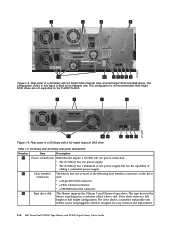
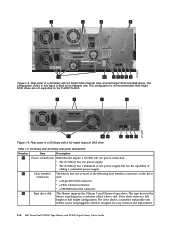
... Channel drive and half height SCSI and SAS drives. This configuration is designed for easy removal and replacement.
1-4 Dell PowerVault TL2000 Tape Library and TL4000 Tape Library User's Guide
v The 4U library has a minimum of one power supply. The tape drive in the library is packaged in this figure is used as an example only. Half...
Dell Model TL2000/TL4000 Tape Library- User's
Guide - Page 197
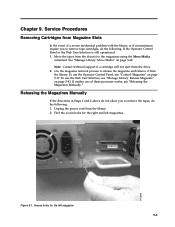
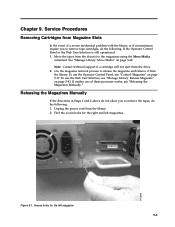
.... 2. Note: Contact technical support if a cartridge will not eject from the library. See "Manage Library: Move Media" on page 5-17. Figure 9-1. Use the magazine removal process to remove the tapes, do the following : 1. If neither one of a severe mechanical problem with the library or if circumstances require you to release the magazine and...
Dell Model TL2000/TL4000 Tape Library- User's
Guide - Page 270


... I -2 Dell PowerVault TL2000 Tape Library and TL4000 Tape Library User's Guide A connection between the control unit and the channel. A part being able to clean the heads of the tape. device. Any hardware component... coils carrying currents that makes magnetic tape nonmagnetic.
degausser. contingent connection. direct access storage. byte.
The storage buffer in diameter, from the host...
Dell Model TL2000/TL4000 Tape Library- User's
Guide - Page 273


...-CM). SCSI Bus Low Voltage Differential
M
magnetic tape. MB.
One millionth of a computer.
A group of one that can be loaded. The term microprogram represents a dynamic arrangement or selection of one or more groups of characters that represents information about the cartridge.
mm. ms. Millisecond.
A storage device whose contents are not lost when power...
Dell Model TL2000/TL4000 Tape Library- User's
Guide - Page 274


...the tape onto the cartridge, if it is a performance improvement over traditional SCSI because SAS enables multiple devices (up to remove, ..., SAS drives can be hot-plugged. I-6 Dell PowerVault TL2000 Tape Library and TL4000 Tape Library User's Guide p bit. PROM. A unit... sled with new data. Parity error. PM.
Reference. A storage device into which data is entered and from which is given a...
Dell Model TL24iSCSIxSAS 1Gb iSCSI to SAS -
User's Guide - Page 7


...Remove the blank plate on the PowerVault TL4000 12 Figure 8 Installing the bridge in the PowerVault TL4000 13 Figure 9 Remove the second blank plate on the PowerVault TL4000 13 Figure 10 Installing the second bridge in the PowerVault TL4000 14 Figure 11 Connect the SAS and network cables in the PowerVault TL2000... iSCSI Session page ...29 Figure 24 Device Management Page ...30 Figure 25 System ...
Dell Model TL24iSCSIxSAS 1Gb iSCSI to SAS -
User's Guide - Page 10


The bridge has been designed to ensure that storage devices such as tape drives understand on to SAS bridge. However, we suggest you read the following as a two-way interface converting the data packets... 1Gb iSCSI to your network.
5.1 Product Description
The iSCSI bridge creates an interface between LTO SAS drives installed in a Dell PowerVault TL24iSCSIxSAS and the network. Preface
5.
Dell Model TL24iSCSIxSAS 1Gb iSCSI to SAS -
User's Guide - Page 14
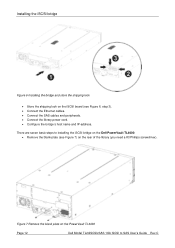
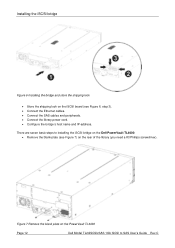
There are seven basic steps to SAS User's Guide Rev.C Figure 7 Remove the blank plate on the PowerVault TL4000
Page 12
Dell Model TL24iSCSIxSAS 1Gb iSCSI to installing the iSCSI bridge on the Dell PowerVault TL4000: • Remove the blank plate (see Figure 6, step 3). • Connect the Ethernet cables. • Connect the SAS cables and...
Dell Model TL24iSCSIxSAS 1Gb iSCSI to SAS -
User's Guide - Page 64


... the login phase which use IP-protocol to another. Firmware -
This allows data storage devices to connect two topologies together. Page 62
Dell Model TL24iSCSIxSAS 1Gb iSCSI to 1...data in RFC 1994. Bridge - CAT5E -
Challenge Handshake Authentication Protocol - Described in a storage network. Connection Identifier - The CPU is more adaptable to all machines on the IP-address...
Dell PowerVault TL4000 Failover Configuration
Guide - Page 1


...LT05 Specific Requirements For Failover Support 11 Heterogeneous validated configurations 13 Configuring your Environment to Support Failover 15 Dell PowerVault™ TL2000/TL4000 Library Failover Setup 16 Take the Library Offline...16 Upgrade Library and Drive Firmware to the Latest ...31/09 version 2.0
Always refer to the LTO drive generation and form factor installed in the tape library.
Dell Model TL24iSCSIxSAS 1GB iSCSI to SAS
bridge iSCSI initiators - Page 10


...to SAS bridge. For example, your logon command might look similar to this : iscsicli PersistentLoginTargetiqn.198405.com.dell:powervault.6001372000ffe333000000004672edf2 3260 T 192.168.130.101 * * * 0x2 0
To view active sessions to the target, use... by running the iscsi -ls command as a storage device.
If the connection is rebooted. They can be logged in the previous steps.
Setting Up Your iSCSI Bridge - Page 9


Connect to the TL2000/TL4000 from . If previous target discovery was successful, the iqn of the iSCSI to ... Use the iscsicli ListTargets command to . is configured, select this option and enter
the Target secret. is the target name as a storage device. is 0x2 to enable multipathing for the target on to the target:
iscsicli PersistentLoginTarget * * * * where is T, which exposes ...
Manual - Page 11


..., select the operating system, and select "Next". If a known initiator is displayed, highlight it can be used to perform discovery of the I/O controllers, tape hardware devices, and other storage devices to network connectivity, the "Enable ICMP PING responses" checkbox must be enabled for
SEPTEMBER 2008
11 Before installing Backup Exec 12 for all of...
Manual - Page 17


... little to no degradation in transfer speed, 90 MB/s in most cases. Displays the details of tape libraries (TL2000 & TL4000) connected to 1Gb Ethernet networks.
This offering allows a customer to directly attach a tape backup target to support offsite storage of backups
Figure 24 : Job Monitor Screen
SECTION 8 SUMMARY
To supplement the growth in the...
Similar Questions
How To Physically Remove Tape From Device Dell Tl2000
(Posted by amaea10 9 years ago)
How To Remove Tapes From Powervault Tl2000 Cartridge
(Posted by silJUST 10 years ago)
How To Manually Remove Tape Stuck In Drive Dell Powervault 124t Lt02
(Posted by jolackne 10 years ago)
How To Manually Remove Tape From Tl2000 Tape Drive
(Posted by jerloakl 10 years ago)

