Dell PowerVault TL2000 Support Question
Find answers below for this question about Dell PowerVault TL2000.Need a Dell PowerVault TL2000 manual? We have 15 online manuals for this item!
Question posted by ladydda on August 20th, 2014
Remote Management Unit Powervault Tl2000 Dell How Select Update Fw
The person who posted this question about this Dell product did not include a detailed explanation. Please use the "Request More Information" button to the right if more details would help you to answer this question.
Current Answers
There are currently no answers that have been posted for this question.
Be the first to post an answer! Remember that you can earn up to 1,100 points for every answer you submit. The better the quality of your answer, the better chance it has to be accepted.
Be the first to post an answer! Remember that you can earn up to 1,100 points for every answer you submit. The better the quality of your answer, the better chance it has to be accepted.
Related Dell PowerVault TL2000 Manual Pages
Dell Encryption Key Manager and Library
Managed Encryption - Best Practices and FAQ - Page 21
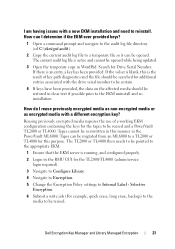
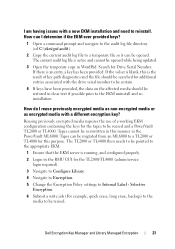
... updated.
3 Open the temporary copy in clear text if possible prior to the RMU GUI for Drive Serial Number. How do I reuse previously encrypted media as non-encrypted media or as encrypted media with a new EKM installation and need to a temporary file so it can be opened . Dell Encryption Key Manager and Library Managed...
Dell PowerVault TL2000/TL4000 - Important
Information - Page 3


... Dell PowerVault tape library. Important Information
3 It is enabled, the IPv6 address must be configured through the web interface (either using the Remote Management Unit...Dell™ PowerVault™ TL2000/TL4000 Tape Library
This document supplements the Dell PowerVault TL2000/TL4000 User's Guide that contains information about support, setup, and configuration of your PowerVault TL2000...
Dell PowerVault TL2000/TL4000 - Important
Information - Page 4
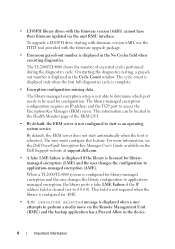
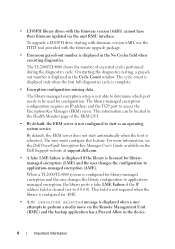
...data.
For more information, see the Dell PowerVault Encryption Key Manager User's Guide available on the Dell Support website at support.dell.com.
• A false LME ...updated via the Remote Management Unit (RMU) and the backup application has a Prevent Allow in the device.
4
Important Information By default, the EKM server does not start as an operating system service.
The TL2000...
Dell Model TL2000/TL4000 Tape Library- User's
Guide - Page 74


...User Interface.
4-18 Dell PowerVault TL2000 Tape Library and TL4000 Tape Library User's Guide Click Drive Identity and make note of the Web User
Interface. Update library and drive firmware... and make note of library firmware, drive firmware, and SNMP MIB (Management Information Base) file, complete this procedure. 1. a. a. Select admin for a User ID. Log in step 1. c.
If you ...
Dell Model TL2000/TL4000 Tape Library- User's
Guide - Page 80
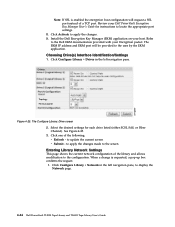
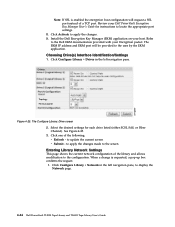
Click Activate to update the current screen v Submit - Click Configure Library → Drives in the ...). Install the Dell Encryption Key Manager (EKM) application on your host. Select the desired settings for instructions to the configuration. Click Configure Library → Network in the left navigation pane, to display the Network page.
4-24 Dell PowerVault TL2000 Tape Library and...
Dell Model TL2000/TL4000 Tape Library- User's
Guide - Page 86
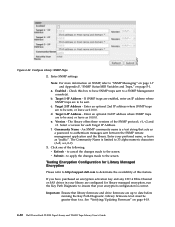
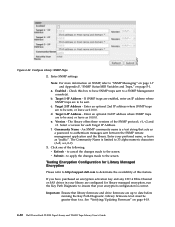
... leave as a password to a SNMP Management console(s). a77ug257
Figure 4-32. Note: For more information on page 4-18.
4-30 Dell PowerVault TL2000 Tape Library and TL4000 Tape Library User's Guide
f. An SNMP community name is a text string that acts as 0.0.0.0. Enter your preferred name, or leave as 0.0.0.0.
See "Verifying/Updating Firmware" on SNMP, refer to the...
Dell Model TL2000/TL4000 Tape Library- User's
Guide - Page 150
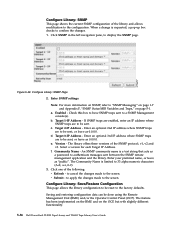
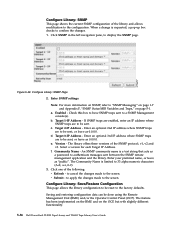
...sent. to apply the changes made to be done using the Remote Management Unit (RMU) and/or the Operator Control Panel (OCP). Target...The Community Name is a text string that acts as 0.0.0.0. Select a version for each Target IP Address.
Target 2-IP ... OCP, but with slightly different functionality.
5-56 Dell PowerVault TL2000 Tape Library and TL4000 Tape Library User's Guide
Enter...
Dell Model TL2000/TL4000 Tape Library- User's
Guide - Page 156


...the file transfer and firmware update.
5-62 Dell PowerVault TL2000 Tape Library and TL4000 Tape Library User's Guide If any of "Passed" or "Failed". Firmware can update only one device at the latest levels ...Tests button to the latest firmware, verify that all drives. 3. Click Browse... Click the Update button to the drive or library by using this page. a77ug193
2.
Click Start Tests....
Dell Model TL2000/TL4000 Tape Library- User's
Guide - Page 158


... these steps:
5-64 Dell PowerVault TL2000 Tape Library and TL4000 Tape Library User's Guide See "Control: Move Cartridges" on page 5-16 or "Manage Library: Move Media" on your I /O Station will automatically start an inventory. To move cartridges in operation. If the connection is in the magazine once they are assigned to storage), and you wish...
Dell Model TL2000/TL4000 Tape Library- User's
Guide - Page 174


...from Magazine Slots" on page 5-57.
7-4 Dell PowerVault TL2000 Tape Library and TL4000 Tape Library User's Guide...slot or preventing the drive from storage slot Cleaning or data cartridge ... cartridge has not been exposed to Manage Library → Release Magazines. Clean... ejecting the cartridge.
Update drive firmware
Refer to Control → Magazine and select Left or Right. ...
Dell Model TL2000/TL4000 Tape Library- User's
Guide - Page 180


...both magazines (see "Control: Magazine" on page 5-17, "Manage Library: Release Magazine" on page 5-43, or "Releasing ... Controller Card" on page 5-60
7-10 Dell PowerVault TL2000 Tape Library and TL4000 Tape Library User's ...Sled" on the rear of the library, select Clean Drive from the drive sled cooling fan ... obtained and reseating, power cycling, and updating the library firmware did not fix the ...
Dell Model TL2000/TL4000 Tape Library- User's
Guide - Page 182


... still on page 7-7.
7-12 Dell PowerVault TL2000 Tape Library and TL4000 Tape Library User's Guide b. Close the I /O Station.
4. If the amber LED was reported as Bad, properly dispose the cartridge.
5. ITDT does not require separate device drivers, thus the Operating System has... the failure to properly establish connectivity to step 2. Using the web, select Manage Library → Move Media.
Dell Model TL2000/TL4000 Tape Library- User's
Guide - Page 210
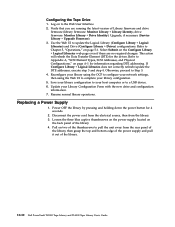
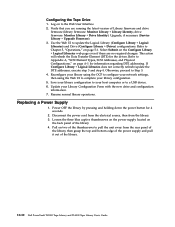
... addressing. drive firmware: Monitor Library → Drive Identity). Select Submit on two of Library firmware and drive
firmware (library firmware: Monitor Library → Library Identity; Update your Library Configuration Form with the new drive and configuration information... on
the back panel of the library.
10-10 Dell PowerVault TL2000 Tape Library and TL4000 Tape Library User's Guide
Dell Model TL2000/TL4000 Tape Library- User's
Guide - Page 270


...Circuit protector. A part being able to increase the data transfer rate between a channel path and a drive caused when a unit check occurs during an I -2 Dell PowerVault TL2000 Tape Library and TL4000 Tape Library User's Guide device driver. DIAG . differential. direct access storage. A storage device in position with a catch or lever. I /O operation.
Character. cleaning cartridge. Control...
Dell Model TL2000/TL4000 Tape Library- User's
Guide - Page 274


...PS.
R
rack.
Random access memory. A storage device into which data is entered and from which.... Seconds of the library. scratch cartridge.
Select. In addition, SAS drives can be linked... by means of a storage subsystem, such as a unit. A unit that allows continued execution ...error.
RAS. S
s.
serialize. I-6 Dell PowerVault TL2000 Tape Library and TL4000 Tape Library User's...
Dell Model TL24iSCSIxSAS 1Gb iSCSI to SAS -
User's Guide - Page 17


... 11 Connect the SAS and network cables in the PowerVault TL2000
Dell Model TL24iSCSIxSAS 1Gb iSCSI to 2 SAS connections. Installing the iSCSI bridge
6.1 SAS Bus Connections
The SAS bus on the iSCSI bridge is oriented correctly. Each SAS port will automatically negotiate with these devices to this SAS bus. In a manner similar to the...
SCSI Reference Guide - Page 9
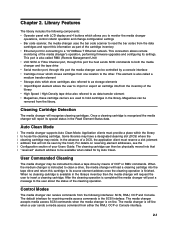
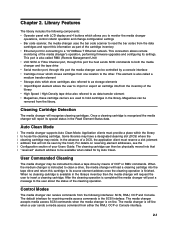
... the medium changer is also called a medium transfer element v Storage slots which store cartridges also referred to as storage elements v Import/Export element allows the user to its settings.... | address that | ″reserved″ element address to be available when called RMU (Remote Management Unit) v LVD SCSI or Fibre Channel port, through this port the host sends SCSI commands to...
SCSI Reference Guide - Page 12


... Console specification.
2-4 TL2000 and TL4000 SCSI Reference...UNIT READY WRITE BUFFER
conflict conflict conflict conflict conflict conflict conflict
v allowed : Command received from SCSI initiators not holding the reservation should complete normally. By means of the console functions please refer to the OCP specification. When the media changer is equipped with a Remote Management Unit...
Dell PowerVault TL4000 Failover Configuration
Guide - Page 16


... Library and Drive Firmware to obtain the license for latest documentation and updates Entering Path Failover License Activation Key via the Remote Management Unit (RMU) or the Operator Control Panel (OCP). If a license is needed , please contact your Dell PowerVault™ TL2000/TL4000 library has the latest library and drive firmware. Follow the steps provided with your...
Dell Model TL24iSCSIxSAS 1Gb iSCSI to SAS
bridge Support Matrix - Page 2


... iscsi_sfnet-4.0.1.11.3e-1dkms.noarch.rpm • Red Hat Enterprise Linux V5.0 and V5.0 with Update 1 (AS, ES, WS), 32 bit and 64 bit (2.6 kernel) shipping version •... out-of -band management paths are supported) • Microsoft iSCSI Initiator 2.06 (available fromwww.microsoft.com) • Microsoft Windows Server 2008 - Dell™ PowerVault™ TL2000|TL4000 iSCSI Support Matrix...
Similar Questions
How Do I Unlock A Magazine From The Dell Powervault Tl2000
(Posted by sbja 9 years ago)
How To Reset The Password On A Dell Powervault Tl2000 Tape Library
(Posted by VemBre 10 years ago)
How To Update Dell Powervault Tl2000 Tape Library Firmware
(Posted by jpSidSca 10 years ago)

