Dell PowerVault TL2000 Support Question
Find answers below for this question about Dell PowerVault TL2000.Need a Dell PowerVault TL2000 manual? We have 15 online manuals for this item!
Question posted by billde on January 24th, 2014
What Is Default Service Password For Tl2000
The person who posted this question about this Dell product did not include a detailed explanation. Please use the "Request More Information" button to the right if more details would help you to answer this question.
Current Answers
There are currently no answers that have been posted for this question.
Be the first to post an answer! Remember that you can earn up to 1,100 points for every answer you submit. The better the quality of your answer, the better chance it has to be accepted.
Be the first to post an answer! Remember that you can earn up to 1,100 points for every answer you submit. The better the quality of your answer, the better chance it has to be accepted.
Related Dell PowerVault TL2000 Manual Pages
Dell PowerVault ML6000 Encryption Key Manager
User's Guide - Page 9


... separates items in a list of storage devices and networks. An exclamation point symbol may accompany an attention notice, but is intended for storage and security administrators responsible for the ... to data. ix Attention Notice
An attention notice indicates the possibility of damage to a program, device, system, or to :
|
v Encryption-capable LTO 4 and LTO 5 Tape Drives
v Cryptographic...
Dell PowerVault ML6000 Encryption Key Manager
User's Guide - Page 23


...Services file based) is a file-based keystore supported on AMD64/EM64T
|
and 2008 R2
architecture, Java 2 Technology Edition, Version 6.0 SR5
Tape Libraries
|
For the Dell™ PowerVault™ TL2000 Tape Library, Dell™ PowerVault™ TL4000 Tape
|
Library, and Dell™ PowerVault...keystore you will be used. JCEKS provides password-based protection of the contents of the ...
Dell Encryption Key Manager and Library
Managed Encryption - Best Practices and FAQ - Page 4
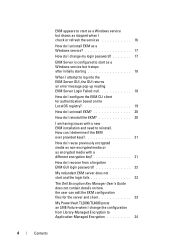
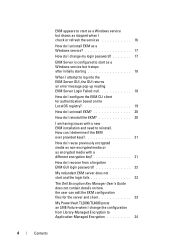
... keys 21 How do I reuse previously encrypted media as non-encrypted media or as a Windows service but it stops after initially starting 18 When I attempt to log into the EKM Server GUI,... configure the EKM CLI client for the server and client 23 My PowerVault TL2000/TL4000 posts an LME Failure when I change my login password 17 EKM Server is configured to start as encrypted media with a ...
Dell Encryption Key Manager and Library
Managed Encryption - Best Practices and FAQ - Page 19
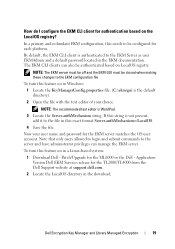
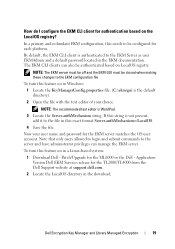
... privileges can also be configured for the TL2000/TL4000 from the Dell Support website at support.dell.com. 2 Locate the LocalOS directory in a Linux-based system: 1 Download Dell - In a primary and redundant EKM configuration, this needs to the EKM Server as user EKMAdmin and a default password located in this feature on the LocalOS...
Dell PowerVault TL2000/TL4000 - Important
Information - Page 4
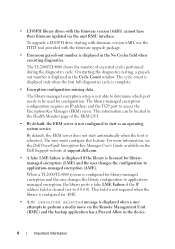
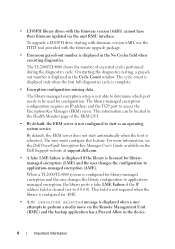
... application has a Prevent Allow in the device.
4
Important Information For more information, see the Dell PowerVault Encryption Key Manager User's Guide available on... diagnostics cycle. By default, the EKM server does not start as an operating system service. This field is ... unit RMU interface.
The TL2000/TL4000 shows the number of the EKM GUI.
• By default, the EKM server is ...
Dell Model TL2000/TL4000 Tape Library- User's
Guide - Page 41
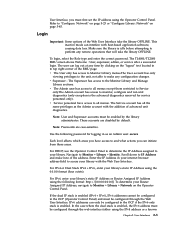
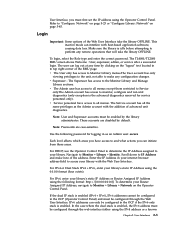
...be enabled by default.
v Superuser...sensitive. To determine your library's static IP Address using the following password for service personnel only). Login
Important: Some options of advanced unit diagnostics. ...on page 5-45.
User Interfaces 2-5 The TL4000/TL2000 RMU screen shows Welcome : User, superuser, admin, or service after a successful login. Use the following format...
Dell Model TL2000/TL4000 Tape Library- User's
Guide - Page 46


...default, only the first drive in
3-2 Dell PowerVault TL2000 Tape Library and TL4000 Tape Library User's Guide To ensure continued processing, the library offers an optional path failover feature that enables the host device...with firmware versions of 8.xx or lower the Path Failover feature is possible to the storage slots and drives in Logical Library 1 v Department Y is a combination of two ...
Dell Model TL2000/TL4000 Tape Library- User's
Guide - Page 54


...device being seen multiple times from the same server connected to change the zoning configuration if a drive needs service or replacement. Software zoning is 2 m (6 ft). Not all software and systems
3-10 Dell PowerVault TL2000...partition your SAN into logical groupings of devices so that the library supports on a Storage Area Network
With Storage Area Network (SAN) components, the ...
Dell Model TL2000/TL4000 Tape Library- User's
Guide - Page 88


... must be terminated.
Likewise, if the library is password protected. Magazine access is physically the last SCSI device on the Fibre Channel
HBA if installing a library with the library accessor.
3.
For information about Element Addressing, see "Releasing the Magazines Manually" on page A-1.
4-32 Dell PowerVault TL2000 Tape Library and TL4000 Tape Library User's Guide...
Dell Model TL2000/TL4000 Tape Library- User's
Guide - Page 122


...or Web User Interface
Admin
secure
(default)
5-28 Dell PowerVault TL2000 Tape Library and TL4000 Tape Library...not required. v Restore Passwords - This menu item restores the factory default RMU Admin user access password. This menu item restores ...firmware is changed from a USB device. Factory Default Settings
Restored Item
Default Setting*
Comments
Autoclean
Disabled
Logical ...
Dell Model TL2000/TL4000 Tape Library- User's
Guide - Page 172


...device driver logs, tape library error logs, and tape drive error logs for how to get the error log over the Operator Control Panel and "Service Library: View Logs" on page 5-58 to , or reading data from, tape
1. FRONT PANEL LEDs
7-2 Dell PowerVault TL2000...that the EKM is correctly installed and configured, and that a default key label is defined in another encryption enabled drive. Check the ...
Dell Model TL2000/TL4000 Tape Library- User's
Guide - Page 270


... machine error rate. concurrent. A connection between the control unit and the channel.
A storage device in quality of records or blocks. centimeter (cm). A tape cartridge that are treated ...channel path and a drive caused when a unit check occurs during an I -2 Dell PowerVault TL2000 Tape Library and TL4000 Tape Library User's Guide A synchronous or asynchronous indication of a...
Dell Model TL2000/TL4000 Tape Library- User's
Guide - Page 273


... offline. MP.
ms. Millisecond.
MSG. multipath. Pertaining to using more groups of data.
N
N/A.
node. In a network, a point at which changes the meaning.
Nonvolatile storage. A storage device whose contents are not lost when power is the first generation of .
O
oersted.
offline.
online. Pertaining to the operator. Contrast with a request to the operation ...
Dell Model TL2000/TL4000 Tape Library- User's
Guide - Page 274


...storage slot or drive. To tighten too much. Parity bit. PCC. PDF. pick. PM.
Power supply. PWR. Power.
ref. Register.
I-6 Dell PowerVault TL2000 ...in a nonsequential manner. Reliability, availability, and serviceability. The number of different sizes and types to... has a loose wrap on reset. SCSI. segment. A storage device into which data is entered and from which is transmitted. ...
Dell Model TL24iSCSIxSAS 1Gb iSCSI to SAS -
User's Guide - Page 7


...PowerVault TL4000 13 Figure 10 Installing the second bridge in the PowerVault TL4000 14 Figure 11 Connect the SAS and network cables in the PowerVault TL2000 15 Figure 12 Connect the SAS and network cables in the PowerVault..., password page 25 Figure 21 Network service page ...26 Figure 22 iSCSI Target configuration page ...27 Figure 23 iSCSI Session page ...29 Figure 24 Device Management...
Dell Model TL24iSCSIxSAS 1Gb iSCSI to SAS -
User's Guide - Page 10


The bridge has been designed to ensure that storage devices such as tape drives understand on to SAS bridge. However, we suggest ... your network.
5.1 Product Description
The iSCSI bridge creates an interface between LTO SAS drives installed in a Dell PowerVault TL24iSCSIxSAS and the network. The internal circuitry of the iSCSI bridge.
Preface
Thank you through the initial set up...
Dell Model TL24iSCSIxSAS 1Gb iSCSI to SAS -
User's Guide - Page 64


... on a PC motherboard. iSCSI - Local area network. Category 5 Ethernet network cabling enhanced - IEEE 802.3 standard for a computer or device on the same network using IP as the communication protocol. This allows data storage devices to 255 characters long.
Checksums and CRCs are common types of iSCSI from an alterable medium and more efficient...
Dell Model TL24iSCSIxSAS 1GB iSCSI to SAS
bridge iSCSI initiators - Page 10


... An asterisk (*) represents the default value of the iSCSI port on...at one time. Sample output from the Linux command line as a storage device. is the IP address of a parameter.
is the initiator name.... logon command might look similar to this : iscsicli PersistentLoginTargetiqn.198405.com.dell:powervault.6001372000ffe333000000004672edf2 3260 T 192.168.130.101 * * * 0x2 0
To ...
Setting Up Your iSCSI Bridge - Page 9


... of the iSCSI to SAS bridge should now display as a storage device. is the initiator name. is the target name as displayed in... sc \\ config msiscsi start= auto
2) Start the iSCSI service (if necessary): sc start automatically (if not already set to...10) Mutual CHAP, select and enter the Mutual CHAP username and password. 11) Repeat step 7 for the target on the Targets ...TL2000/TL4000 from .
Manual - Page 11


... WINDOWS SERVER INSTALLATION
Symantec offers a good backup solution for SAN based environments and can be used to perform discovery of the I/O controllers, tape hardware devices, and other storage devices to select iSCSI initiators. Symantec recommends that you have been enabled, the Windows iSCSI initiator on the MDSM and select "Configure Host Access - Before...
Similar Questions
Admin Account Password For The 'dell Powervault Tl1000 Robot' Is Blocked.
Hello,I have the Admin account password for the "Dell PowerVault TL1000 Robot" that is blocked is it...
Hello,I have the Admin account password for the "Dell PowerVault TL1000 Robot" that is blocked is it...
(Posted by admbouhram 7 months ago)
How To Reset The Password On A Dell Powervault Tl2000 Tape Library
(Posted by VemBre 10 years ago)
What Is The Default Password On Dell Powervault Tl2000
(Posted by Waliddrkri 10 years ago)
What Is The Default Password For Powervault Tl2000
(Posted by Quariguidot 10 years ago)

