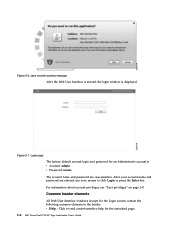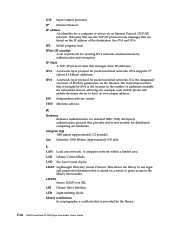Dell PowerVault TL1000 Support Question
Find answers below for this question about Dell PowerVault TL1000.Need a Dell PowerVault TL1000 manual? We have 2 online manuals for this item!
Question posted by admbouhram on October 11th, 2023
Admin Account Password For The 'dell Powervault Tl1000 Robot' Is Blocked.
Current Answers
Answer #1: Posted by Technicalproblemsolver on October 11th, 2023 10:54 AM
You can visit Dell's official website and navigate to their support section to find contact information for your specific region or country. From there, you can reach out to their support team either through phone, email, or live chat to explain your situation and seek their help in unlocking or resetting the account password.
They may request some identification or proof of ownership to ensure the security of your device. It's important to have such information ready when contacting them. Dell's support team will be best equipped to guide you through the steps necessary to regain access to your Dell PowerVault TL1000 Robot.
"Hi there,
I hope my response was helpful in addressing your question or concern. If you found it valuable, I kindly ask you to consider accepting my answer by clicking the designated button. Your support will not only acknowledge my efforts but also guide others in finding useful solutions. Thank you for your trust and I'm ready to assist you further if needed.
Best regards,
Technicalproblemsolver"
Answer #2: Posted by SonuKumar on October 11th, 2023 11:01 AM
Please respond to my effort to provide you with the best possible solution by using the "Acceptable Solution" and/or the "Helpful" buttons when the answer has proven to be helpful.
Regards,
Sonu
Your search handyman for all e-support needs!!
Related Dell PowerVault TL1000 Manual Pages
Similar Questions
Default password TL4000 Service?? Regards Arno
What storage system can you recommend for NX300 which is used as file server only?