Dell PowerVault TL2000 Support Question
Find answers below for this question about Dell PowerVault TL2000.Need a Dell PowerVault TL2000 manual? We have 15 online manuals for this item!
Question posted by maavie on October 12th, 2013
How To Change Tape In Powervault Tl2000
The person who posted this question about this Dell product did not include a detailed explanation. Please use the "Request More Information" button to the right if more details would help you to answer this question.
Current Answers
There are currently no answers that have been posted for this question.
Be the first to post an answer! Remember that you can earn up to 1,100 points for every answer you submit. The better the quality of your answer, the better chance it has to be accepted.
Be the first to post an answer! Remember that you can earn up to 1,100 points for every answer you submit. The better the quality of your answer, the better chance it has to be accepted.
Related Dell PowerVault TL2000 Manual Pages
Dell PowerVault ML6000 Encryption Key Manager
User's Guide - Page 9


...-capable LTO 4 and LTO 5 Tape Drives
v Cryptographic keys
v Digital certificates
Who Should Read this Book
This book is not required. Italicized words or characters represent variable values that the system displays appear in format and syntax descriptions. Attention Notice
An attention notice indicates the possibility of storage devices and networks. It includes concepts...
Dell PowerVault ML6000 Encryption Key Manager
User's Guide - Page 16


... by , application-managed tape encryption.
See "Application-Managed Tape Encryption" for tape storage, such as the Dell PowerVault TL2000/TL4000 and ML6000 family. Application-Managed Tape Encryption
This method is not required by, or used are defined through the data path between the application and the encryption-enabled tape drive, and does not require any changes to manage encryption...
Dell PowerVault TL2000/TL4000 - Important
Information - Page 3


... library. Important Information-Read Prior to Using Your Dell™ PowerVault™ TL2000/TL4000 Tape Library
This document supplements the Dell PowerVault TL2000/TL4000 User's Guide that contains information about support, setup, and configuration of your PowerVault TL2000/TL4000 tape library:
• Changing the library operation mode from the host bus and rebooting the library for the...
Dell PowerVault TL2000/TL4000 - Important
Information - Page 7
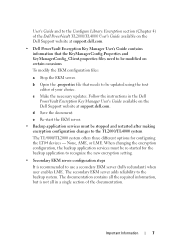
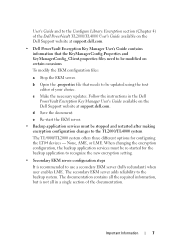
....
• Backup application services must be re-started for configuring the LT04 devices - None, AME, or LME. b Open the .properties file that the...changes to the TL2000/TL4000 system
The TL4000/TL2000 system offers three different options for the backup application to recognize the new encryption setting.
• Secondary EKM server configuration steps
It is not all in the Dell PowerVault...
Dell Model TL2000/TL4000 Tape Library- User's
Guide - Page 34


....2 TB Compressed: 38.4 TB (2:1 compression)
Number of change Miscellaneous Dust concentration Altitude (operating) Maximum acoustical noise sound power levels LwAd in bels Humidity Operating Storage, without cartridges Wet bulb, operating Temperature shock immunity -...% to 90% RH non-condensing
1-12 Dell PowerVault TL2000 Tape Library and TL4000 Tape Library User's Guide Table 1-9. Table 1-8.
Dell Model TL2000/TL4000 Tape Library- User's
Guide - Page 54


... by the HBA. Sharing on a switch. Not all software and systems
3-10 Dell PowerVault TL2000 Tape Library and TL4000 Tape Library User's Guide If the library attaches to a switch, the supported distances are supported by the link speed, the type of devices so that you do not have increased.
point to an active port, such...
Dell Model TL2000/TL4000 Tape Library- User's
Guide - Page 76
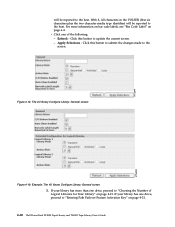
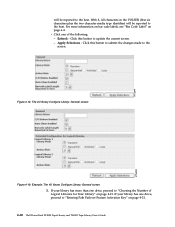
... "Entering Path Failover Feature Activation Key" on page 4-21. For more than one of Logical Libraries for Your Library" on page 4-21.
4-20 Dell PowerVault TL2000 Tape Library and TL4000 Tape Library User's Guide Click this button to the
screen. Figure 4-18. Click this button to submit the changes made to update the current screen. -
Dell Model TL2000/TL4000 Tape Library- User's
Guide - Page 80
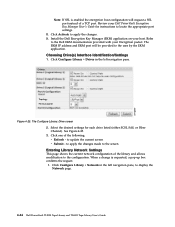
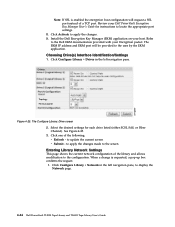
... to locate the appropriate port settings.
8. Click Configure Library → Network in the left navigation pane, to apply the changes. 9. Click Activate to display the Network page.
4-24 Dell PowerVault TL2000 Tape Library and TL4000 Tape Library User's Guide The EKM IP address and EKM port will request a SSL port instead of a TCP port. See...
Dell Model TL2000/TL4000 Tape Library- User's
Guide - Page 82


...logins.
4-26 Dell PowerVault TL2000 Tape Library and TL4000 Tape Library User's Guide Gateway address - Click one of an IPv4 IP address is ALWAYS on (not defeatable). to apply the changes made to the screen...when the URL begins with https:// and some browsers will not take place. to cancel the changes made to the screen. Note: Depending on the internet browser you are : Auto (the ...
Dell Model TL2000/TL4000 Tape Library- User's
Guide - Page 84
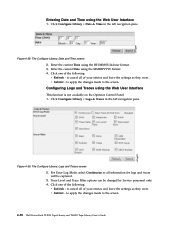
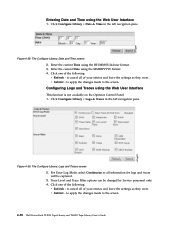
Click Configure Library → Date & Time in the left navigation pane. to apply the changes made to the screen. to apply the changes made to the screen.
4-28 Dell PowerVault TL2000 Tape Library and TL4000 Tape Library User's Guide Enter the current Time using the Web User Interface
1. to cancel all information for logs and traces will...
Dell Model TL2000/TL4000 Tape Library- User's
Guide - Page 88


...change the SCSI ID, SAS, or Fibre Channel Loop ID of the library, if the current ID is physically the last SCSI device on page 4-33) has eleven storage slots and houses the elective 1-slot I /O Slot, Storage..., see "Releasing the Magazines Manually" on page A-1.
4-32 Dell PowerVault TL2000 Tape Library and TL4000 Tape Library User's Guide
If this by going to SE speed and severely...
Dell Model TL2000/TL4000 Tape Library- User's
Guide - Page 270


... a drive caused when a unit check occurs during an I -2 Dell PowerVault TL2000 Tape Library and TL4000 Tape Library User's Guide Contrast with cleaning cartridge. channel command.
Character.
Check. compact disc (CD). A word to call attention to possible personal harm to use an attached device. data. The storage buffer in quality of eliminating gaps, empty fields, redundancies, and...
Dell Model TL2000/TL4000 Tape Library- User's
Guide - Page 273


...to be contained on the bar code label of the Ultrium Tape Cartridge, a 2-character code, L1, that represents information ... A group of characters.
modifier.
MSG. N
N/A. node. A storage device whose contents are not lost when power is under the control of ...its contents may change. LVD. Maintenance analysis procedure. MB.
Pertaining to the bar code on a storage medium, expressed in...
Dell Model TL2000/TL4000 Tape Library- User's
Guide - Page 274


... linked directly to with new data. PS. RAM. A storage device into which data is entered and from which is retrieved in a single linear track measured per unit of length of documents.
Register. robot. robotics.
SCSI. Small computer system interface.
SE.
I-6 Dell PowerVault TL2000 Tape Library and TL4000 Tape Library User's Guide p bit. Product engineer. PM.
PROM...
Dell Model TL24iSCSIxSAS 1Gb iSCSI to SAS -
User's Guide - Page 10


... a Dell PowerVault TL24iSCSIxSAS and the network. The GUI Management section will guide you for purchasing the DELL Model TL24iSCSIxSAS 1Gb iSCSI to SAS User's Guide Rev.C The internal circuitry of the bridge acts as tape drives understand on to ensure connectivity between a network, which utilizes the Ethernet protocol, and peripherals that storage devices such...
Dell Model TL24iSCSIxSAS 1Gb iSCSI to SAS -
User's Guide - Page 64


...for a computer or device on the same network using IP as four numbers separated by periods. The format of an operating system. iSCSI is up to change than software loaded from... area.
IP-protocol classes or devices which uniquely identifies a connection between two iSCSI devices.
This allows data storage devices to move data in a storage network.
an initiator generated 16-...
Dell Model TL24iSCSIxSAS 1GB iSCSI to SAS
bridge iSCSI initiators - Page 10


... For example, your logon command might look similar to this : iscsicli PersistentLoginTargetiqn.198405.com.dell:powervault.6001372000ffe333000000004672edf2 3260 T 192.168.130.101 * * * 0x2 0
To view active sessions to... is 0x2 to SAS bridge. Sample output from the Linux command line as a storage device. This value allows more information about Windows Server 2008 Server Core, refer to the...
Setting Up Your iSCSI Bridge - Page 9


... If you are connected and show a status of the iSCSI to SAS bridge should now display as a storage device. is required, select this connection when the system boots. 5) Do not enable multi-path. 6) Click... exposes the LUN to connect from the Host Server
If you want
to connect to the TL2000/TL4000 from . Use the iscsicli ListTargets command to enable multipathing for 2nd iSCSI port on ...
Manual - Page 11


... it can be enabled at this point under the "iSCSI" tab under the "Change Target Authentication" and "Enter Manual Authentication Permissions" selections in likely performance increases. Before...SAN based environments and can be used to perform discovery of the I/O controllers, tape hardware devices, and other storage devices to the system where Backup Exec will guide the user to a screen to ...
Manual - Page 17


... SAN with exceptions, failed, and canceled.
• Calendar - SEPTEMBER 2008
17 Displays the details of tape libraries (TL2000 & TL4000) connected to -SAS bridge card option for processing.
If the Elapsed Time is exceeding the backup window, changes can include:
• Switching from traditional backups to continuous backup • Incorporating disk based backup folders...
Similar Questions
How To Manually Remove Tape From Tl2000 Tape Drive
(Posted by jerloakl 10 years ago)

