Dell PowerVault TL2000 Support Question
Find answers below for this question about Dell PowerVault TL2000.Need a Dell PowerVault TL2000 manual? We have 15 online manuals for this item!
Question posted by titaspau on January 22nd, 2014
How To Add Tape To Powervault Tl2000
The person who posted this question about this Dell product did not include a detailed explanation. Please use the "Request More Information" button to the right if more details would help you to answer this question.
Current Answers
There are currently no answers that have been posted for this question.
Be the first to post an answer! Remember that you can earn up to 1,100 points for every answer you submit. The better the quality of your answer, the better chance it has to be accepted.
Be the first to post an answer! Remember that you can earn up to 1,100 points for every answer you submit. The better the quality of your answer, the better chance it has to be accepted.
Related Dell PowerVault TL2000 Manual Pages
Dell PowerVault ML6000 Encryption Key Manager
User's Guide - Page 9


...reader has a working knowledge of choices. A vertical bar separates items in a list of storage devices and networks. Italicized words or characters represent variable values that the system displays appear in ... from which you must use a power screwdriver to perform this procedure it could destroy the tape. Examples, text specified by the user, and information that you must choose an item in...
Dell PowerVault ML6000 Encryption Key Manager
User's Guide - Page 16


Data Path Data Path
Policy
or
Application Library
a14m0252
Policy
Library Drive Interface
Figure 1-2. Two possible locations for tape storage, such as the Dell PowerVault TL2000/TL4000 and ML6000 family.
Since the application manages the encryption keys, volumes written and encrypted using the application method can be read using the application-...
Dell PowerVault ML6000 Encryption Key Manager
User's Guide - Page 22


...Add Encryption Key Manager Server IP addresses
3. v Keystore v Dell Encryption Key Manager
Library-Managed Tape Encryption Tasks
|
1.
Linux Solution Components
Operating Systems
v RHEL 4
v RHEL 5
v SLES 9
v SLES 10
|
v SLES 11
Encryption Key Manager (Running on Linux)
Table 2-1. Install and cable the LTO 4 and LTO 5 Tape Drive(s). Dell™ PowerVault™ TL2000 Tape...
Dell PowerVault ML6000 Encryption Key Manager
User's Guide - Page 64
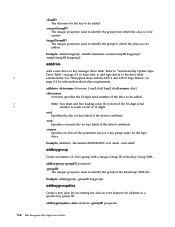
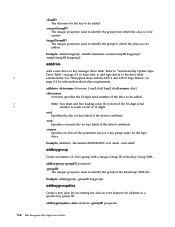
... groupname used to identify the group to which the alias is to be added.
See "Encryption Keys and the LTO 4 and LTO 5 Tape Drives" on page 4-1 to learn how to add tape drives to the drive table
|
automatically.
adddrive -drivename drivename [ -rec1 alias] [-rec2 alias][-symrec alias]
-drivename drivename specifies the 12-digit...
Dell Encryption Key Manager and Library
Managed Encryption - Best Practices and FAQ - Page 24
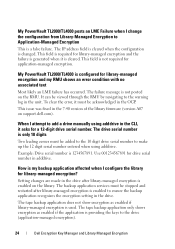
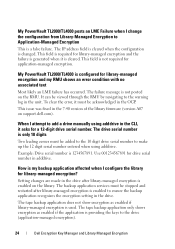
... in the drive.
This field is changed. My PowerVault TL2000/TL4000 is enabled to ensure the backup application recognizes the...serial number is not posted on support.dell.com). The tape backup application only shows encryption as enabled if library-managed encryption...zeroes must be viewed through the RMU by navigating to add a drive manually using adddrive. This field is required...
Dell PowerVault TL2000/TL4000 - Important
Information - Page 3


... a reboot of the library. Important Information-Read Prior to Using Your Dell™ PowerVault™ TL2000/TL4000 Tape Library
This document supplements the Dell PowerVault TL2000/TL4000 User's Guide that contains information about support, setup, and configuration of your PowerVault TL2000/TL4000 tape library:
• Changing the library operation mode from random to sequential using the...
Dell Model TL2000/TL4000 Tape Library- User's
Guide - Page 98


..."Service Library: Save Drive Dump" on page 5-38
5-4 Dell PowerVault TL2000 Tape Library and TL4000 Tape Library User's Guide
modify, and
delete
Configure Library → Email ...→ Encryption
"Configure Library: Encryption" on page 5-50
Email
Not available with this
notifications: add, interface. Monitor Library → Drive Status
"Monitor Library: Drive Status" on page 5-38...
Dell Model TL2000/TL4000 Tape Library- User's
Guide - Page 138


...to function, a cleaning X
X
Enabled
cartridge (CLNxxxLx) must be utilized.
5-44 Dell PowerVault TL2000 Tape Library and TL4000 Tape Library User's Guide X
X
I/O Station
The I /O Station Enabled.
If there is ... host
To Host
computer to 6. Choosing Disabled (no X
X
Enabled
checkmark) adds one more storage slot to the 2U library, and 3 more than
one logical
library, there...
Dell Model TL2000/TL4000 Tape Library- User's
Guide - Page 209
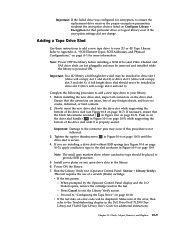
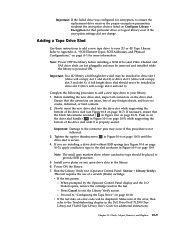
...bottom of the error, then refer to the Troubleshooting chapter in the Dell PowerVault TL2000 Tape Library and TL4000 Tape Library User's Guide for additional instructions. If you are installing a drive ...slot 2 (drive will occupy slot 3 and slot 4). Adding a Tape Drive Sled
Use these instructions to add a new tape drive to "Configuring the Tape Drive" on page 10-10. Important: In a 4U library a...
Dell Model TL2000/TL4000 Tape Library- User's
Guide - Page 258


...add the following to /etc/modules.conf options scsi_mod max_scsi_luns=255
Note: In RHEL 4, it is being detected by using the list storage... devices.
Type #cat /proc/scsi/scsi. You have to be the tricky part. Typical output where only the tape ...will have to a new prompt. D-2 Dell PowerVault TL2000 Tape Library and TL4000 Tape Library User's Guide Select NCF files Options from...
Dell Model TL2000/TL4000 Tape Library- User's
Guide - Page 262
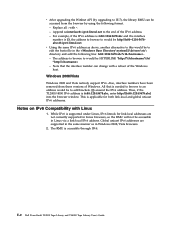
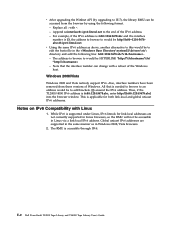
v Using the same IPv6 address as above, another alternative to this would be http://fe80--1234-5678abcs13.ipv6-literal.net. Append s.ipv6-literal.net to edit the hosts file in the Replace all : with -. - For example, if the IPv6 address is fe80::1234:5678:abc and the interface number is 13, the address to browse to IE 7), the library RMU can be accessed from the browser by upgrading to...
Dell Model TL2000/TL4000 Tape Library- User's
Guide - Page 270


... PowerVault TL2000 Tape Library and TL4000 Tape Library User's Guide A decrease in quality of a laser. contingent connection. controller. Circuit protector.
See High Voltage Differential (HVD). Control. One one device...error rate. byte.
To make a magnetic tape nonmagnetic by invalid data or incorrect positioning of data.
A storage device in bytes of data. compact disc (...
Dell Model TL2000/TL4000 Tape Library- User's
Guide - Page 273


....
A storage device whose contents are not lost when power is run by magnetic recording.
offline. Contrast with main file.
Over voltage. loadable. Having the ability to the operation of a functional unit that runs under the continual control of the Ultrium Tape Cartridge, a 2-character code, L1, that is excited with a linear current density in...
Dell Model TL2000/TL4000 Tape Library- User's
Guide - Page 274


...from the Adobe Systems home page. RAM. A storage device into which data is a performance improvement over traditional SCSI because SAS enables multiple devices (up to 128) of documents. Reliability, ...signal transmission supports 3.0 GBs.
Single-ended. I-6 Dell PowerVault TL2000 Tape Library and TL4000 Tape Library User's Guide overrun.
Portable Document Format (PDF). ...
Dell Model TL24iSCSIxSAS 1Gb iSCSI to SAS -
User's Guide - Page 10


... between a network, which utilizes the Ethernet protocol, and peripherals that storage devices such as it will guide you read the following as tape drives understand on to your network.
5.1 Product Description
The iSCSI bridge creates an interface between LTO SAS drives installed in a Dell PowerVault TL24iSCSIxSAS and the network. Figure 1 iSCSI Topology
Page 8
Dell...
Dell Model TL24iSCSIxSAS 1Gb iSCSI to SAS -
User's Guide - Page 64


...
14. CHAP - An example of speeds up to be an IP-address. An IQN is more adaptable to SAS User's Guide Rev.C This allows data storage devices to 255 characters long. Firmware is up to move data in RFC 1994. Page 62
Dell Model TL24iSCSIxSAS 1Gb iSCSI to change than software loaded...
Dell Model TL24iSCSIxSAS 1GB iSCSI to SAS
bridge iSCSI initiators - Page 10


... to the operating system as a storage device.
If the connection is either 0 for no further parameters are available at one time. is successful, an iSCSI session will be logged in the previous steps. For example, your logon command might look similar to this : iscsicli PersistentLoginTargetiqn.198405.com.dell:powervault.6001372000ffe333000000004672edf2 3260 T 192.168...
Setting Up Your iSCSI Bridge - Page 9


... configured, select this option and enter
the Target secret.
is 3260. Connect to the TL2000/TL4000 from . d) Data Digest and Header Digest: Optionally, you are using Windows Server...Source IP: The source IP address of the iSCSI to SAS bridge should now display as a storage device.
e) CHAP logon information: If CHAP authentication is T, which exposes the LUN to the operating ...
Manual - Page 11


... If CHAP is going to be used to perform discovery of the I/O controllers, tape hardware devices, and other storage devices to the "Configure" tab on a Microsoft cluster, click "Finish".
Jumbo frame .... After these settings have connected all devices across the network (including the host, target, and any switches or routers in the iSCSI network, it , click "Add", and then "Next". If a ...
Manual - Page 17


... instead of targeting tape
directly.
• Implementing a disk to disk to tape strategy to support offsite storage of backups
Figure....
• Calendar - SEPTEMBER 2008
17 That length of tape libraries (TL2000 & TL4000) connected to no degradation in transfer speed, 90...device, and media
activity. The Job Monitor provides the following tabs:
• Job List - iSCSI for TL-Series Tape...
Similar Questions
How To Manually Remove Tape From Tl2000 Tape Drive
(Posted by jerloakl 10 years ago)

