Dell PowerVault ML6000 Support Question
Find answers below for this question about Dell PowerVault ML6000.Need a Dell PowerVault ML6000 manual? We have 10 online manuals for this item!
Question posted by dresnik on May 25th, 2011
How Long To Update Drive Firmware?
The person who posted this question about this Dell product did not include a detailed explanation. Please use the "Request More Information" button to the right if more details would help you to answer this question.
Current Answers
There are currently no answers that have been posted for this question.
Be the first to post an answer! Remember that you can earn up to 1,100 points for every answer you submit. The better the quality of your answer, the better chance it has to be accepted.
Be the first to post an answer! Remember that you can earn up to 1,100 points for every answer you submit. The better the quality of your answer, the better chance it has to be accepted.
Related Dell PowerVault ML6000 Manual Pages
Dell PowerVault ML6000 SNMP Reference Guide - Page 3


... 11 Physical Drive Health Status 12 Physical Drive Cleaning Status 12 Physical Drive Interface Type 13 Physical Drive SCSI LUN 13 Physical Drive SCSI ID 14 Physical Drive Loads 14 Physical Drive Physical Serial Number 15
Library Interfaces - Fibre Channel 15 Fibre Channel Port Type 15 Fibre Channel Port World Wide Node Name 16
Dell PowerVault ML6000 Basic SNMP...
Dell PowerVault ML6000 SNMP Reference Guide - Page 5


...Number of I/E Slots 42 Logical Library Number of Tape Drives 42 Logical Library Storage Element Address 43 Logical Library I/E Element Address 43 Logical Library Tape Drive Element Address 43 Logical Library Changer Device Address 44 Fibre Channel I/O Blade Interfaces 44 Blade Table... 62 Blade Host World Wide Name 62 Blade Host Name 63
Dell PowerVault ML6000 Basic SNMP Reference Guide
v
Dell PowerVault ML6000 SNMP Reference Guide - Page 9
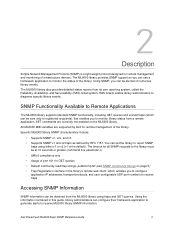
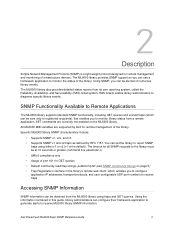
... system, called the Reliability, Availability, and Serviceability (RAS) ticket system. Dell PowerVault ML6000 Basic SNMP Reference Guide
3 SNMP Functionality Available to the library must be at 10 seconds or greater (command line parameter-t).
• SMIv2 compliance only • Usage of infrastructure devices. RAS tickets enable library administrators to report SNMP
traps using traps...
Dell PowerVault ML6000 SNMP Reference Guide - Page 15
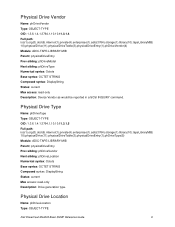
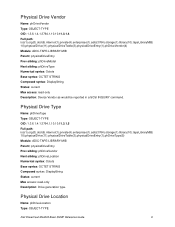
... Parent: physicalDriveEntry Prev sibling: phDriveModel Next sibling: phDriveType Numerical syntax: Octets Base syntax: OCTET STRING Composed syntax: DisplayString Status: current Max access: read -only Description: Drive generation type.
Physical Drive Location
Name: phDriveLocation Type: OBJECT-TYPE
Dell PowerVault ML6000 Basic SNMP Reference Guide
9
Dell PowerVault ML6000 SNMP Reference Guide - Page 16


...Status: current Max access: read -only Description: Device firmware level as would be reported in the library. Physical Drive Logical Library Name
Name: phDriveLogicalLibraryName Type: OBJECT-TYPE...).storage(1).library(10).tapeLibraryMIB( 10).physicalDrive(11).physicalDriveTable(3).physicalDriveEntry(1).phDriveLogicalLibraryName(8)
10
MIB Variables - Drive Information Physical Drive Firmware
Name...
Dell PowerVault ML6000 SNMP Reference Guide - Page 33


...Drive Serial Number
Name: scsiControllerDriveSerialNumber Type: OBJECT-TYPE OID: 1.3.6.1.4.1.3764.1.10.10.15.2.1.10
Dell PowerVault ML6000 Basic SNMP Reference Guide
27
OID: 1.3.6.1.4.1.3764.1.10.10.15.2.1.8 Full path: iso(1).org(3).dod(6).internet(1).private(4).enterprises(1).adic(3764).storage... Status: current Max access: read -only Description: Firmware revision for this SCSI controller.
Dell PowerVault ML6000 SNMP Reference Guide - Page 43
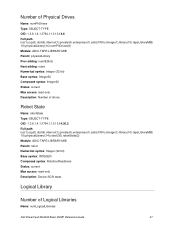
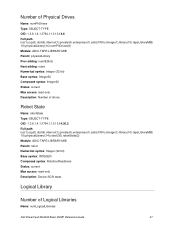
...enterprises(1).adic(3764).storage(1).library(10).tapeLibraryMIB( 10).physicalLibrary(14).robot(30).robotState(2) Module: ADIC-TAPE-LIBRARY-MIB Parent: robot Numerical syntax: Integer (32 bit) Base syntax: INTEGER Composed syntax: RoboticsReadiness Status: current Max access: read -only Description: Number of Logical Libraries
Name: numLogicalLibraries
Dell PowerVault ML6000 Basic SNMP Reference...
Dell PowerVault ML6000 SNMP Reference Guide - Page 97


Index of this Drive"
::= { physicalDriveEntry 1 }
Dell PowerVault ML6000 Basic SNMP Reference Guide
91 DisplayString, phDriveVendor
DisplayString, phDriveType
DisplayString, phDriveLocation
DisplayString, phDriveFirmwareVersion
DisplayString, phDriveLogicalLibraryName
DisplayString, phDriveLibrarySerialNumber
DisplayString, phDriveState
OnlineState, phDriveRasStatus
RASSubSystemStatus, ...
Dell PowerVault ML6000 SNMP Reference Guide - Page 99


... is not associated with a logical
library, this physical drive is associated. Dell PowerVault ML6000 Basic SNMP Reference Guide
93 phDriveFirmwareVersion OBJECT-TYPE
SYNTAX
DisplayString
MAX-ACCESS
read-only
STATUS
current
DESCRIPTION
"Device firmware level as would be blank."
::= { physicalDriveEntry 8 }
phDriveLibrarySerialNumber OBJECT-TYPE
SYNTAX
DisplayString
MAX-ACCESS
read...
Dell PowerVault ML6000 SNMP Reference Guide - Page 117
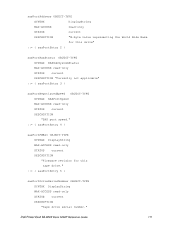
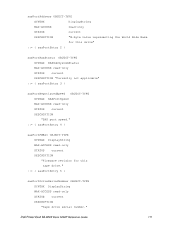
...
current
DESCRIPTION
"8-byte value representing the World Wide Name
for this drive"
::= { sasPortEntry 2 }
sasPortRasStatus OBJECT-TYPE SYNTAX RASSubSystemStatus MAX-...Firmware revision for this tape drive."
::= { sasPortEntry 5 }
sasPortDriveSerialNumber OBJECT-TYPE SYNTAX DisplayString MAX-ACCESS read-only STATUS current DESCRIPTION "Tape drive serial number."
Dell PowerVault ML6000...
Dell PowerVault ML6000 SMI-S Reference Guide - Page 7
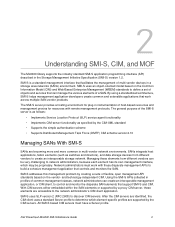
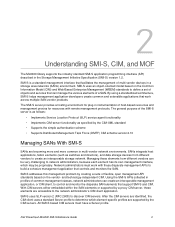
...a cohesive management application that work with remote management protocols.
Dell PowerVault ML6000 SMI-S Reference Guide
3 SMI-S is as follows:
• Implements Service Location Protocol (SLP) service agent functionality
• Implements CIM-server functionality as switches and directors), and data storage devices from different vendors can manage the various elements of the...
Dell PowerVault ML6000 SMI-S Reference Guide - Page 13
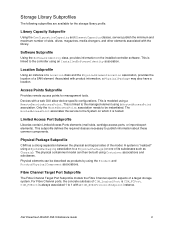
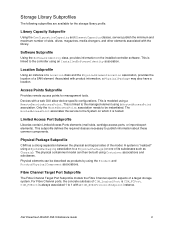
...Subprofile
CIM has a strong separation between the physical and logical sides of slots, drives, magazines, media changers, and other elements associated with product information, a PhysicalPackage may..., or import/export elements). Dell PowerVault ML6000 SMI-S Reference Guide
9 Devices with a CIM_SCSIProtocolEndpoint instance.
Storage Library Subprofiles
The following subprofiles are ...
Dell PowerVault ML6000 Encryption Key Manager
Setup - Page 3


..., even if they are used as part of the IBM LTO-4 and IBM LTO-5 drive-based data encryption process. The latest firmware and installation instructions are not followed. Supported Tape Drives and Media
Library managed encryption on the PowerVault ML6000 supports encryption only on your library. This way, if the primary server is an IBM...
Dell PowerVault ML6000 Encryption Key Manager
Setup - Page 4


... both the primary and secondary key servers must make sure that both your library and tape drive firmware are using a secondary key server, then the port numbers for the primary key server into...into the Secondary Key Server IP Address or Host text box. NOTE: If you are updated to a tape drive, whether SSL is enabled or not. Encryption is enabled. NOTE: Keys are not, ...
Dell PowerVault ML6000 Encryption Key Manager
Quick Start Guide - Page 1
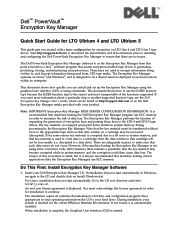
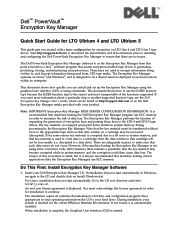
... be a shared resource deployed in several locations within an enterprise. Visit http://support.dell.com to download the latest library and drive firmware prior to installing and configuring the Dell PowerVault Encryption Key Manager to minimize the risk of this license agreement in system memory during processing by the Encryption Key Manager. This...
Dell PowerVault ML6000 Encryption Key Manager
User's Guide - Page 9


A vertical bar separates items in a list of storage devices and networks. Sample attention notices follow:
Attention: If you use literally, such... destroy the tape. It includes concepts and
procedures pertaining to:
|
v Encryption-capable LTO 4 and LTO 5 Tape Drives
v Cryptographic keys
v Digital certificates
Who Should Read this Book
This book is not required. Examples, text specified by ...
Dell PowerVault ML6000 Encryption Key Manager
User's Guide - Page 17


...; TL2000 Tape Library
v Dell™ PowerVault™ TL4000 Tape Library
v Dell™ PowerVault™ ML6000 Tape Library
See your tape backup software application documentation to learn how to the Encryption Key Manager, and is sent to the LTO 4 or LTO
|
5 Tape Drive and converted to ciphertext using algorithms designed to the applications. Encryption Key...
Dell PowerVault ML6000 Encryption Key Manager
User's Guide - Page 22


...; PowerVault™ TL2000 Tape Library minimum required firmware version = 5.xx. - Enable LTO 4 and LTO 5 Tape Drives and Tape Library for library-managed
tape encryption (see your Dell tape library information for details). v Keystore v Dell Encryption Key Manager
Library-Managed Tape Encryption Tasks
|
1.
Visit http://support.dell.com. - v Update tape drive firmware if...
Dell PowerVault ML6000 Encryption Key Manager
User's Guide - Page 95


...
exit command received
runtime
Unknown command entered
runtime
Message received from drive
runtime
Error processing message from drive
runtime
Error from message received from drive
runtime
Error updating drive table with information runtime received from drive
Error retrieving information from drive table runtime
Error retrieving information from keystore runtime
Error processing...
Dell PowerVault ML6000 Library Managed
Encryption Enablement Instructions - Page 1


... a six-step process: 1 Upgrade the library and drive firmware to the latest version. You will recover if connectivity is restored to ...encryption (LME) on the Library Managed Encryption CD. Please refer to the Dell PowerVault ML6000 Tape Library User's Guide library offline and to eject media from the drives before license keys are made. For instructions, refer to your license key certificate ...
Similar Questions
How Long Does Dell Ml6000 Firmware Upgrade Take
(Posted by coolsgenec 9 years ago)
How Long Does It Take To Upgrade Firmware On Dell Ml6000 Tape Drive
(Posted by deankidla 9 years ago)
Is There A Powervault Ml6000 Stencil?
I need a stencil for a network and port mapping Visio diagram.
I need a stencil for a network and port mapping Visio diagram.
(Posted by weshwood 11 years ago)

